SWRA737A February 2022 – August 2022 CC1352P , CC1352R , CC2640R2F , CC2640R2L , CC2642R , CC2652P , CC2652R , CC2652R7 , CC2652RSIP
- Abstract
- Trademarks
- 1Introduction
- 2Verify RF Performance With SmartRF Studio
- 3Verify RF Performance With BTool
- 4Summary
- 5References
- 6Revision History
3.3 Perform Rx Test
The steps required for the Rx Test are the following:
- Put the CC26xx/CC13xx device in
Rx mode by setting HCIExt_ModemTestRxCmd.
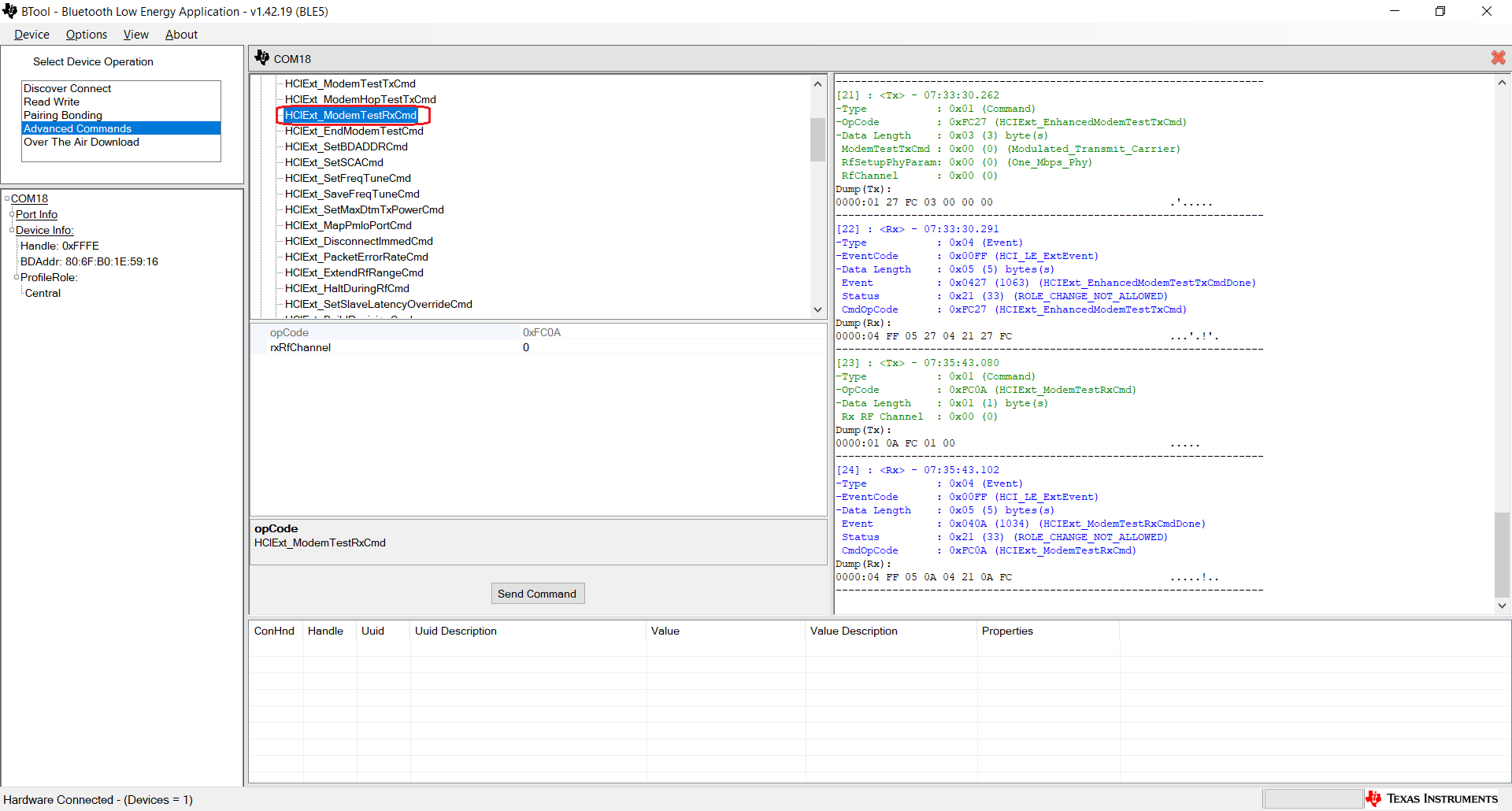 Figure 3-5 Set
HCIExt_ModemTestRxCmd
Figure 3-5 Set
HCIExt_ModemTestRxCmd - After finishing test, send the HCI_LE_TestEnd command to get the test summary.