SWRA737A February 2022 – August 2022 CC1352P , CC1352R , CC2640R2F , CC2640R2L , CC2642R , CC2652P , CC2652R , CC2652R7 , CC2652RSIP
- Abstract
- Trademarks
- 1Introduction
- 2Verify RF Performance With SmartRF Studio
- 3Verify RF Performance With BTool
- 4Summary
- 5References
- 6Revision History
3.2 Perform Tx Test
When the BTool and CC26xx/CC13xx devices are ready for test, start the RF Transmission Power test. [7] introduces this basic RF test. Equipment is needed to measure the power transmitted by the custom PCB, so you can use a Spectrum Analyzer or others dedicated for Bluetooth test, like Litepoint IQxel [8], Anitsu MT8852B [9] or R&S CMW270 [10].
The steps required for the Tx Test are the following:
- Set Tx Power by setting
HCIExt_SetTxPowerCmd
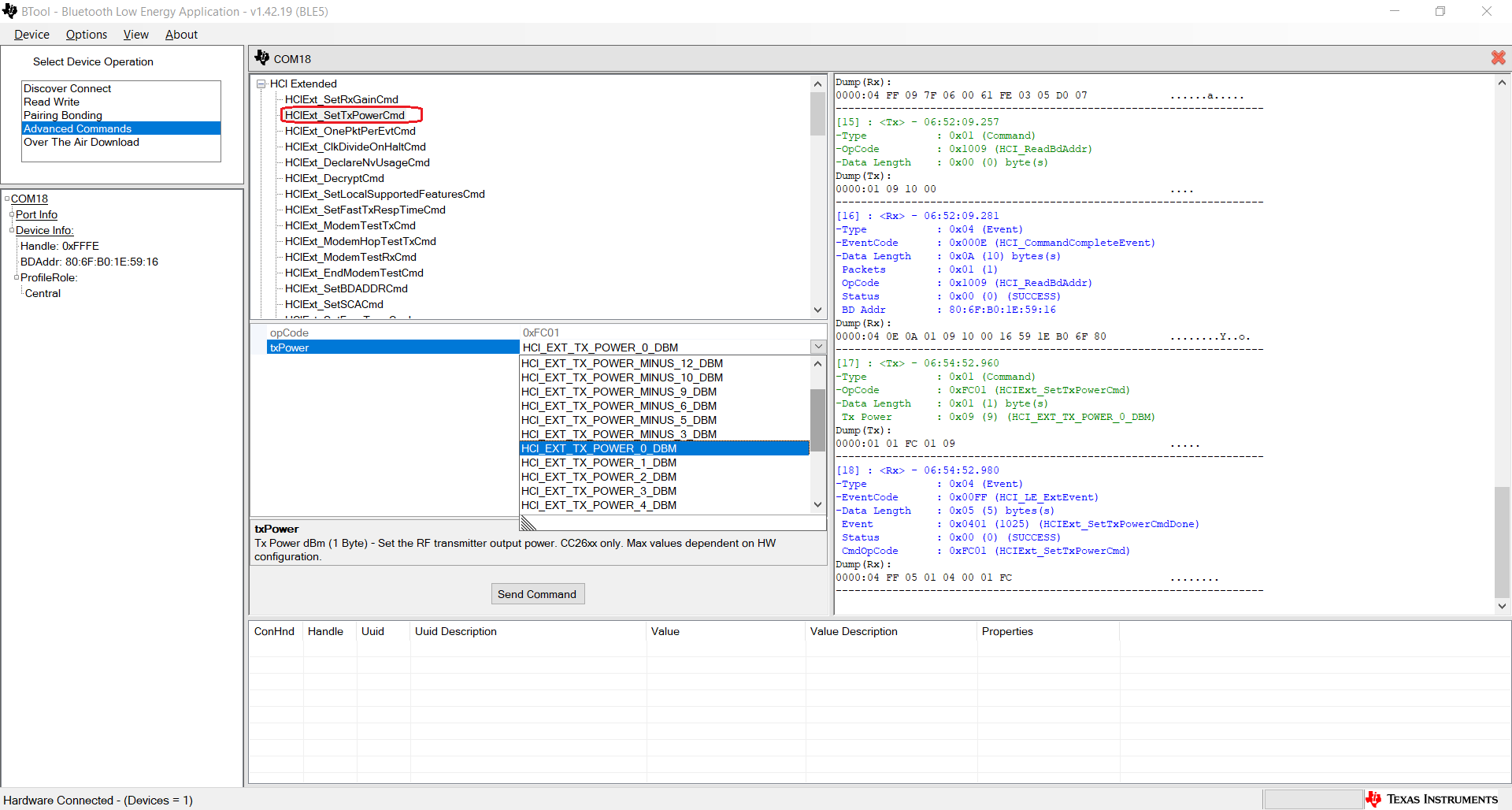 Figure 3-2 Set
HCIExt_SetTxPowerCmd
Figure 3-2 Set
HCIExt_SetTxPowerCmd - Let the
CC26xx/CC13xx device enter Tx mode by setting HCIExt_ModemTestTxCmd.
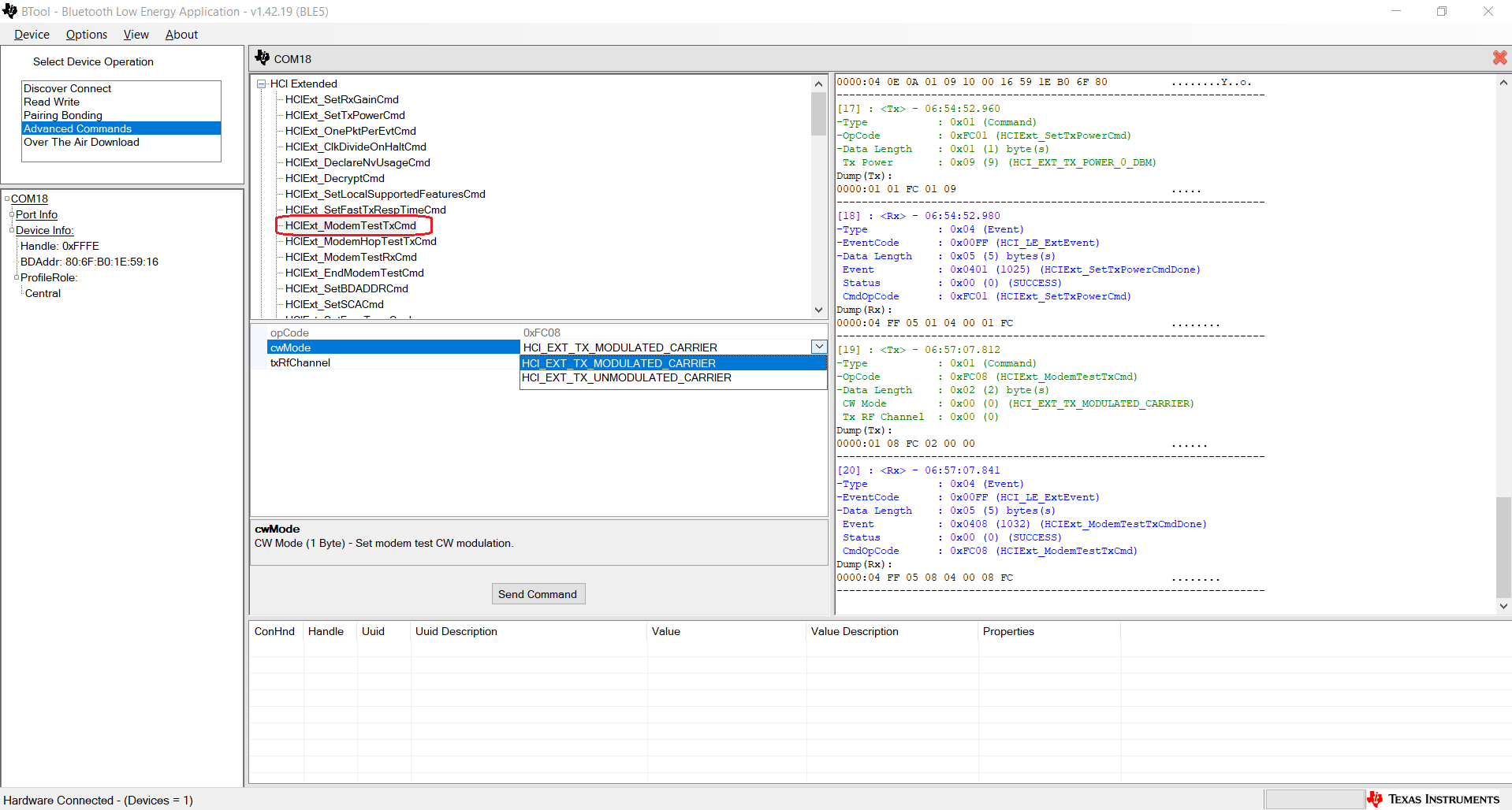 Figure 3-3 Set
HCIExt_ModemTestTxCmd
Figure 3-3 Set
HCIExt_ModemTestTxCmdNote the channels passed as a parameter to the HCIExt_ModemTestTxCmd do not follow the Bluetooth Low Energy allocation. Instead, in sequence from 0 (2402 MHz) to 39 (2480 MHz), the Bluetooth Low Energy allocation starts at 37 (2402 MHz), then 0 (2404 MHz) until 39 (2480 MHz).
Table 3-1 lists the channel index between both.
Table 3-1 List of Channel IndexFrequency (MHz) Value of the Parameter txRfChannel Passed to HCIExt_ModemTestTxCmd Corresponding Bluetooth Low Energy Channel 2402 0 37 2404 1 0 2406 2 1 … … … 2424 11 10 2426 12 38 2428 13 11 … … … 2476 37 35 2478 38 36 2480 39 39 - To test on a different PHY, call
a HCIExt_EnhancedModemTestTxCmd.
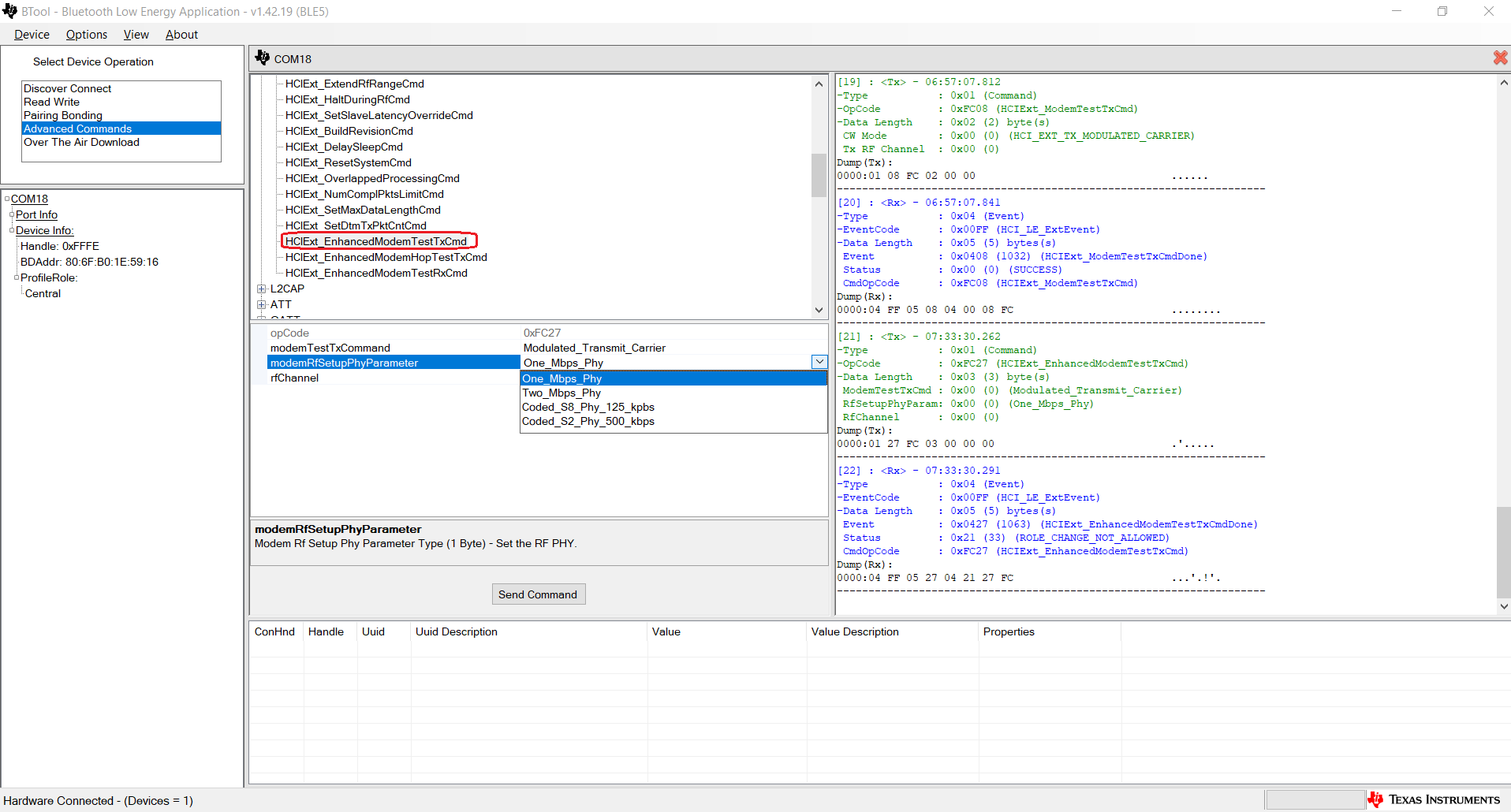 Figure 3-4 Set
HCIExt_EnhancedModemTestTxCmd
Figure 3-4 Set
HCIExt_EnhancedModemTestTxCmd
By following the above steps, you can successfully run a Transmission Power test.