SWRA769 august 2023 CC2564C
- 1
- Abstract
- Trademarks
- 1Demo Application
- 2Running the Bluetooth Code
- 3Server Set-Up Using HFP Demo Application
- 4Client Set-Up on the Demo Application
- 5Example: Audio Gateway with a Commercial Headset
-
6Application Commands
- 6.1 Generic Access Profile Commands
- 6.2 Help (DisplayHelp)
- 6.3 Inquiry
- 6.4 Pair
- 6.5 End Pairing
- 6.6 PIN Code Response
- 6.7 Pass Key Response
- 6.8 User Confirmation Response
- 6.9 Set Discoverability Mode
- 6.10 Set Connectability Mode
- 6.11 Set Pairability Mode
- 6.12 Change Simple Pairing Parameters
- 6.13 Get Local Address
- 6.14 Set Local Name
- 6.15 Get Local Name
- 6.16 Set Class of Device
- 6.17 Get Class of Device
- 6.18 Get Remote Name
-
7Hands-Free Profile Commands
- 7.1 Service Discovery
- 7.2 Open Audio Gateway Client
- 7.3 Manage Audio
- 7.4 Update Control Indicators
- 7.5 Call Waiting
- 7.6 Set Voice Recognition Activation
- 7.7 Set Speaker Gain
- 7.8 Set Microphone Gain
- 7.9 Disable Remote Sound Enhancement
- 7.10 Send Caller ID Notification
- 7.11 Set Ring Indication
- 7.12 Ring Indication
- 7.13 Send Incoming Call State
- 7.14 Close AG Client
- 7.15 Send Operator Info
- 7.16 Send Sub Number
- 7.17 Send Call List
- 8References
- 9Revision History
4 Client Set-Up on the Demo Application
- Perform the steps mentioned
earlier in "Running the Bluetooth Code" section to initialize the
application.

- Issue the Inquiry command for
the HFP server.

- Discover servers of the
remote HFP server by issuing the ServiceDiscovery 1 12 command to get the port
number.
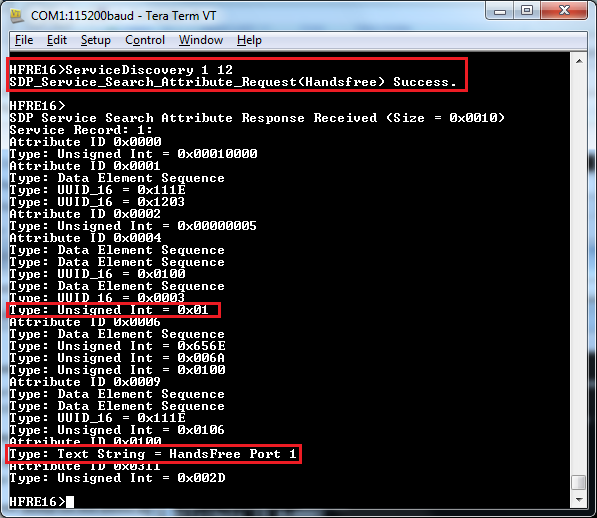
- Initiate connection to the
remote HFP server by issuing the OpenAudioGatewayClient 1 1 command.
 Observe the output below from the HFP server.
Observe the output below from the HFP server.
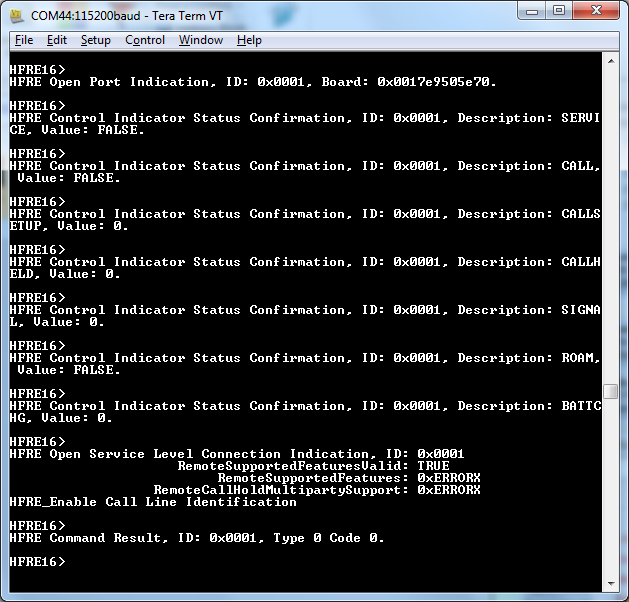
- Sending indications: Issue
the RingIndication or SendCallerIdNotifications +9198787899889 commands.

Observe the below output from the HFP server.

- Initiate audio
connection/disconnection and close the HFP connection by issuing the ManageAudio
<STATE> and CloseAgClient commands.
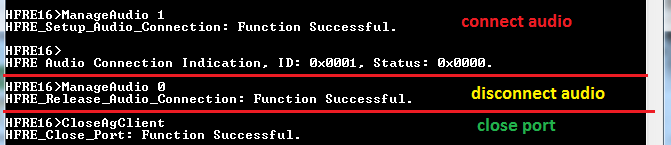
Observe the below output from the HFP server.

Note: The port ID on the remote Hands free device is 0x01 (The
Unsigned int), as highlighted in the image below from the Attribute ID 0x0004.
This port ID is used in the following OpenAudioGatewayClient command as the
second parameter.