SWRA777A September 2023 – December 2023 CC3300 , CC3301 , CC3351
3.1 TX Performance
To closely audit the radio frequency performance, Wi-Fi demodulator is used to analyze data from the CC33xx device. A LitePoint® is utilized in this scenario to observe the PHY performance, but any 802.11 vector signal analyzer should work.
 Figure 3-1 Example Setup for Performance
Testing
Figure 3-1 Example Setup for Performance
Testing- Refer to 1 through 3 in the 'SDIO Interface' section to set up Calibrator Tool.
- Start setting up the transmitting
functions by tuning the specifying the band and channel. For this example, channel 6
is used.
calibrator wlan0 cc33xx_plt tune_channel 6 0 0 - Set TX parameters. Sample code is
provided below with the used parameters defined in the Table 3-1. For more information and other parameter options, see the SimpleLink™
CC33xx Calibrator Tool User's Guide (SWRU602).Table 3-1 'set_tx' Command Specifications
Parameter Setting Calibrator Tool Code Preamble Type 11b Long 1 Phy Rate DSSS (1 Mbps) 1 TX Power 20 dBm 30 Delay 1000 µS 1000 Packet Mode Continuous 0
Sample output:calibrator wlan0 cc33xx_plt set_tx -preamble_type 1 -phy_rate 1 -tx_power 30 -delay 1000 -pkt_mode 0set_tx_params has been called with: 5 Parameters Calibrator:: Setting TX Parameters - Start TX
transmission.
calibrator wlan0 cc33xx_plt start_txSample output:
Calibrator:: Starting TX Simulation - Evaluate TX
results and compare results to datasheet specification. Figure 3-2 shows example results when the CC33xx device is transmitting DSSS (1 Mbps) at 20
dBm (these settings were established in 3). Every system is different, so it is advised to understand the amount of
potential power loss that can occur within the system under test. In this scenario,
a loss of 2.2dB is expected. If the measured results meet requirements for the
product line, then the TX performance for both Wi-Fi and Bluetooth® can be ensured.
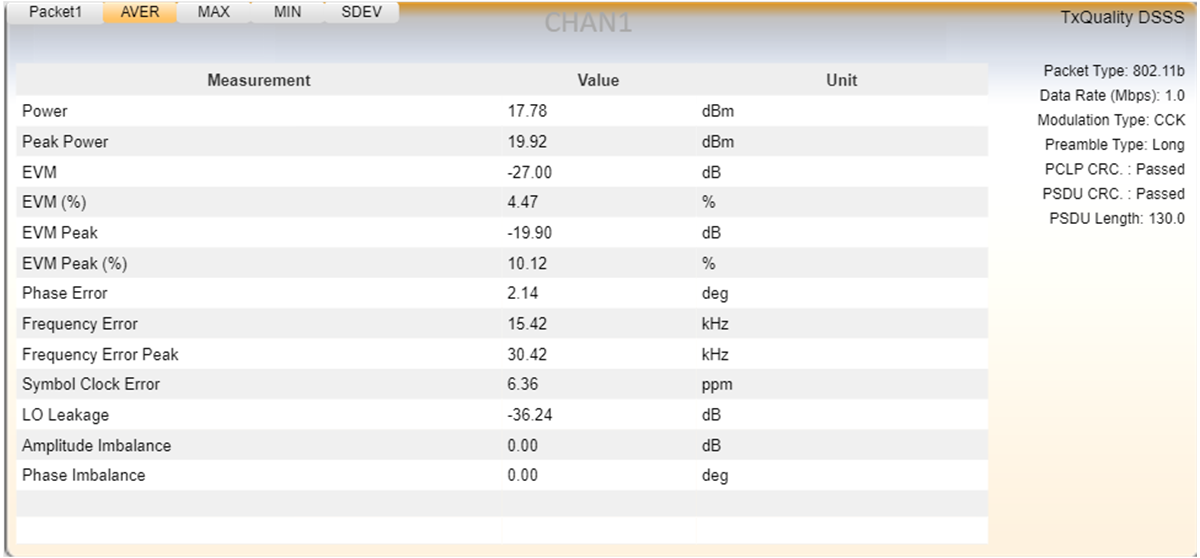 Figure 3-2 LitePoint Example Results
From TX Performance Testing
Figure 3-2 LitePoint Example Results
From TX Performance Testing - After review, stop the device
transmission to complete
testing.
calibrator wlan0 cc33xx_plt stop_tx