SWRU561A September 2020 – October 2020 WL1801MOD , WL1805MOD , WL1807MOD , WL1831 , WL1831MOD , WL1835MOD , WL1837MOD
5.1 STA Mode
The following section details how to get WiLink8 device to be a STA mode and connect to an access point and verify the connectivity between the station and AP. This uses the same hardware setup as detailed earlier.
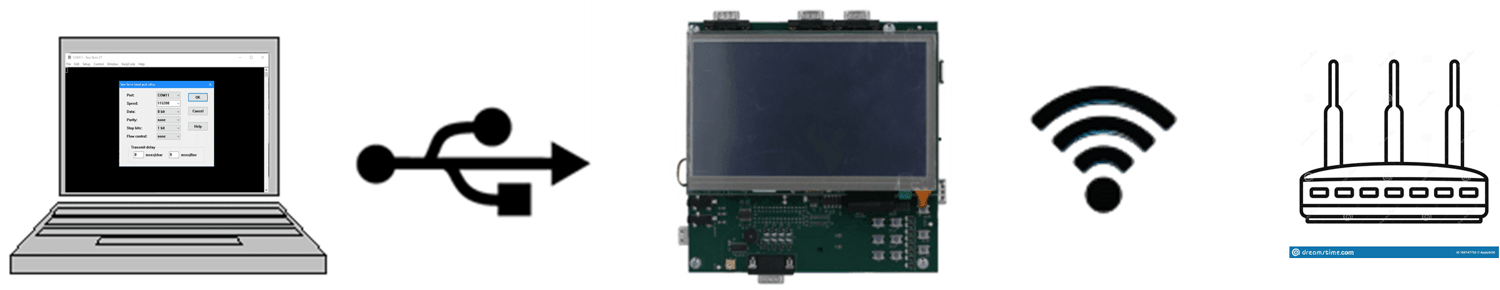 Figure 5-1 Wi-Fi Station Hardware
Setup
Figure 5-1 Wi-Fi Station Hardware
SetupThe general procedure of using the pre-built scripts for Station Mode is as follows:
- Navigate to the directory which contains the out-of-box scripts
- Start station mode
- Connect to an unsecured access point
- Request an IP address from the access point
- Ping the access point to verify the connection