SWRU620 April 2024
2.5 CANFD Connector
The CAN FD connector provides access to the CAN_FD interfaces (CAN_L and CAN_H signals) from the onboard CAND-FD transceiver. These signals can be directly wired to the CAN bus.
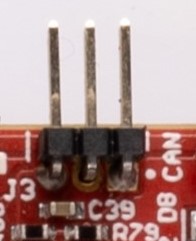 Figure 2-18 CANFD Connector
Figure 2-18 CANFD ConnectorThe J3 connector shown in Figure 3-18 provides the CAN_L and CAN_H signals from the onboard CAND-FD transceivers (TCAN1042HGVDRQ1). These signals are wired to the CAN bus after muxing with the SPI interface signals; one of the two paths must be selected. CAN signals are selected to PHY by changing the switch S1.5 to off position.
 Figure 2-19 Analog Mux for the CAN PHY
Switch
Figure 2-19 Analog Mux for the CAN PHY
Switch Figure 2-20 CAN FD PHY Used in the
EVM
Figure 2-20 CAN FD PHY Used in the
EVM