SWRU636 December 2024
3.1 About Radar Evaluation
There are three major components to TI's radar demonstrations. These are the chirp configurations, device binary, and visualizer. A general evaluation workflow is as follows:
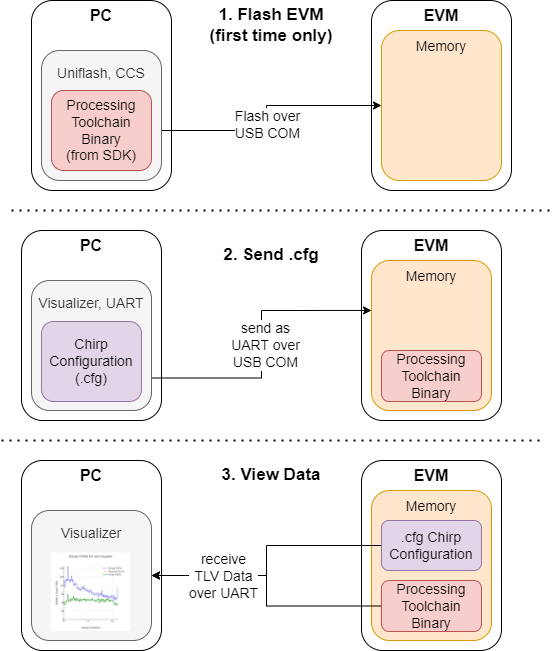 Figure 3-1 Three steps for evaluation.
Figure 3-1 Three steps for evaluation. Chirp Configuration
Fundamentally, mmWave FMCW radars transmit pulses called chirps which, after reflected off of a target, can be used to determine the target's range, velocity and azimuth.
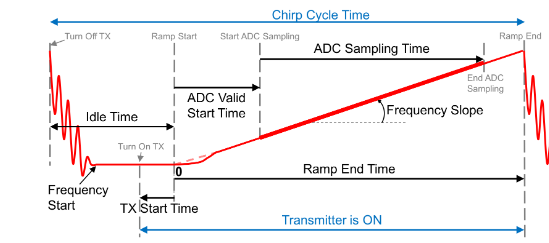 Figure 3-2 Configuration diagram.
Figure 3-2 Configuration diagram. Application Binary
Raw data from these reflected chirps are processed on-device by a signal chain on the application binary. This firmware is flashed onto the device and processes raw radar data into real-time position and velocity information. Application specific binaries targeted for specific applications, such as Child Presence Detection, can be found in the Radar Toolbox in the TI Resource Explorer. Once processed, the device will begin sending this real-time position and velocity information in the TLV format over UART to the user's computer to be visualized.
Visualizers
Visually verifying the radar's output in real-time is useful for evaluation. Visualizers can take the EVM's UART output and render the point cloud and classification information in 3D space. A general-purpose visualizer is found in the MMWAVE-L-SDK and application specific visualizer can be found in the Radar Toolbox.