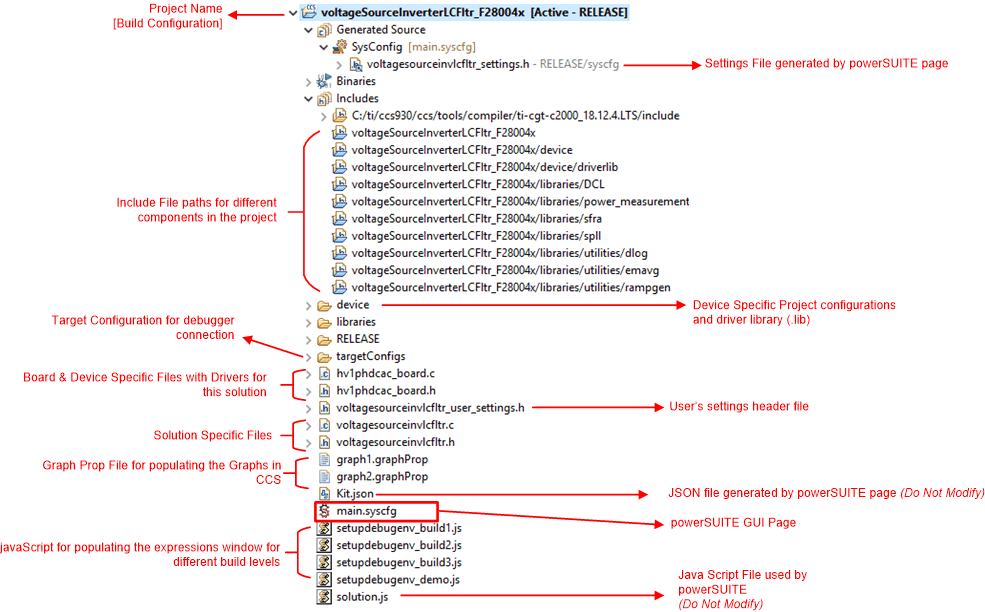TIDUAY6E November 2015 – March 2020
4.1.2.2 Project Structure
Once the project is imported, the project explorer appears inside CCS, as shown in Figure 20.
NOTE
Figure 20 shows the project for TMS320F2837x; however, if a different device is chosen from the powerSUITE page, the structure will be similar.
Solution-specific and device independent files are voltagesourceinvlcfltr.c/h. This file consists of the main.c file of the project and is responsible for the control structure of the solution.
Board specific and device specific files are hv1phdcac_board.c/h. This file consists of device specific drivers to run the single phase inverter. If the user desired to use a different modulation scheme or use a different device changes are required only to these files, asides from changing the device support files in the project.
The powerSUITE page can be opened by clicking on the main.syscfg file, listed under the project explorer. The powerSUITE page generates the voltagesourceinvlcfltr_settings.h file. This file is the only file used in the compile of the project that is generated by the powerSUITE page. User defined settings are located in voltagesourceinvlcfltr_user_settings.h.
The Kit.json and solution.js files are used internally by powerSUITE and must also not be modified by the user. Any changes to these files result in project not functioning properly. Figure 20 shows the project explorer view of the solution project.
The project consists of an interrupt service routine, which is called every PWM cycle called inverter_ISR() where the control algorithm is executed. In addition to this, there are background tasks A0-A4, B0-B4, C0-C4, which are called in a polling fashion and can be used to run slow tasks for which absolute timing accuracy is not required.