TIDUDO6B May 2019 – October 2020
- Description
- Resources
- Features
- Applications
- 5
- 1System Description
-
2System Overview
- 2.1 Block Diagram
- 2.2 Highlighted Products
- 2.3
System Design Theory and Design Considerations
- 2.3.1 AFE4900 and Power Supply
- 2.3.2 CC2640R2F Microcontroller
- 2.3.3 PPG Measurement
- 2.3.4 ECG Measurement
- 2.3.5 Selecting TX Supply (TX_SUP) Value for Driving LEDs
- 2.3.6 Generating TX Supply for Driving LEDs
- 2.3.7 Generating RX Supply for AFE4900
- 2.3.8 Generating I/O Supply
- 2.3.9 Battery Input and Reservoir Capacitors
- 2.3.10 Battery Life Calculations
- 2.3.11 External Memory
- 2.3.12 LED Indications
- 2.3.13 Connections Between Sensor Board and ECG Board
-
3Hardware, Software, Testing Requirements, and Test Results
- 3.1 Required Hardware and Software
- 3.2 Testing and Results
-
4Design Files
- 4.1 Schematics
- 4.2 Bill of Materials
- 4.3
PCB Layout Recommendations
- 4.3.1 Layout for Main Board
- 4.3.2 Connection From PDs to AFE
- 4.3.3 Connections From LEDs to AFE
- 4.3.4 Connections From ECG PADs to AFE
- 4.3.5 Connections Between BT and AFE
- 4.3.6 Connections Between BT Antenna and Chip
- 4.3.7 Boost Converter
- 4.3.8 Buck-Boost Converter
- 4.3.9 Layouts for PPG Sensor Boards
- 4.3.10 Layout for ECG Sensor Board
- 4.3.11 Layout Prints
- 4.4 Altium Project
- 4.5 Gerber Files
- 4.6 Assembly Drawings
- 5Software Files
- 6Related Documentation
- 7About the Authors
- Revision History
3.1.2.1 Software Loading for TIDA-01580 Board (Transmit Side of BLE)
- Plug in the LAUNCHXL-CC2640R2 board on the USB port of the PC. See the setup in Figure 3-9 and Figure 3-10. Table 3-1 lists the connections between the TIDA-01580 board and the LAUNCHXL-CC2640R2 board.
 Figure 3-9 Programming TIDA-01580 Board Using LAUNCHXL-CC2640R2
Figure 3-9 Programming TIDA-01580 Board Using LAUNCHXL-CC2640R2 - Insert one CR3032 battery into the BT1 connector on the TIDA-01580 board, and power it on by using the S2 switch (ensure J8 is shorted on the TIDA-01580 board).
- Open CCS as administrator (Right click on the CCS icon and run as administrator).
- Click on the Project option in the main toolbar and then click Import CCS projects.
- Browse to select the installed firmware (Default: C:\Program Files (x86)\Texas Instruments\TIDA-01580\TIDA-01580_firmware) and import all projects. Click the OK button.
- Click View, Project Explorer and select TIDA-01580_firmware_tx.
- Click on the Run and Debug buttons. This action programs the board with the selected project file.
- Disconnect the TIDA-01580 board from the LAUNCHXL-CC2640R2 device.
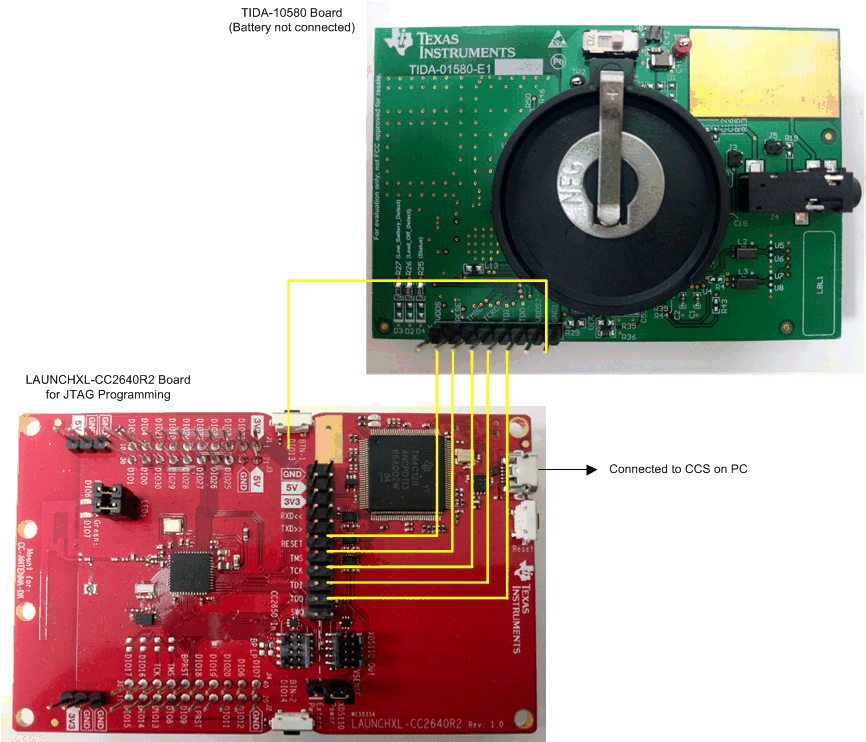 Figure 3-10 Connections Between TIDA-01580 Board and LAUNCHXL-CC2640R2
Figure 3-10 Connections Between TIDA-01580 Board and LAUNCHXL-CC2640R2Table 3-1 Connections for Programming TIDA-01580 Using LAUNCHXL-CC2640R2
| CONNECTION ON LAUNCHXL-CC2640R2 (ON XDS110 OUTSIDE) | PIN NO. | CONNECTION ON TIDA-01580 BOARD (CONNECTOR J6) | PIN NO. |
|---|---|---|---|
| GND | 1 | GND | 1 |
| RESET | 6 | CC_RESET | 7 |
| TMS | 7 | JTAG_TMSC | 6 |
| TCK | 8 | JTAG_TCKC | 5 |
| TDI | 9 | TDI | 4 |
| TDO | 10 | TDO | 3 |