TIDUF31B May 2023 – September 2024
- 1
- Description
- Resources
- Features
- Applications
- 6
- 1System Description
- 2System Overview
-
3System Design Theory
- 3.1 High-Voltage Buck Auxiliary Power Supply
- 3.2 DC Bus Voltage Sensing
- 3.3 Motor Drive Stage
- 3.4 Bypass Capacitors
- 3.5 Phase Current Sensing With Two or Three Shunt Resistors
- 3.6 Phase Current Sensing With a Single Shunt Resistor
- 3.7 Hall-Effect Sensor or QEI Interface for Sensored Motor Control
- 3.8 DAC for Software Debug
- 3.9 Overcurrent Protection
- 3.10 Overtemperature Protection
- 3.11 Isolated UART port
- 3.12 Inverter Peak Power Capability
- 4Hardware, Software, Testing Requirements, and Test Results
- 5Design and Documentation Support
- 6About the Author
- 7Revision History
4.2.1.2 Import the Project Into CCS
Open CCS, and select Project → Import CCS Project, browse to following folder in MSPM0 SDK:
<install_location>\ti\mspm0_sdk_2_01_00_03\examples\nortos\LP_MSPM0G3507\motor_control_bldc_sensorless_foc\sensorless-foc_TIDA010250,
Figure 4-3 shows the folder.
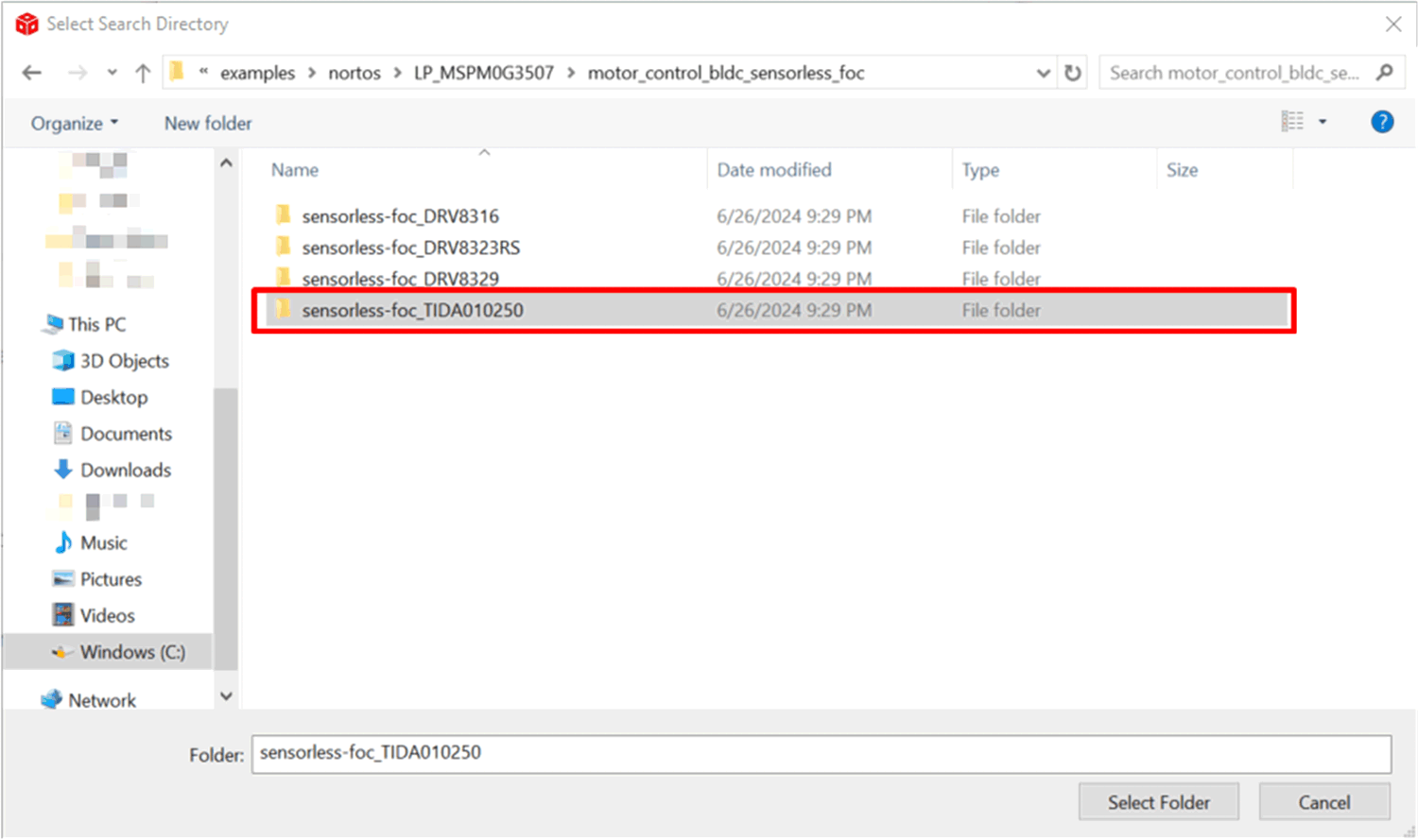 Figure 4-3 Folder of
sensorless-foc_TIDA010250
Figure 4-3 Folder of
sensorless-foc_TIDA010250Figure 4-4 shows the project found in this folder. Select the project and click the Finish button to import this project.
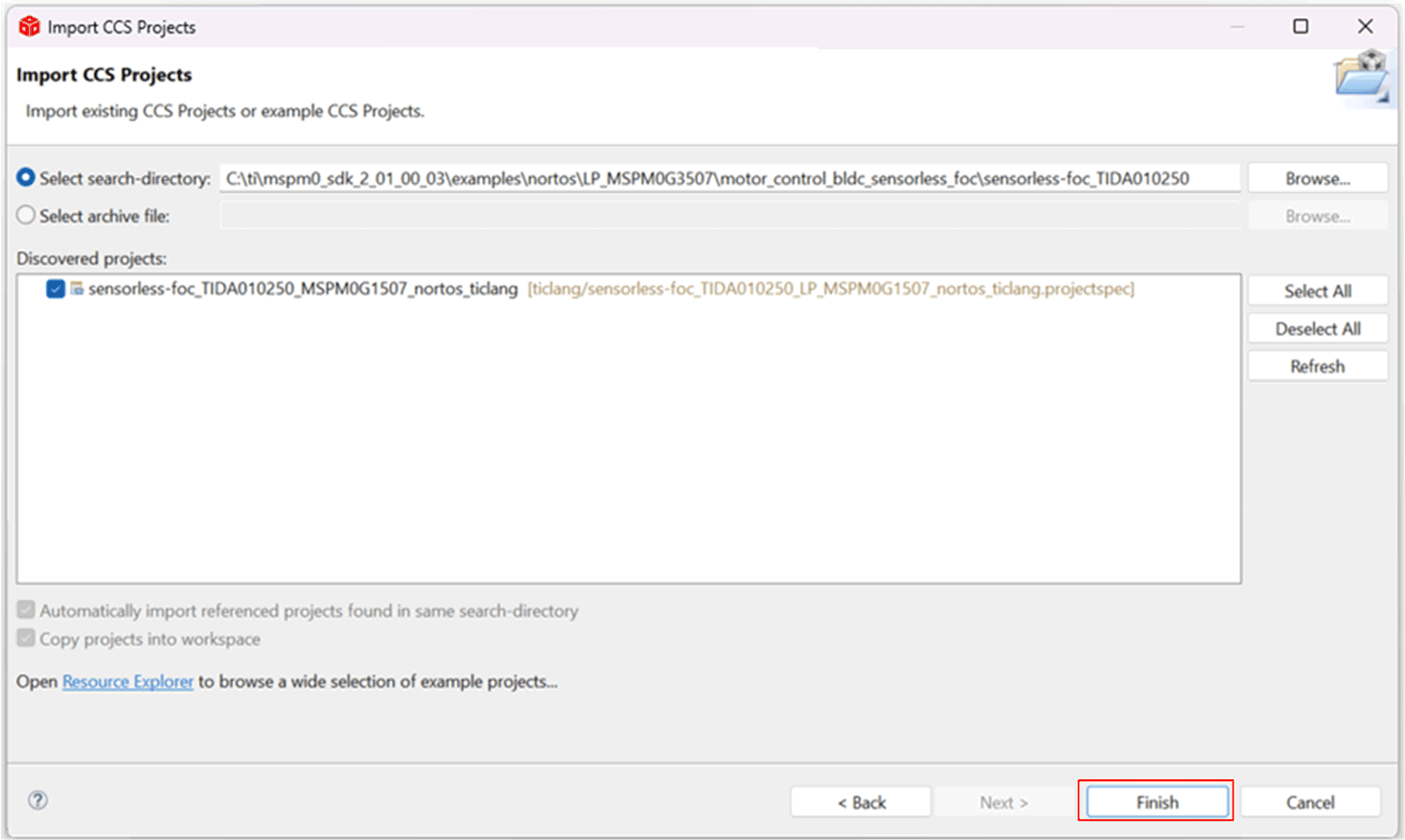 Figure 4-4 Project in This Folder
Figure 4-4 Project in This Folder