TIDUF33 june 2023
- 1
- Description
- Resources
- Features
- Applications
- 6
- 1System Description
- 2System Overview
-
3Hardware, Software, Testing Requirements,
and Test Results
- 3.1 Hardware Requirements
- 3.2 Software Requirements
- 3.3 Test Setup
- 3.4 Test Procedure
- 3.5 Test Results
- 4Design and Documentation Support
- 5About the Author
3.4.3.3 Running the Code
- To run this lab, make sure the hardware is set up as outlined in the previous section,Section 3.4.2.
- Run the project by clicking
 from the menu bar.
from the menu bar. - In the watch view, check if the BT2PH_InputVoltageSense_V is between 12 V –15 V in the Expression Window.
- Set the following parameters from the
Expression Window:
- Set the BT2PH_enableRelay_bool to 1 to enable the output relay.
- BT2PH_userParam_V_I_ch1->iref_A = 15.0.
- Set the BT2PH_userParam_V_I_ch1->en_bool = 1.
- See Figure 3-25 for the Expression Window settings.
- BT2PH_measureMultiphase_V_I variable shows output current and voltage of the DC/DC converter. Isense1_A display value is close to iref_A setting with ±1 mA error.
- Figure 3-26 shows the SFRA setup to test the loop stability. Click on Run SFRA icon from the SYSCONFIG page. The SFRA GUI pops up.
- Select the options for the device on the SFRA GUI; for example, for F280039, select floating point. Click on setup connection. In the pop-up window, uncheck the boot-on-connect option and select an appropriate COM port. Click Ok. Return to the SFRA GUI and click the Connect button.
- The SFRA GUI connects to the device. A SFRA sweep can now be started by clicking Start Sweep. The complete SFRA sweep takes a few minutes to finish. Once complete, a graph with the measurement appears, as shown in Figure 3-19.
- The Frequency Response Data is saved in the project folder, under an SFRA Data Folder, and is time-stamped with the time of the SFRA run.
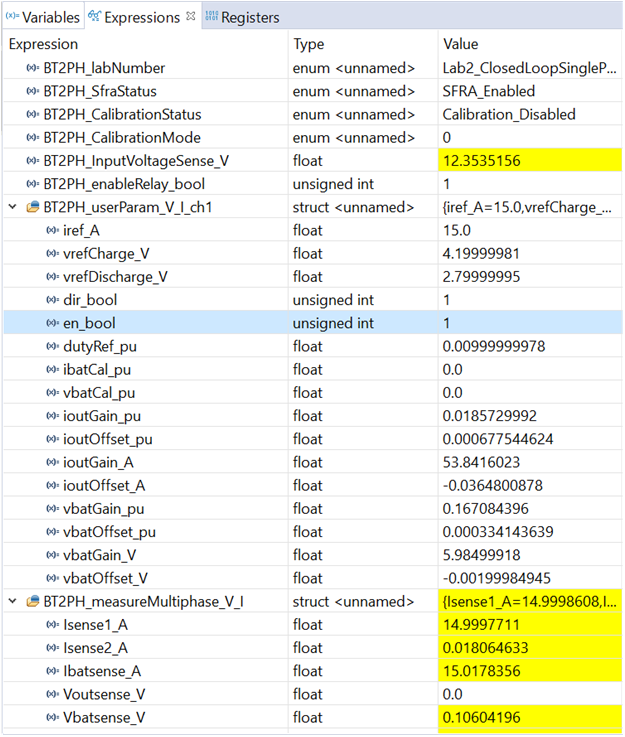 Figure 3-17 Lab 2 Expression Window,
Closed Loop
Figure 3-17 Lab 2 Expression Window,
Closed Loop Figure 3-18 SFRA Setup for Closed-Loop
Current Control
Figure 3-18 SFRA Setup for Closed-Loop
Current Control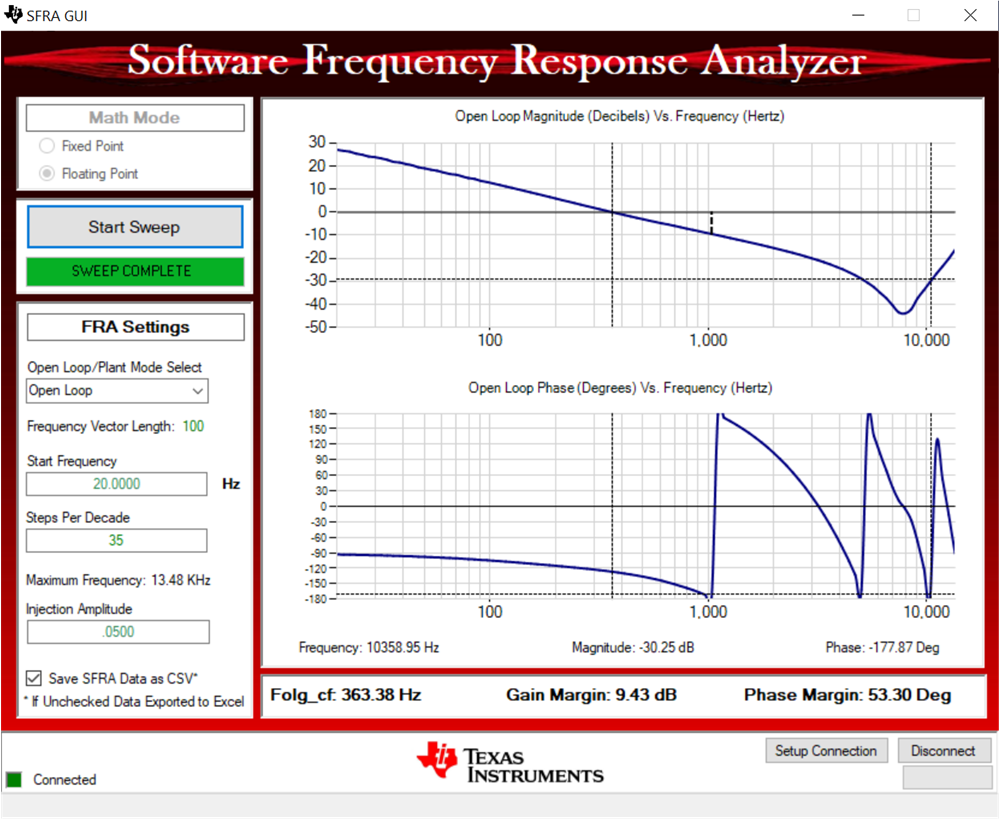 Figure 3-19 Current Control Closed-Loop
Frequency Response
Figure 3-19 Current Control Closed-Loop
Frequency Response