TIDUF60 December 2023
- 1
- Description
- Resources
- Features
- Applications
- 6
- 1System Description
-
2System Overview
- 2.1 Block Diagram
- 2.2 Design Considerations
- 2.3 Highlighted Products
- 2.4 System Design Theory
-
3Hardware, Software, Testing Requirements, and Test Results
- 3.1 Getting Started Hardware
- 3.2 Getting Started GUI
- 3.3
Getting Started C2000 Firmware
- 3.3.1 Download and Install Software Required for Board Test
- 3.3.2 Opening Project Inside CCS
- 3.3.3 Project Structure
- 3.3.4 Test Procedure
- 3.4 Test Results
- 3.5 Migrate Firmware to a New Hardware Board
- 3.6 Getting Started MSPM0 Firmware
- 4Design and Documentation Support
- 5About the Author
3.3.4.1.1 Start CCS and Open Project
To start CCS and open the project, complete the following steps:
- Connect the emulator at J15.
- Connect AC or DC power supply to J5 as shown in Figure 3-23.
- Open CCSv12.5 (or newer). A project contains all the files and build options needed to generate an executable output file (.out), which can be run on the C2000 controller-based hardware. On the menu bar, click Project → Import CCS Projects. Below Select search-directory:, browse to the C2000Ware Motor Control SDK folder and select
<install_location>\solutions\tida_010265_wminv. Click Finish to import the related project into CCS. This project invokes all the necessary tools (compiler, assembler, linker) to build the project. - In the project window on the left, click the plus sign (+) to the left of Project. An example project window is shown in Figure 3-20.
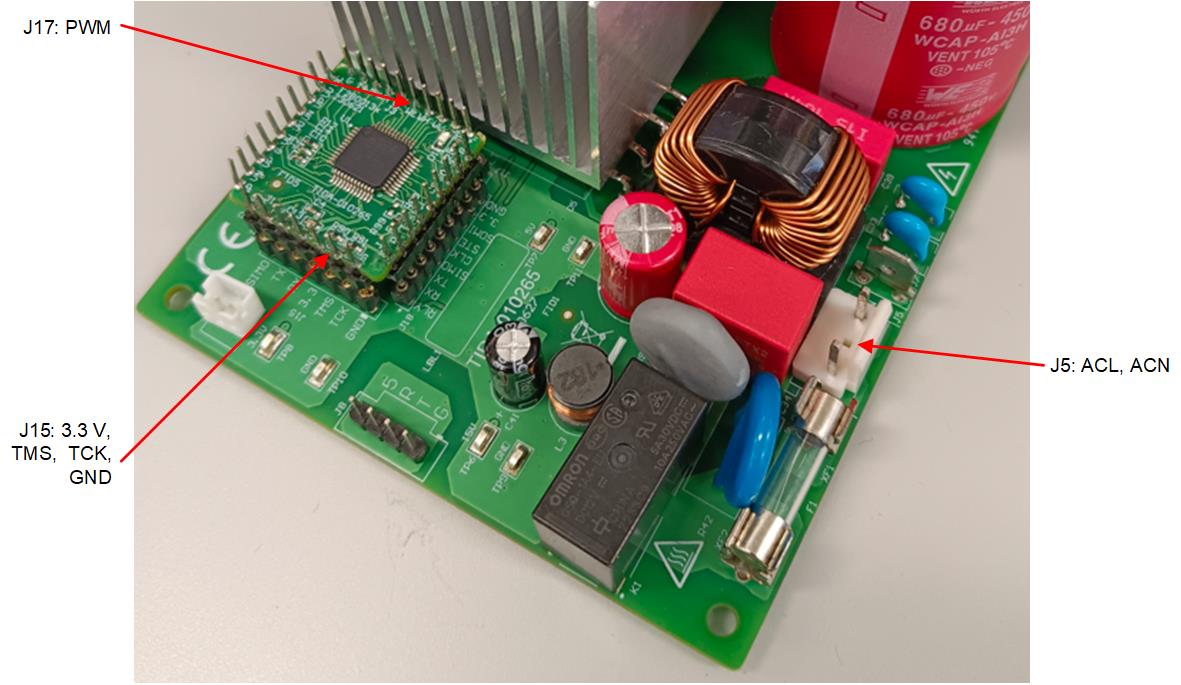 Figure 3-23 Connect the External AC or DC Power Supply to Verify the Hardware
Figure 3-23 Connect the External AC or DC Power Supply to Verify the Hardware