-
TI DLP LightCrafter™ Display 2000 EVM User's Guide
TI DLP LightCrafter™ Display 2000 EVM User's Guide
TI DLP® LightCrafter™ Display 2000 EVM User's Guide
The DLP LightCrafter Display 2000 EVM is a low-cost platform enabling the use of DLP technology with embedded host processors (such as the BeagleBone Black). This small, compact design enables quick implementation and demonstration in ultra-mobile applications.
Trademarks
DLP is a registered trademark of TI.
1 DLP LightCrafter Display 2000 EVM Overview
This user’s guide presents an overview of the DLP LightCrafter Display 2000 Evaluation Module (EVM) and a general description of the main features and functions. It will explain the first steps to get started, as well as provide a detailed description of the system functions, the on board LEDs, and the main connectors. The available configurations with which the system can be evaluated will also be presented. This will help give the user a successful start with their DLP LightCrafter Display 2000 evaluation module.
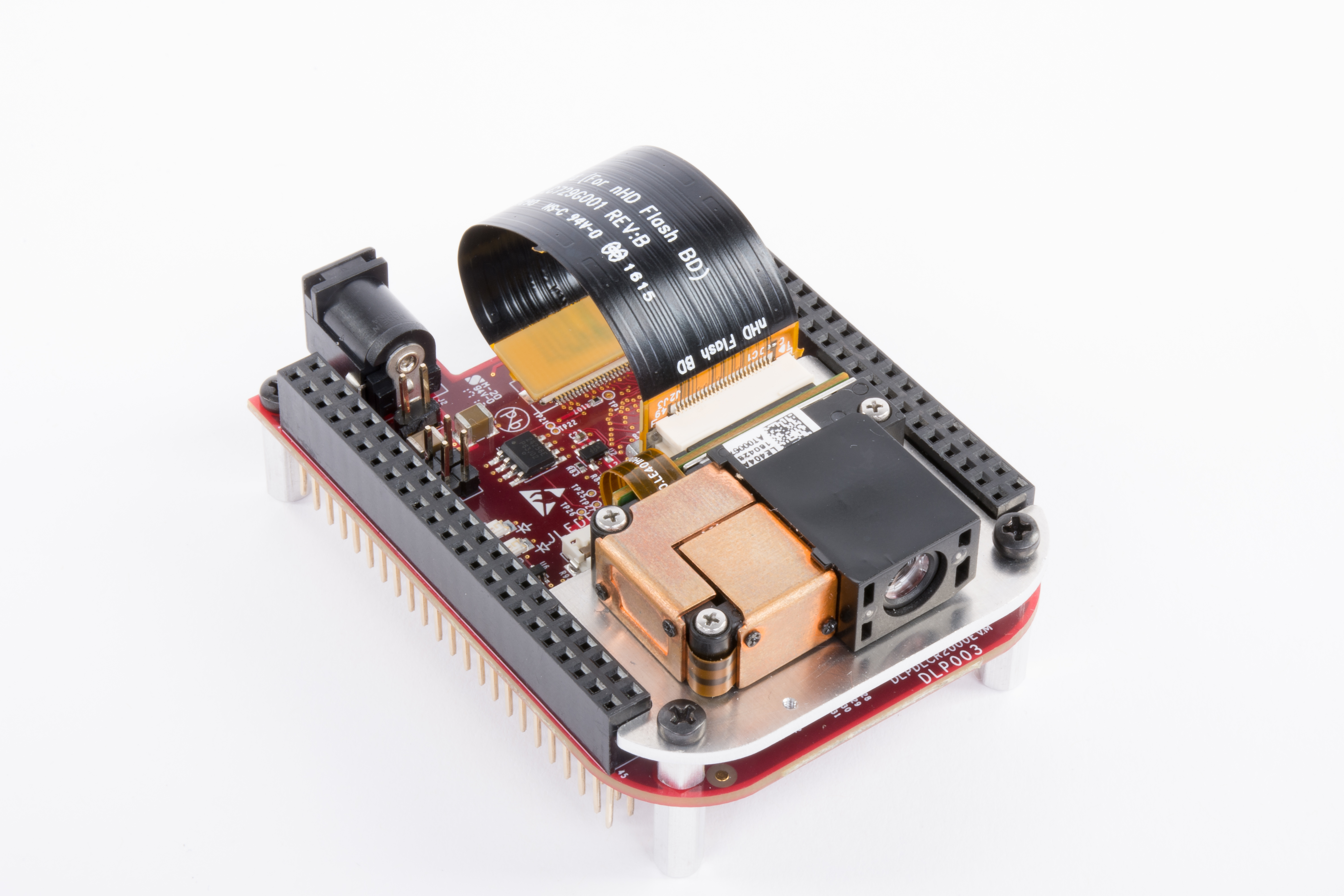 Figure 1. DLP LightCrafter Display 2000 EVM
Figure 1. DLP LightCrafter Display 2000 EVM 2 Quick-Start Guide
This quick-start assumes default conditions as shipped.
- Confirm that the optical engine is properly connected to the DLP LightCrafter Display 2000 EVM.
- Align "pin 1" of the optical engine connector with "pin 1" of the digital micromirror device (DMD) data flex cable (female side). Similarly, align "pin 1" of the DMD data flex cable (male side) to the DLP LightCrafter Display 2000 EVM (at connector J1). The following images are provided to assist in proper assembly of the EVM with the optical engine.
 Figure 2. 0.2 nHD Optical Engine Flex Cable Connector Overview
Figure 2. 0.2 nHD Optical Engine Flex Cable Connector Overview  Figure 3. 0.2 nHD Optical Engine Connection Overview
Figure 3. 0.2 nHD Optical Engine Connection Overview  Figure 4. EVM Connector Overview
Figure 4. EVM Connector Overview - Power up the DLP LightCrafter Display 2000 EVM by applying an external DC ITE power supply (5-V DC, 3.0 A) to the J2 connector.
- Use an AC-DC switching power supply which accepts 50-60 Hz 100-240 V AC inputs, and outputs a nominal 5-V DC at maximum 3-A output current. For this purpose we recommend the TE20A0503F01 Desktop Wall Adapter (or equivalent). The DC power supply jack has a 2.5 mm inner diameter and 5.5 mm outer diameter.
- If the host processor used supports it, the system can be made to receive power through the attached host. Power and ground will need to be supplied via header J3 on the board. Please refer to the user's guide for your respective host processor to determine if enough current can be supplied to drive the DLP LightCrafter Display 2000 EVM. A minimum of 320 mA is recommended for the EVM to run at typical brightness settings.
- After the DLP LightCrafter Display 2000 EVM is turned on, the projector will display a DLP LightCrafter Display splash screen. See Figure 5 for an example:
- The focus of the image can be adjusted with the focus switch on the optical engine.
 Figure 5. EVM Splash Screen
Figure 5. EVM Splash Screen From this point, the system will need to be supplied with a video source (via a host processor such as the BeagleBone Black) and given instructions via the included I2C bus. Methods for doing this are provided in the following sections.
2.1 Use With Host Processor
In the case where the system will be controlled via a host processor, the selected host must possess the necessary GPIO pinouts to drive the inputs to the EVM. This can be accomplished using a customized video and I2C output driver. In the case of the BeagleBone Black, a software driver for use with the DLP LightCrafter Display 2000 EVM has been provided such that the pinouts of the BeagleBone Black match the footprint of the EVM I/O ports. This driver also works with the BeagleBone Green. This guide will assume the user is interfacing with a BeagleBone Black as an example.
To begin, an appropriate operating system image must be installed onto the board. The latest Debian image designed for the BeagleBone should be installed to access the most up-to-date EVM drivers designed for the BeagleBone Black. For help with this step, consult the getting started page located at http://beagleboard.org/getting-started. TI recommends using Debian Jessie (version 8.9) to ensure there are no compatibility issues with the EVM.
 Figure 6. BeagleBone Black Host Processor
Figure 6. BeagleBone Black Host Processor After installing the BeagleBone-compatible Debian image, an interface between the host processor and the user must be established. There are two ways of going about this:
- Onboard mini-HDMI video output with USB keyboard and mouse connection
- Remote connection via SSH terminal application (such as PuTTY for Windows users)
Using a remote SSH connection is recommended for its flexibility and ease of use. Before continuing, download PuTTY (or refer to your preferred SSH terminal application) from the creator's website located at http://www.putty.org/. Included on the website are documentation links to provide more detailed information on how to use PuTTY. (1)
Once the system is set up properly, the BeagleBone Black will communicate with the EEPROM on the DLP LightCrafter Display 2000 EVM on boot-up. This will tell the BeagleBone Black to load the appropriate daughter card (or cape) overlay to configure the GPIO ports on the host processor. Once the cape overlay is loaded, the host processor can interface with the EVM through:
- Parallel I/F video data (via RGB888)
- Issuing I2C commands (via I2C commands)
- Enabling/disabling the EVM (via PROJ_ON_EXT)
Support for use of these features with the DLP LightCrafter Display 2000 EVM is included in the BeagleBone Black support scripts, which can be found in the "opt/scripts" directory and executed from the terminal command line. More information on this can be found in the "Example Application" section (Section 4). To access the BeagleBone Black terminal, please follow the networking access guide at http://elinux.org/Beagleboard:Terminal_Shells.
I2C commands can be issued by using the aforementioned shell scripts but can also be issued manually using the I2C terminal commands "i2cdetect", "i2cget", "i2cset". These commands use the onboard I2C bus to communicate with peripheral devices attached to the host processor. Use of these commands is documented at http://elinux.org/Interfacing_with_I2C_Devices. For further information, the "man" command in Linux can also be used to access internal manuals for "i2cdetect", "i2cget", and "i2cset". Please refer to Figure 7 and Figure 8 for example usages of these commands within a Linux ssh terminal interfacing with the BeagleBone Black. Typically, the DLPC2607 is located at address 0x1b and the EEPROM is located at address 0x54, 0x55, 0x56, or 0x57 depending on the configuration of jumpers J4 (Bit 1 of address) and J5 (Bit 0 of address) on the EVM. By default, the EEPROM device address is 0x54.
 Figure 7. "i2cdetect" Example Use (In Bash)
Figure 7. "i2cdetect" Example Use (In Bash)  Figure 8. "i2cset" Example Use (In Bash)
Figure 8. "i2cset" Example Use (In Bash) 2.2 Use Without Host Processor
If the system is to be controlled without the use of a host processor, an external I2C driver will be necessary to issue commands to control the system. In this case, a USB-I2C compatible dongle may be employed to enable communication between the PC and the DLP LightCrafter Display 2000 EVM. When choosing to use this method to interact with the system, please refer to the documentation of your specific dongle for help in setting up your system. Once it is connected and set up, follow the DLPC2607 Software Programmer's Guide (DLPU013) for help in issuing commands to the system.