-
C2000™ DCSM Security Tool SPRACP8A March 2020 – May 2021 TMS320F280021 , TMS320F280021-Q1 , TMS320F280023 , TMS320F280023-Q1 , TMS320F280023C , TMS320F280025 , TMS320F280025-Q1 , TMS320F280025C , TMS320F280025C-Q1 , TMS320F280033 , TMS320F280034 , TMS320F280034-Q1 , TMS320F280036-Q1 , TMS320F280036C-Q1 , TMS320F280037 , TMS320F280037-Q1 , TMS320F280037C , TMS320F280037C-Q1 , TMS320F280038-Q1 , TMS320F280038C-Q1 , TMS320F280039 , TMS320F280039-Q1 , TMS320F280039C , TMS320F280039C-Q1 , TMS320F280040-Q1 , TMS320F280040C-Q1 , TMS320F280041 , TMS320F280041-Q1 , TMS320F280041C , TMS320F280041C-Q1 , TMS320F280045 , TMS320F280048-Q1 , TMS320F280048C-Q1 , TMS320F280049 , TMS320F280049-Q1 , TMS320F280049C , TMS320F280049C-Q1 , TMS320F28075 , TMS320F28075-Q1 , TMS320F28076 , TMS320F28374D , TMS320F28374S , TMS320F28375D , TMS320F28375S , TMS320F28375S-Q1 , TMS320F28376D , TMS320F28376S , TMS320F28377D , TMS320F28377D-EP , TMS320F28377D-Q1 , TMS320F28377S , TMS320F28377S-Q1 , TMS320F28378D , TMS320F28378S , TMS320F28379D , TMS320F28379D-Q1 , TMS320F28379S , TMS320F28384D , TMS320F28384D-Q1 , TMS320F28384S , TMS320F28384S-Q1 , TMS320F28386D , TMS320F28386D-Q1 , TMS320F28386S , TMS320F28386S-Q1 , TMS320F28388D , TMS320F28388S , TMS320F28P650DH , TMS320F28P650DK , TMS320F28P650SH , TMS320F28P650SK , TMS320F28P659DH-Q1 , TMS320F28P659DK-Q1 , TMS320F28P659SH-Q1
-
C2000™ DCSM Security Tool
C2000™ DCSM Security Tool
Trademarks
C2000 and Code Composer Studio are trademarks of Texas Instruments Incorporated.
All trademarks are the property of their respective owners.
1 Introduction
This document guides you through the following items related to the DCSM Security Tool:
- Importing the example DCSM Security Tool (DCSM) C2000WARE project
- Exploring the DCSM Security Tool configurable options
- DCSM Security Tool generated content
- Adding DCSM Security Tool support to an existing project
2 Supplementary Online Information
For more information on the DCSM module on a specific C2000 device, see the device-specific data sheet and the corresponding Technical Reference Manual (TRM).
This application report was written using the TMS320F2837xD family of devices, but the tool also supports the TMS320F2838x, TMS320F28004x, TMS320F28002x, TMS320F2837xS and the TMS320F07x family of devices as well. The data sheet and TRM used for this application report are listed below and in Section 8.
- TMS320F2837xD Dual-core Real-Time Microcontrollers Data Sheet
- TMS320F2837xD Dual-core Real-Time Microcontrollers Technical Reference Manual
- TMS320F28004x Real-Time Microcontrollers Data Sheet
- TMS320F28004x Real-Time Microcontrollers Technical Reference Manual
- TMS320F28002x Real-Time Microcontrollers Data Sheet
- TMS320F28002x Real-Time Microcontrollers Technical Reference Manual
- TMS320F2838x Real-Time Microcontrollers Data Sheet
- TMS320F2838x Real-Time Microcontrollers Technical Reference Manual
Additional support is provided by the TI E2E™ Community.
3 DCSM Security Tool Example Project
In order to use the DCSM Security Tool, you must first import the DCSM Security Tool based example projects from the C2000WARE software development kit (SDK). The DCSM Security Tool is available in C2000WARE version 3.01.00.00 and later. For multi-core devices, DCSM Security Tool enabled example projects are available for each core.
Use the following instructions to import the DCSM Security Tool based example project:
- Launch Code Composer Studio™ (CCS) version 9.2 or later and select
a workspace. Note: The C2000 DCSM Security Tool is a SysConfig-based tool that requires CCS version 9.2 or higher and will not work with older versions of CCS.
- With CCS
open, click Project → Import CCS Projects....
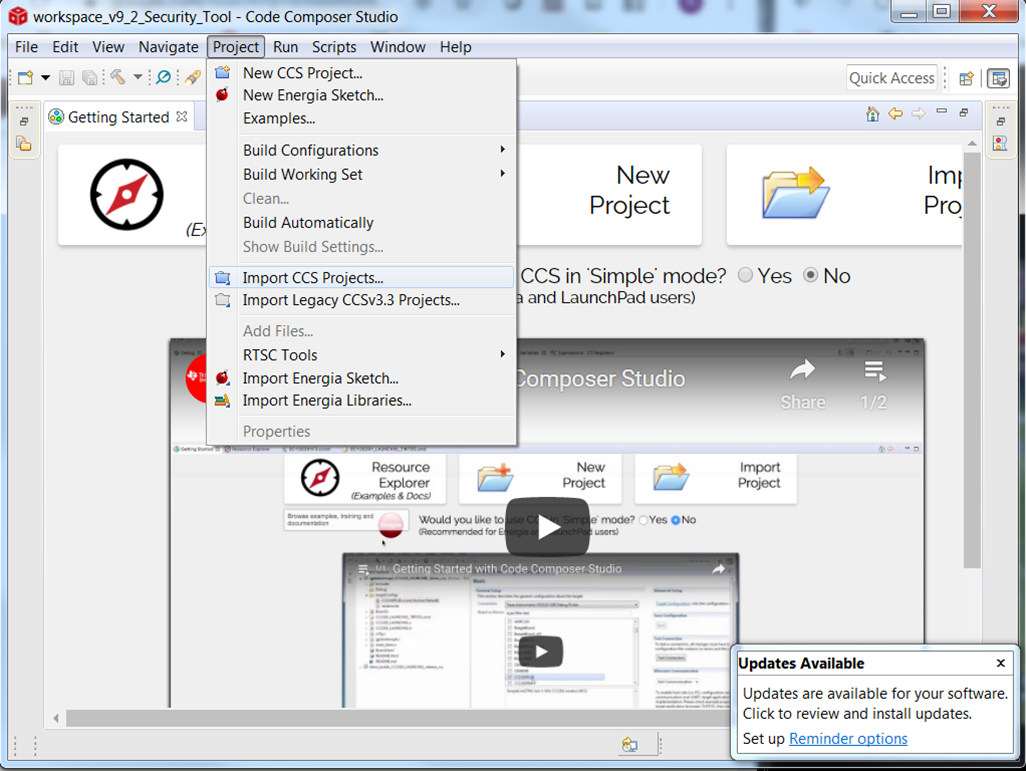 Figure 3-1 Import CCS
Project
Figure 3-1 Import CCS
Project - In the Import CCS Projects
wizard, select Browse... and navigate to the folder:
For F2837xD devices
<C2000Ware_Install_Location>\driverlib\f2837xd\examples\cpu1\dcsm.Note:Dual core example is available at:
<C2000Ware_Install_Location>\driverlib\f2837xd\examples\dual\dcsm
For F28004x devices
<C2000Ware_Install_Location>\driverlib\f28004x\examples\dcsmFor F28002x devices
<C2000Ware_Install_Location>\driverlib\f28002x\examples\dcsmFor F2838x devices
<C2000Ware_Install_Location>\driverlib\f2838x\examples\c28x\dcsm - Select
the DCSM Security Tool project and click Finish.
The project should now be imported into your workspace and look similar to Figure 3-2.
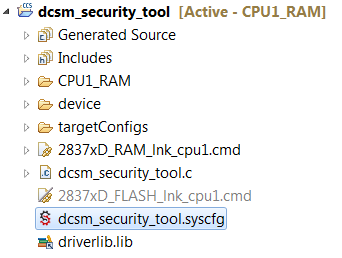 Figure 3-2 DCSM Security Tool
Example Project
Figure 3-2 DCSM Security Tool
Example ProjectThe DCSM Security Tool configuration is stored inside the .syscfg file.
- Open the
dcsm_security_tool.syscfg file.
The DCSM Security Tool will now open inside CCS and the DCSM Security Tool GUI is available for your to configure the DCSM module. The DCSM Security Tool looks similar to Figure 3-3.
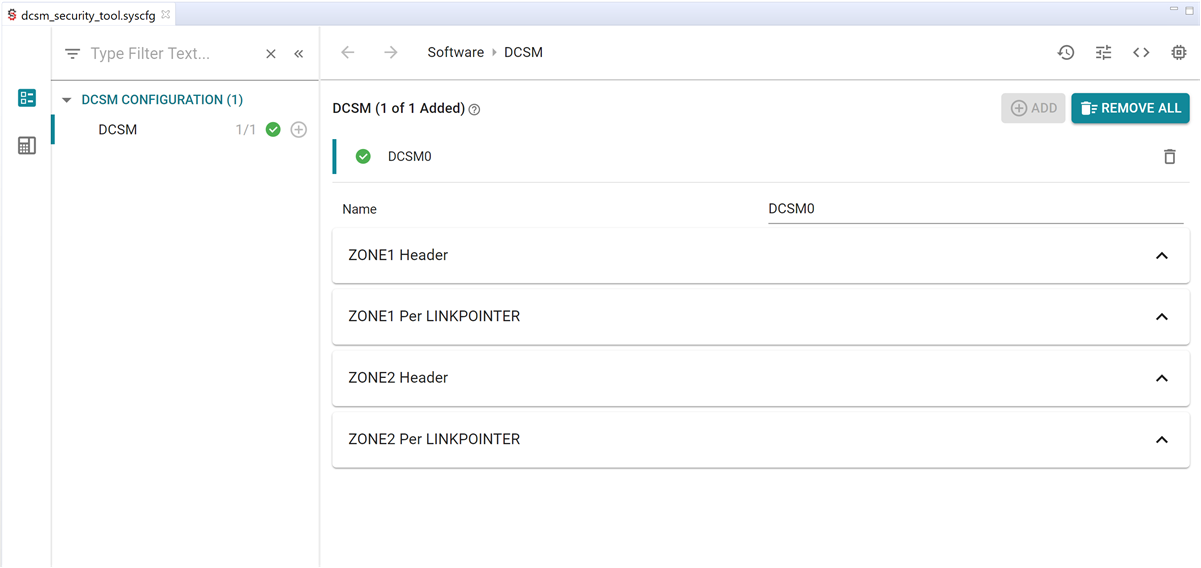 Figure 3-3 DCSM Security Tool
User Interface
Figure 3-3 DCSM Security Tool
User Interface
You can now start configuring the DCSM Security Tool. Section 4 describes all the configurable options inside the DCSM Security Tool.