Dual-Mode Bluetooth®CC2564C Evaluation Board
Trademarks
MSP432 and LaunchPad are trademarks of Texas Instruments.
Bluetooth is a registered trademark of Bluetooth SIG, Inc.
All trademarks are the property of their respective owners.
1 Introduction
The TI CC256XCQFN-EM board is used to evaluate the dual-mode Bluetooth CC2564C controller, which supports classic Bluetooth and Bluetooth low energy (LE) wireless technology. The CC256XCQFN-EM board works with the following hardware development kits:
- MSP-EXP432P401R with BOOST-CCEMADAPTER (through EM connectors)
- TMDXEVM3358 AM335x Evaluation Module (through COM connector)
- CC256XEM-STADAPT with STM32 MCU Evaluation Board (through EM connectors)
Refer to the CC256XEM-STADAPT Quick Start Guide for a list of compatible STM32 MCU Evaluation Boards.
The CC256xC Bluetooth device is a complete basic rate (BR), enhanced data rate (EDR), and LE host controller interface (HCI) solution that reduces design effort and enables fast time to market. Based on TI’s seventh-generation core, the module is a product-proven solution supporting Bluetooth 4.2 dual-mode protocols (5.1 compliant).
Figure 1-1 shows the CC256XCQFN-EM board.
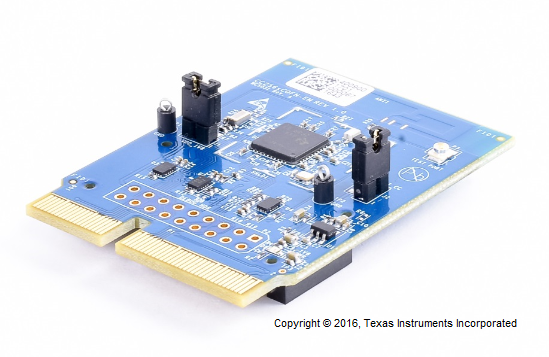 Figure 1-1 CC256XCQFN-EM Board
Figure 1-1 CC256XCQFN-EM Board2 CC256XCQFN-EM Kit Contents
The CC256XCQFN-EM kit contains the following contents:
- One CC256XCQFN-EM board with a TI dual-mode BluetoothCC2564C controller