SBVS387C February 2020 – January 2022 TPS784-Q1
PRODUCTION DATA
- 1 Features
- 2 Applications
- 3 Description
- 4 Revision History
- 5 Pin Configuration and Functions
- 6 Specifications
- 7 Detailed Description
-
8 Application and Implementation
- 8.1 Application Information
- 8.2 Typical Application
- 9 Power Supply Recommendations
- 10Layout
- 11Device and Documentation Support
- 12Mechanical, Packaging, and Orderable Information
Package Options
Mechanical Data (Package|Pins)
Thermal pad, mechanical data (Package|Pins)
- DRB|8
Orderable Information
5 Pin Configuration and Functions
Figure 5-1 DBV Package (Fixed),5-Pin SOT-23,Top View
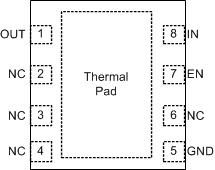 Figure 5-3 DRB Package (Fixed),8-Pin VSON,
Top View
Figure 5-3 DRB Package (Fixed),8-Pin VSON,
Top ViewFigure 5-5 DRB Package (Fixed) B Version,8-Pin VSON,Top View
Figure 5-2 DBV Package (Adjustable),5-Pin SOT-23,Top View
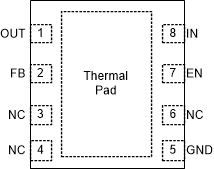 Figure 5-4 DRB Package (Adjustable),8-Pin VSON,
Top View
Figure 5-4 DRB Package (Adjustable),8-Pin VSON,
Top ViewFigure 5-6 DRB Package (Adjustable) B Version,8-Pin VSON,
Top View
Table 5-1 Pin Functions
| PIN | I/O | DESCRIPTION | ||||||
|---|---|---|---|---|---|---|---|---|
| NAME | DBV (Adjustable) | DBV (Fixed) | DRB (Adjustable) | DRB (Fixed) | DRB (Adjustable) B Version | DRB (Fixed) B Version | ||
| EN | 3 | 3 | 7 | 7 | 6 | 6 | Input | Enable pin. Driving this pin to logic high enables the device; driving this pin to logic low disables the device. Do not float this pin. If not used, connect EN to IN. |
| FB | 4 | — | 2 | — | 2 | — | Input | Feedback pin. Input to the control-loop error amplifier. This pin is used to set the output voltage of the device with the use of external resistors. Do not float this pin. For adjustable-voltage version devices only. |
| GND | 2 | 2 | 5 | 5 | 5 | 5 | — | Ground pin. This pin must be connected to ground on the board. |
| IN | 1 | 1 | 8 | 8 | 8 | 8 | Input | Input pin. For best transient response and to minimize input impedance, use the recommended value or larger ceramic capacitor from IN to ground; see the Recommended Operating Conditions table. Place the input capacitor as close to the input of the device as possible. |
| NC | — | 4 | 3, 4, 6 | 2, 3, 4, 6 | 3, 4, 7 | 2, 3, 4, 7 | — | No connect pin. This pin is not internally connected. Connect to ground for best thermal performance or leave floating. |
| OUT | 5 | 5 | 1 | 1 | 1 | 1 | Output | A 0.47-µF or greater effective capacitance is required from OUT to ground for stability. For best transient response, use a 1-µF or larger ceramic capacitor from OUT to ground. Place the output capacitor as close to output of the device as possible; see the Recommended Operating Conditions table. |
| Thermal Pad | N/A | N/A | Pad | Pad | Pad | Pad | — | The thermal pad is electrically connected to the GND pin. Connect the thermal pad to a large-area GND plane for improved thermal performance. |