JAJSHX4D November 2012 – September 2019 ADS1018
PRODUCTION DATA.
- 1 特長
- 2 アプリケーション
- 3 概要
- 4 改訂履歴
- 5 概要(続き)
- 6 Device Comparison Table
- 7 Pin Configuration and Functions
- 8 Specifications
- 9 Detailed Description
- 10Application and Implementation
- 11Power Supply Recommendations
- 12Layout
- 13デバイスおよびドキュメントのサポート
- 14メカニカル、パッケージ、および注文情報
パッケージ・オプション
メカニカル・データ(パッケージ|ピン)
サーマルパッド・メカニカル・データ
発注情報
9.5.5 Data Output and Data Ready (DOUT/DRDY)
The data output and data ready pin (DOUT/DRDY) is used with SCLK to read conversion and register data from the ADS1018. Data on DOUT/DRDY are shifted out on the SCLK rising edge. DOUT/DRDY is also used to indicate that a conversion is complete and new data are available. This pin transitions low when new data are ready for retrieval. DOUT/DRDY is also able to trigger a microcontroller to start reading data from the ADS1018. In continuous-conversion mode, DOUT/DRDY transitions high again 8 µs before the next data ready signal (DOUT/DRDY low) if no data are retrieved from the device. This transition is shown in Figure 11. Complete the data transfer before DOUT/DRDY returns high.
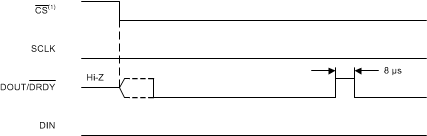
When CS is high, DOUT/DRDY is configured by default with a weak internal pullup resistor. This feature reduces the risk of DOUT/DRDY floating near midsupply and causing leakage current in the master device. To disable this pullup resistor and place the device into a high-impedance state, set the PULL_UP_EN bit to 0 in the Config register.