JAJSJ53B may 2020 – april 2023 TPD3S713-Q1 , TPD3S713A-Q1
PRODUCTION DATA
- 1
- 1 特長
- 2 アプリケーション
- 3 概要
- 4 Revision History
- 5 Pin Configuration and Functions
- 6 Specifications
- 7 Parameter Measurement Information
- 8 Detailed Description
- 9 Application and Implementation
- 10Device and Documentation Support
- 11Mechanical, Packaging, and Orderable Information
パッケージ・オプション
デバイスごとのパッケージ図は、PDF版データシートをご参照ください。
メカニカル・データ(パッケージ|ピン)
- RVC|20
サーマルパッド・メカニカル・データ
- RVC|20
発注情報
8.4.2 Client Mode
The TPD3S713x-Q1 device integrates client mode as shown in Figure 8-4. The internal power switch is OFF to block current flow from BUS to IN, and the signal switches are ON. This mode can be used for software upgrades from the USB port.
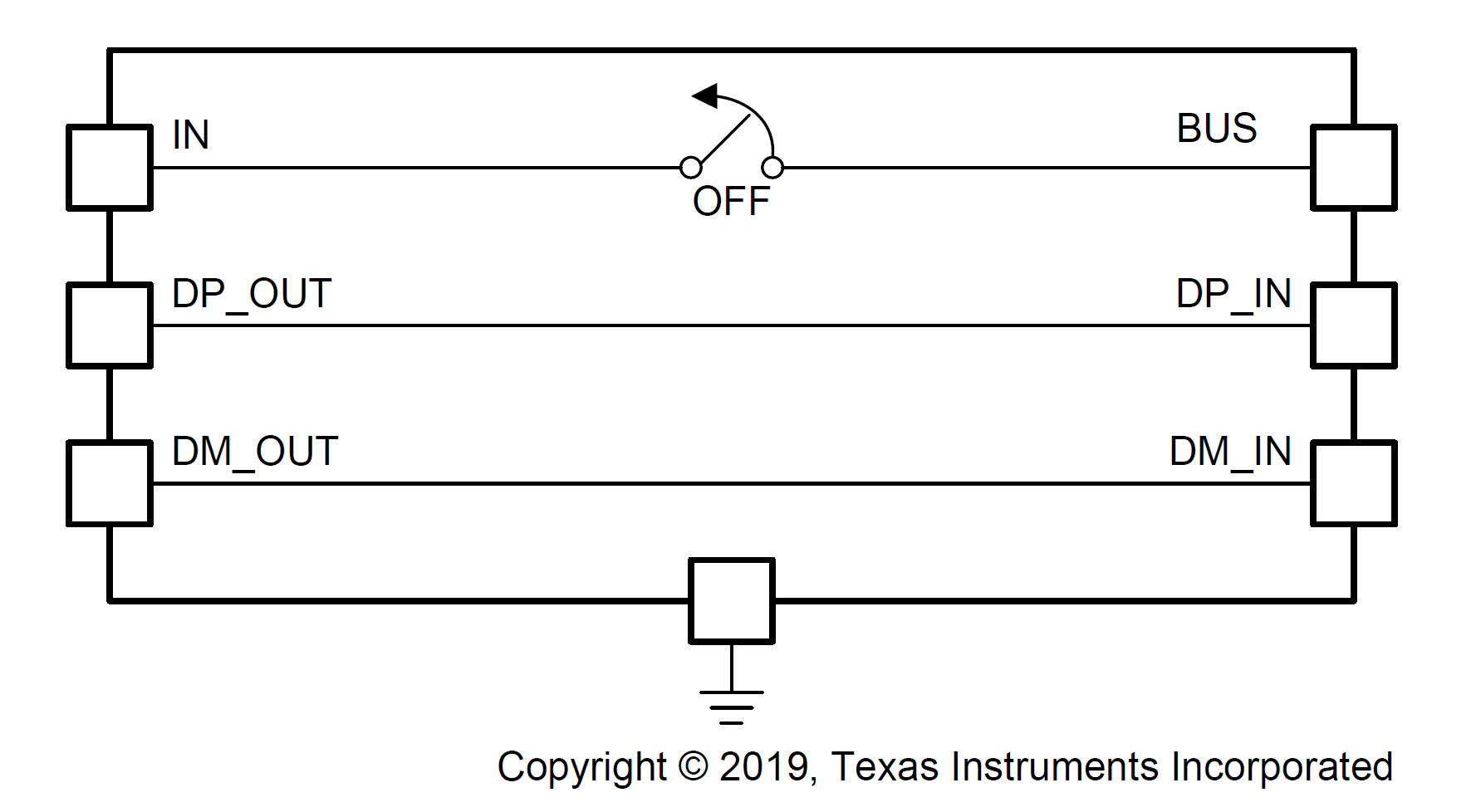 Figure 8-4 Client-Mode Equivalent Circuit
Figure 8-4 Client-Mode Equivalent CircuitIn client mode, because the power switch is OFF, BUS must be 5 V so that the device can work normally (usually powered by an external downstream USB port). If the BUS voltage is low, the communication may not work properly.