JAJSEM0D February 2018 – April 2024 TUSB1044
PRODUCTION DATA
- 1
- 1 特長
- 2 アプリケーション
- 3 概要
- 4 Pin Configuration and Functions
- 5 Specifications
- 6 Detailed Description
- 7 Application and Implementation
- 8 Device and Documentation Support
- 9 Revision History
- 10Mechanical, Packaging, and Orderable Information
7.2.2 Detailed Design Procedure
A typical usage of the TUSB1044 device is shown in Figure 7-2. The device can be controlled either through its GPIO pins or through its I2C interface. In Figure 7-2, a Type-C PD controller is used to configure the device through the I2C interface. In I2C mode, the equalization settings for each receiver can be independently controlled through I2C registers. For this reason, all of the equalization pins (UEQ[1:0] and DEQ[1:0]) can be left unconnected. If these pins are left unconnected, the TUSB1044 7-bit I2C slave address is 12h because both UEQ1/A1 and UEQ0/A0 are at pin level "F". If a different I2C slave address is desired, UEQ1/A1 and UEQ0/A0 pins should be set to a level which produces the desired I2C slave address.
Recent ECN (Engineering Change Notice) to the USB3.1 specification allows for AC-coupling capacitors between USB receptacle and the USB3.1 receiver pins of a device/host/hub. The TUSB1044 does support the additional AC-capacitor as depicted in Figure 7-2 on pins DRX2P/N and DRX1P/N. This AC-coupling capacitor should be no smaller than 297 nF. A value of 330 nF is recommended.
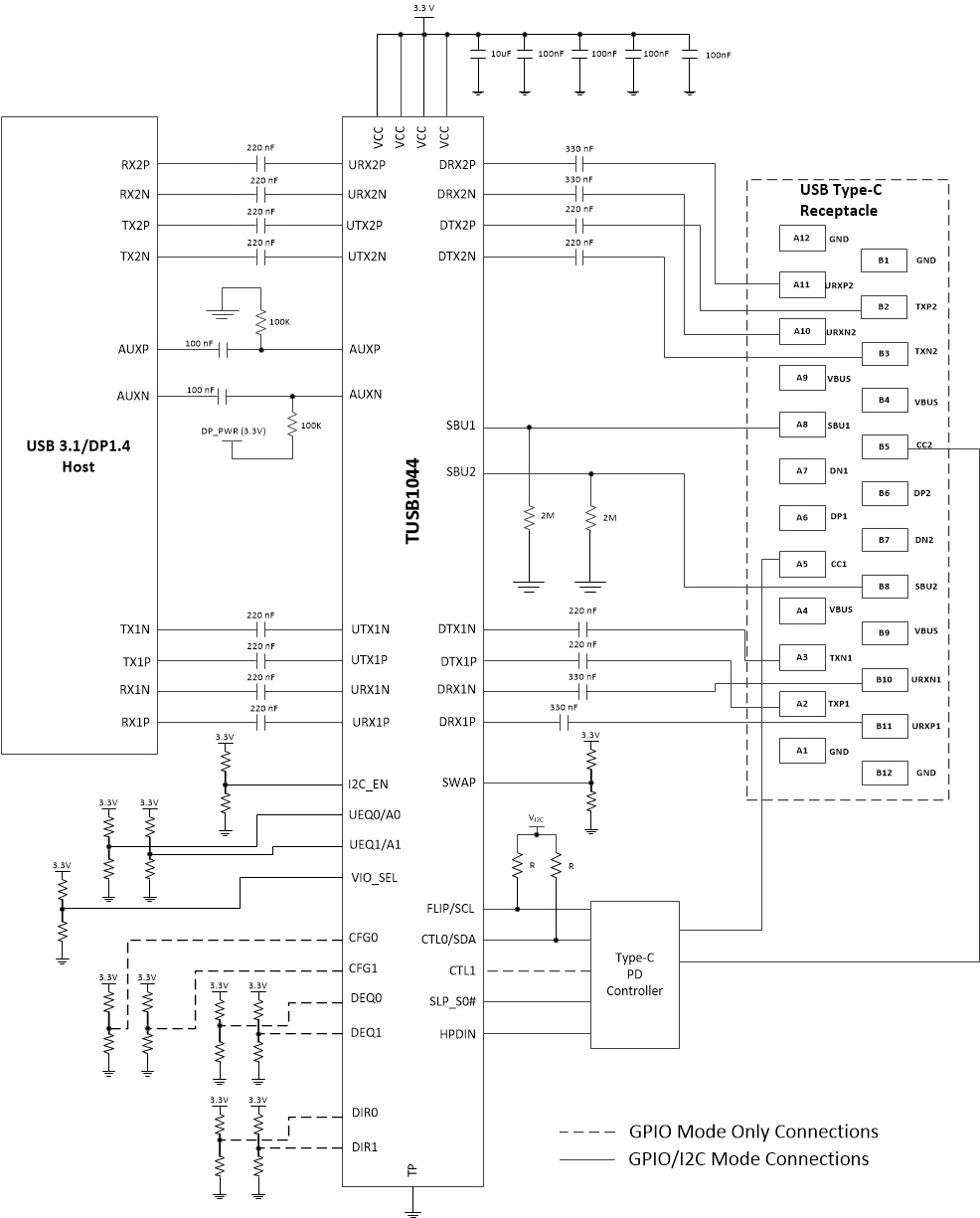 Figure 7-2 Typical Application Circuit
Figure 7-2 Typical Application Circuit