SBAU472 December 2024 TMAG5170 , TMAG5170-Q1 , TMAG5173-Q1 , TMAG5273
2 Assembly Guide
ROTATEPUSH-MAG-ACC kits ordered from TI.com come pre-assembled, but in cases where the kit is printed locally, follow steps described below.
| Item | Description | Quantity |
|---|---|---|
|
Knob |
FnlKnob100.STL | 1 |
|
Base |
Base_NoPedestal_8p25mmCollar.STL | 1 |
| 1/2" dia. x 1/8" thick, N42 diametric magnet | NdFeB (N42): available at K&J Magnetics | 1 |
|
Spring |
Compression spring available at The Spring Store |
1 |
| 8333-20G | Super Glue | 0.02oz |
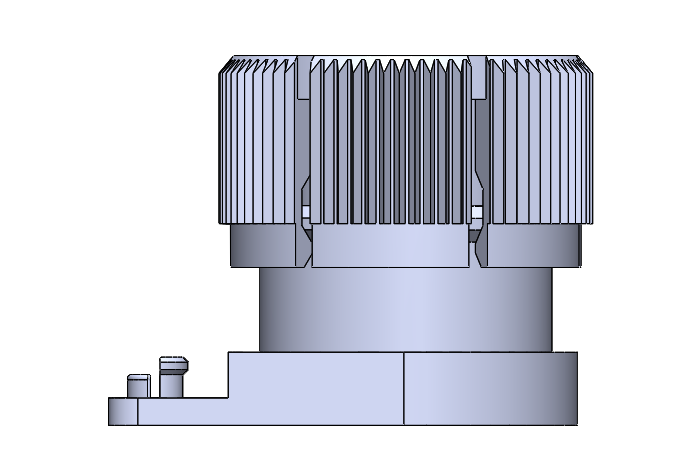 Figure 2-1 Complete Knob Assembly
Figure 2-1 Complete Knob Assembly- Print the knob
(FnlKnob100.STL).
This piece carries the magnet and provides a grip to control the magnet rotation and push function about the base.
- Glue the magnet into the bottom of
the knob.
Glue the magnet into the knob. The magnet should seat flush with the bottom of the knob.
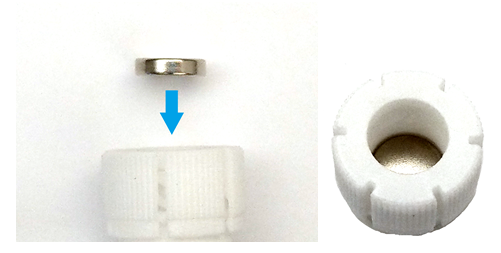 Figure 2-2 Knob with Magnet
Figure 2-2 Knob with Magnet -
Place the spring in the back side of the knob
 Figure 2-3 Knob with Magnet and
Spring
Figure 2-3 Knob with Magnet and
Spring - Print the base
(Base_NoPedestal_8p25mmCollar.STL).
This is the central fixture of the assembly. The knob track clips to the base, then the base clips into the EVM to allow the magnet to rotate and push above the sensor.
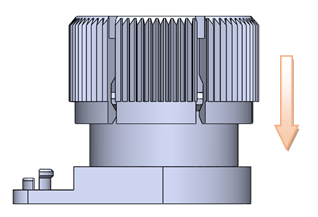 Figure 2-4 Attach Knob to
Base
Figure 2-4 Attach Knob to
Base - Attach the rotate and push module
to the magnetic-sensing EVM.
Slide the platform end of the EVM underneath the window in the knob, and align the cut holes in the EVM above the circular clips in the track base. Apply some downward force to clip the EVM into the track base. The first insertion may require more effort, but subsequent insertions should snap easily. When the base is attached to the EVM, rotate or push the knob as desired.
Connect the EVM to the TI-SCB and follow the relevant instructions to program the device provided in the device-specific EVM user's guide.
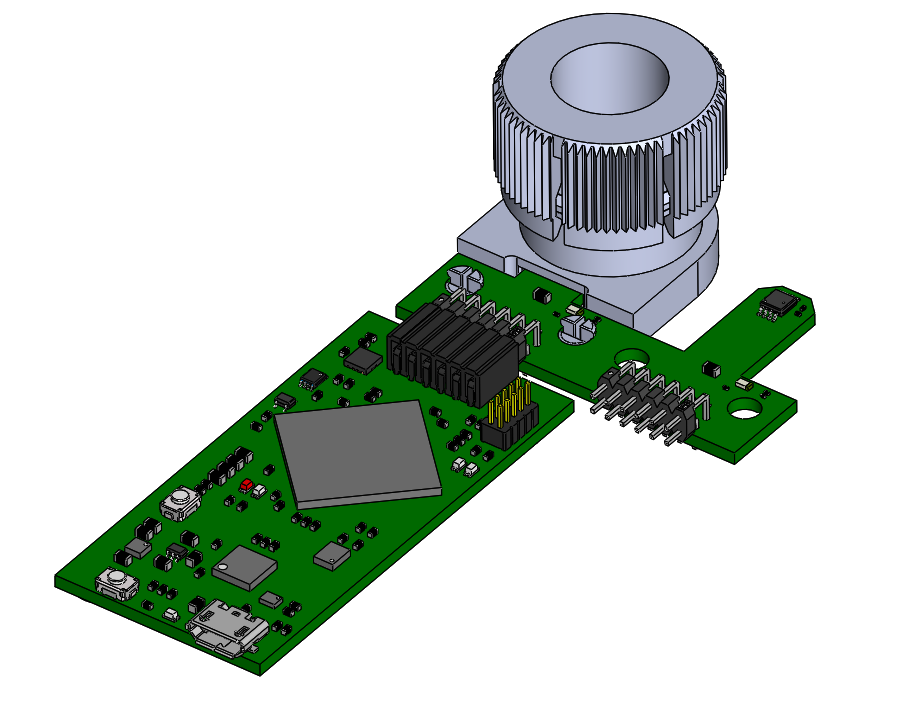 Figure 2-5 EVM Attach
Figure 2-5 EVM Attach