SBAU479 December 2024 TAA3020
4.1.1.3 External
In this mode, the audio serial interface clocks for the evaluation board are provided through connector J7 from an external source. This architecture allows the use of an external system to communicate with the evaluation board, such as a different host processor or test equipment (for instance, Audio Precision PSIA). The clocks generated from the USB interface and PCM9211 are isolated with this setting. Figure 4-4 shows the AC-MB audio setting for the external mode of operation.
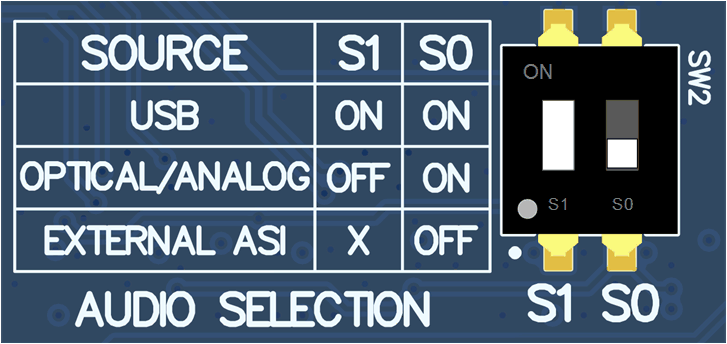 Figure 4-4 AC-MB External Audio Setting
Figure 4-4 AC-MB External Audio SettingFigure 4-4 shows how to connect the external audio interface, with the top row for the signal and the bottom row for ground.
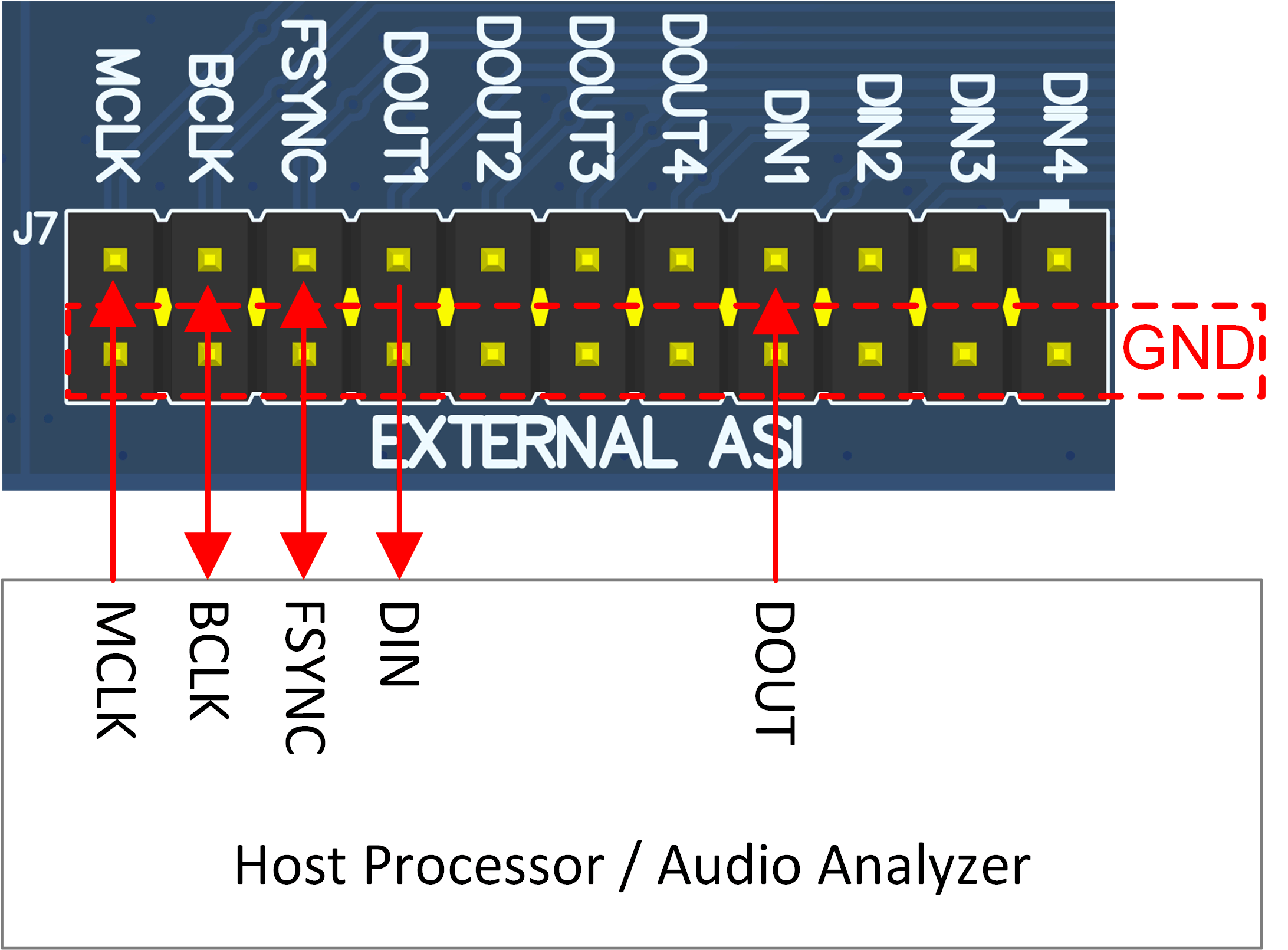 Figure 4-5 AC-MB Connection with External Audio
Serial Interface.
Figure 4-5 AC-MB Connection with External Audio
Serial Interface.