SBOU180B november 2016 – july 2023 INA260
4.1.1 Step 1: Set the I2C Address
The first step to configuring the INA260 from the EVM GUI is setting up communication. As indicated by Table 2-2, the address bits A0 and A1 may represent up to 16 different INA260 devices communicating over a single I2C bus, where each device is identified by a unique target address. Therefore, step 1 involves selecting the correct A0 and A1 values that represent the target address of the INA260 installed on the EVM. In other words, the states of A0 and A1 in the GUI must match the jumper settings chosen for J2 and J3 on the EVM. The equivalent hexadecimal value of the target address is displayed in the box labeled I2C Address in Figure 4-2.
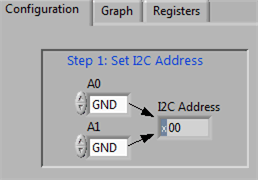 Figure 4-2 Target Address Setting
Figure 4-2 Target Address Setting