SBOU302A June 2023 – December 2023 INA740A , INA740B , INA745A , INA745B , INA780A , INA780B
3.2.2 Registers Tab
To view and edit the device registers, click the

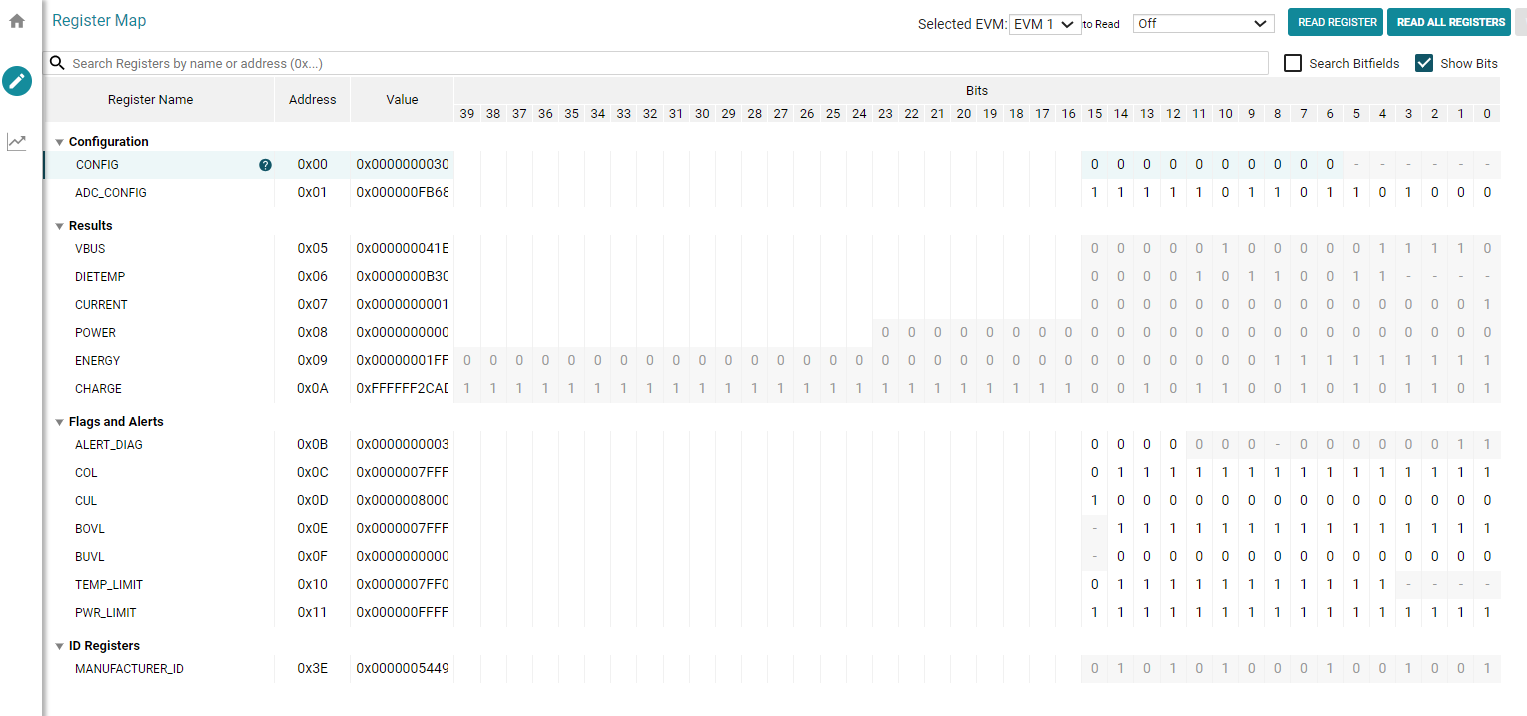 Figure 3-9 GUI Registers Tab
Figure 3-9 GUI Registers TabFrom this page, the user can read and write device registers on the EVM. Here are some important notes:
- Use the Selected EVM drop-down menu at the top to choose which device to work with on the register map.
- Note, changing this here also changes the same setting for the Configuration tab.
- Functionally, this button sets the default read/write address in the MCU and then reads all register values back to update the register map. Note that if data is collected at a high frequency, then this can cause a minor delay in the data collection. For the best performance, set the device settings before starting to collect data.
- By default, all changes are automatically written to the device. If desired, then change the Immediate Write setting to Deferred Write to only allow writing when ready.
- Modify writable register values from any of these methods:
- Through the widget settings in the Field View section on the right.
- Changing the Value directly with either hex or decimal values.
- Double-clicking on any individual bit.
- Modify writable register values from any of these methods:
- Turning on Auto Read only updates registers in the register map, and not the plots in Section 3.2.3.
- Leaving Auto Read on while collecting data for plots can interfere with data collection timing.
- For questions about a register or register bit field, click the
 icon.
icon.- For more questions about registers, check the corresponding data sheet.
- For convenience, register settings can be saved and loaded back later to any device with the same register map. To do this, go to File > Register Data, as shown in Figure 4-10.
Figure 3-10 Save and Load Register Settings
- TI recommends to click the Read All Registers button after loading data to update the register map with the actual device values, in case the loaded registers were not compatible with the connected device.