SLAAEM0 June 2024 MSPM0C1104 , MSPM0C1104 , MSPM0L1105 , MSPM0L1105 , PGA460 , PGA460
3.2 PGA460 Initialization and Configuration
There are two functions used to Initialize and Configure PGA460, shown in Figure 3-2.
The first is initThresholds(), shown in Figure 3-5. It updates threshold mapping for both presets, and performs bulk threshold write. There are two kinds of parameters, one is updating all threshold levels to a fixed level based on specific percentage of the maximum level, which can be activated when the input parameter is from 0 to 2. The other is customized configuration, which can be activated when the input parameter is 3. Here we choose 50% as the detection threshold (Parameter = 1), which is get after the thgreshold adjustment under GUI.
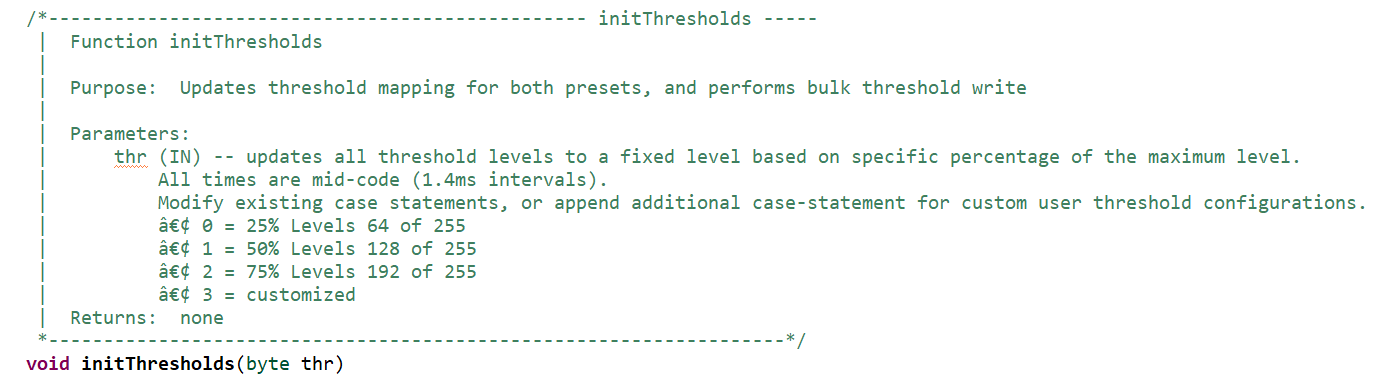 Figure 3-5 PGA460 Detection Threshold Initialization
Figure 3-5 PGA460 Detection Threshold InitializationAfter the thresholds have been updated, the system can now continuously run the burst-and-listen command to pull the resulting measurement data. However, for proper system configuration, more parameters should be settled, in order that the ultrasonic module can behave as expected, such as time varying gain (TVG), burst frequency and so on. The PGA460 default configuration function is used to set suitable parameters according to the used transducer, shown in Figure 3-6. There are four recommended configurations for different transducers, and the last one is for customized configuration. Choose parameter series 0, for the Murata transducer MA58MF14-7N.
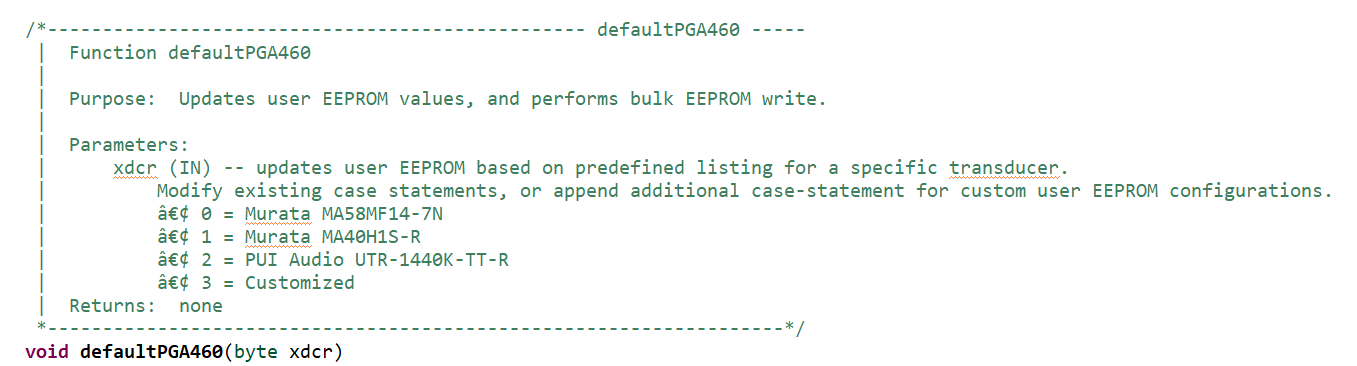 Figure 3-6 PGA460 Default Configuration Function
Figure 3-6 PGA460 Default Configuration Function