SLAU943 July 2024 AMC6V704
3.2.2.1 High Level Configuration Page
The AMC6V704EVM-GUI has a High Level Configuration page that provides an interface to quickly configure the parameters and relevant register settings for the respective AMC6V704 device. The High Level Configuration page is comprised of two subpages: AMC Control and ADC MUX Control.
Figure 4-3 shows the AMC Control subpage that is used to set the range and outputs for the IDAC and VDACs. Alarms and status information is also displayed on this tab.
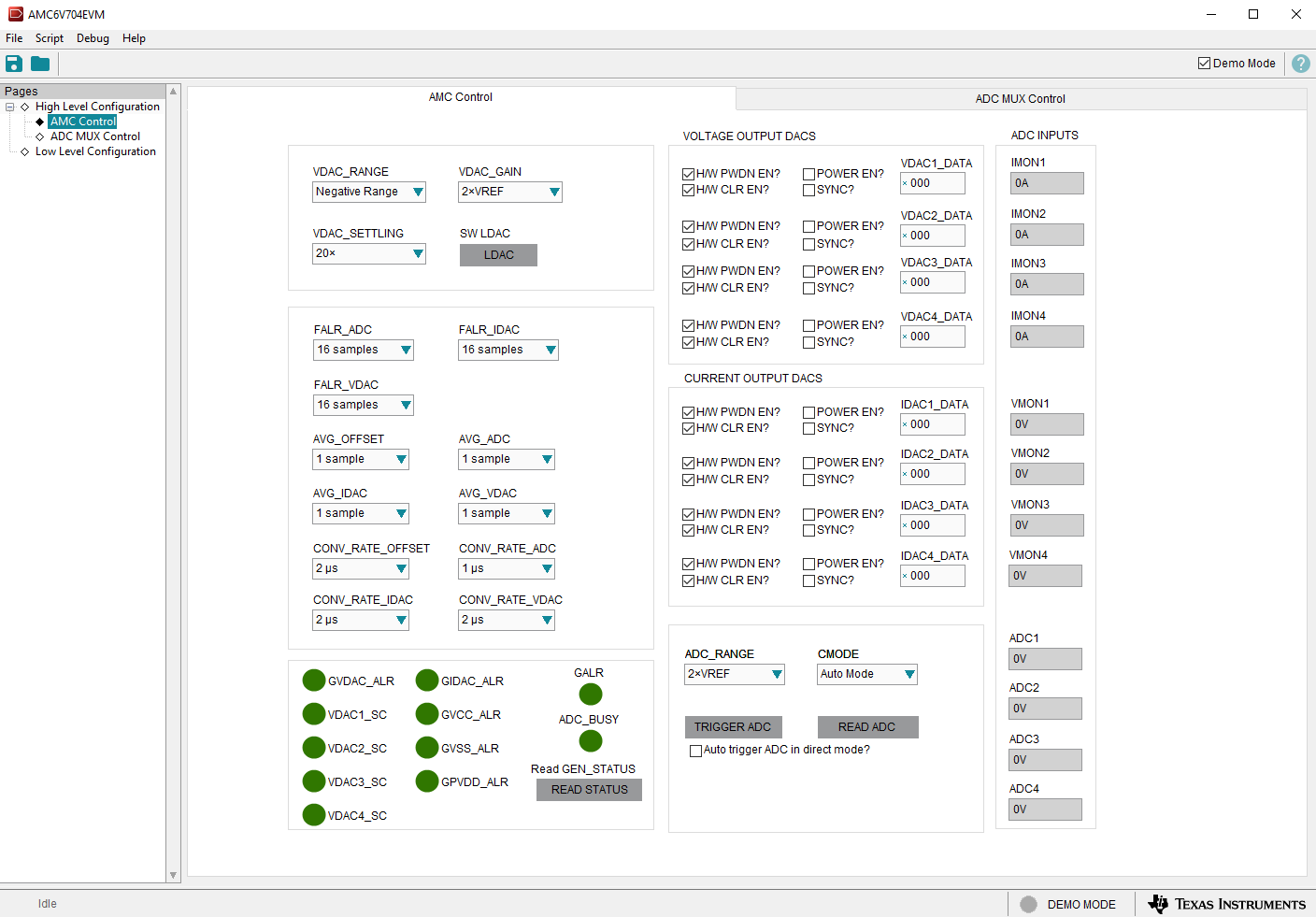 Figure 3-3 AMC Control Subpage
Figure 3-3 AMC Control SubpageFigure 4-4 shows the ADC MUX Control subpage. The ADC in the AMC6V704 measures four input pins, as well as the voltages at the IDAC output pins and the current by the VDACs. The ADC MUX Control subpage sets the ADC sequencer controls to select which channels are measured and the order in which the channels are read.
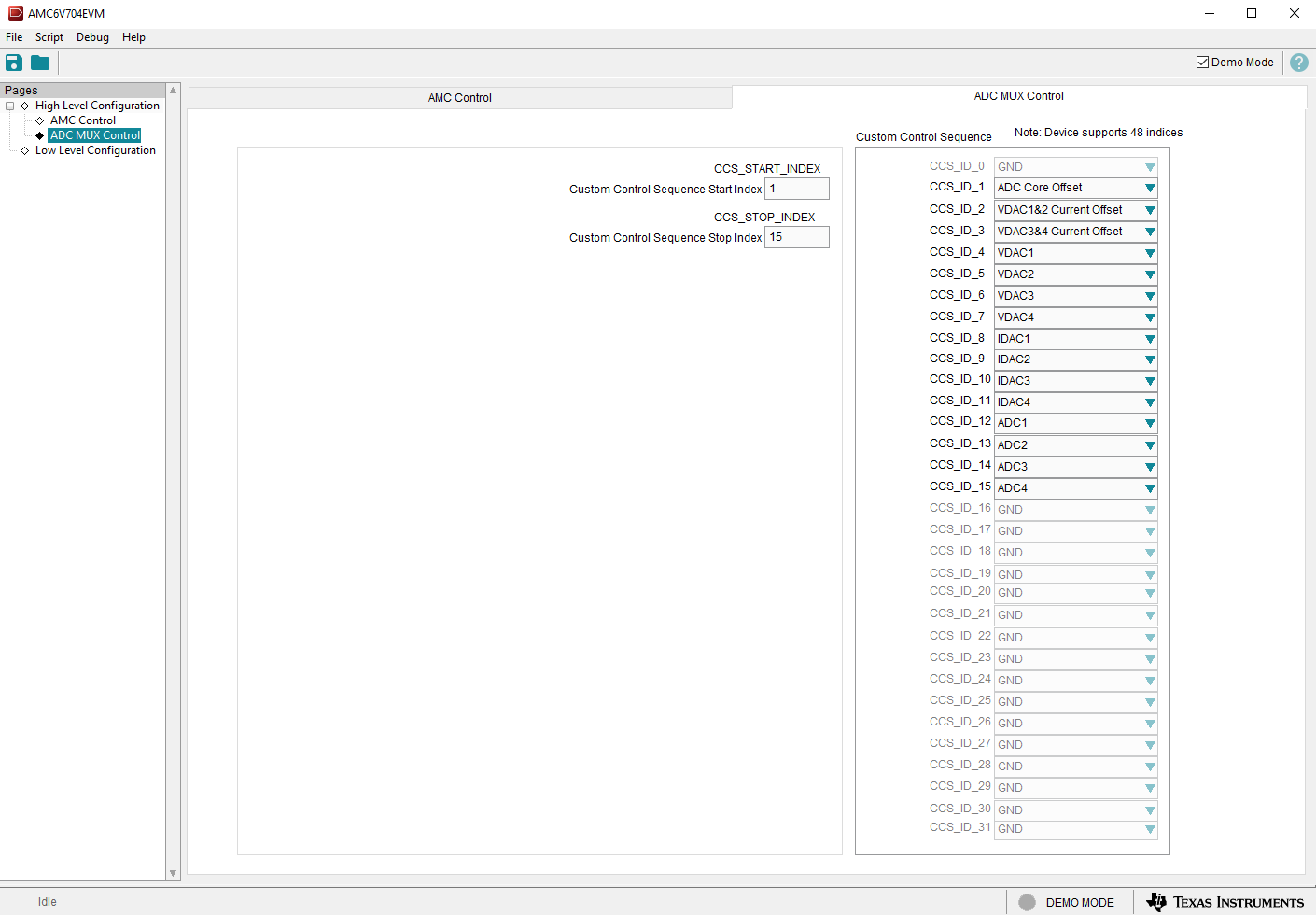 Figure 3-4 ADC MUX Control Tab of the High Level Configuration Page
Figure 3-4 ADC MUX Control Tab of the High Level Configuration Page