SLLA655 September 2024 TUSB1044
1 Getting Started
- Download and install SigCon Architect. Follow the steps in the SigCon Architect: Installation and Starter’s Guide for detailed instructions.
- Download and install the TUSB1044 Profile Updater.
- Connect a USB2ANY Interface Adapter or Aardvark I2C Host Adapter to the desired TUSB1044 and PC.
- Open SigCon Architect and click the Configuration tab below the TUSB1044 profile on the left, as shown below.
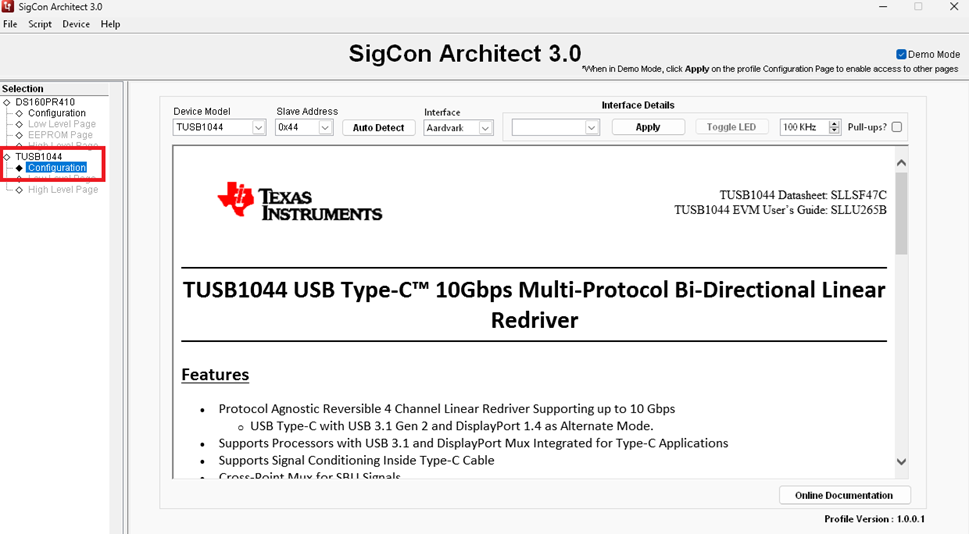
Ensure the correct interface adapter is selected below the interface drop-down menu (USB2ANY or Aardvark), then click Apply to activate the other tabs under the TUSB1044 profile. Click the desired tab to begin programming the device.
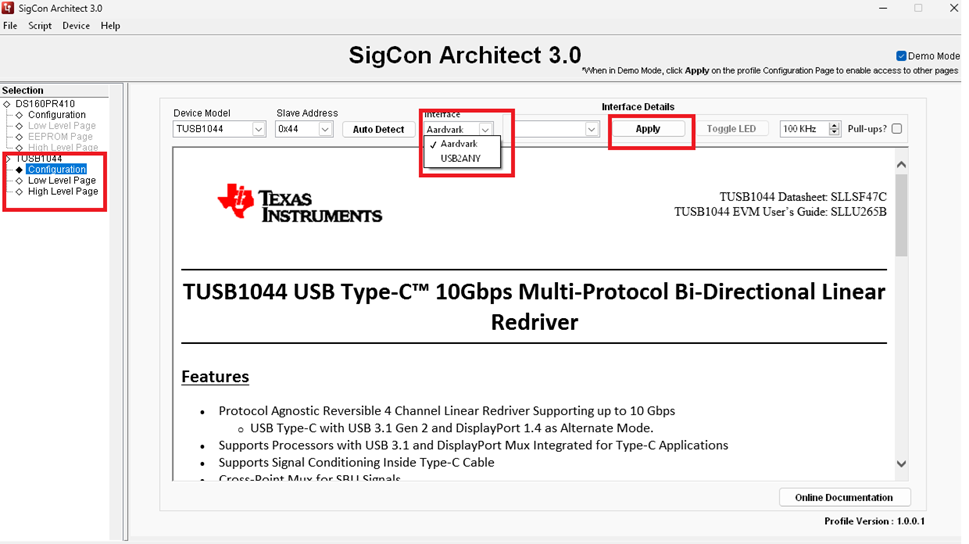
- Click the Auto Detect button to detect the device and I2C bus addresses.
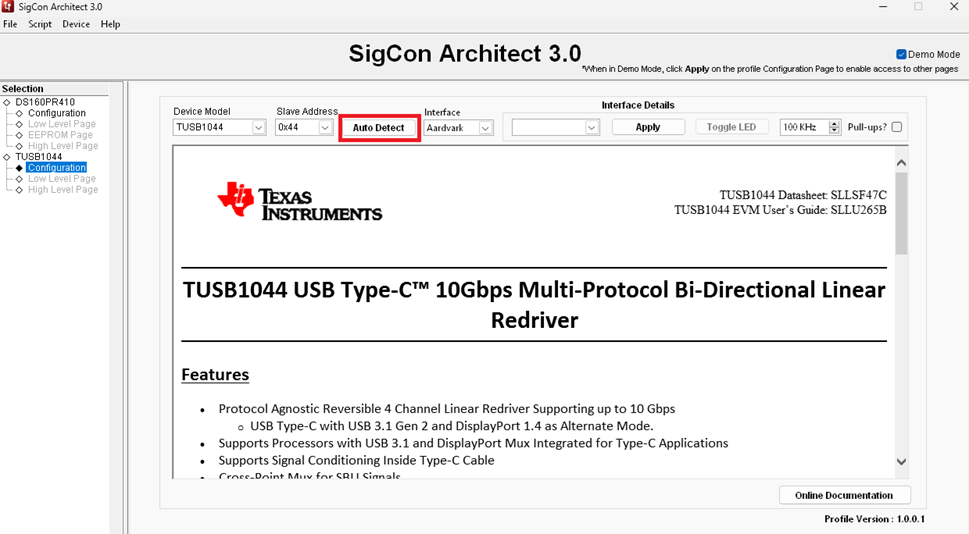
- Descriptions of each tab is listed below:
- Low Level Page: Individual register access to the lowest level of the device. Can be used to change specific settings, or to verify changes from the high-level page have taken effect.
- High Level Page: Main page used to change EQ settings of the device and to see the active status of each channel