SLUUCR5A december 2022 – june 2023 LM74900-Q1
5.2 Input Overvoltage Test
Use the following instructions to verify the overvoltage protection feature of LM74900-Q1.
- Remove the input 33-V TVS (D1) in case you want to set and test the input overvoltage threshold, which is greater than the breakdown voltage (40 V) of the TVS.
- Set the input supply voltage VIN to 12 V and current limit of 10 A.
- Turn ON the power supply and observe start-up of output voltage, HGATE, and DGATE.
- Slowly increase the input voltage to 40 V. Observe the HGATE going low and turn OFF the load switch FETs (Q2 and Q4) when the input voltage reaches overvoltage protection threshold of 37 V.
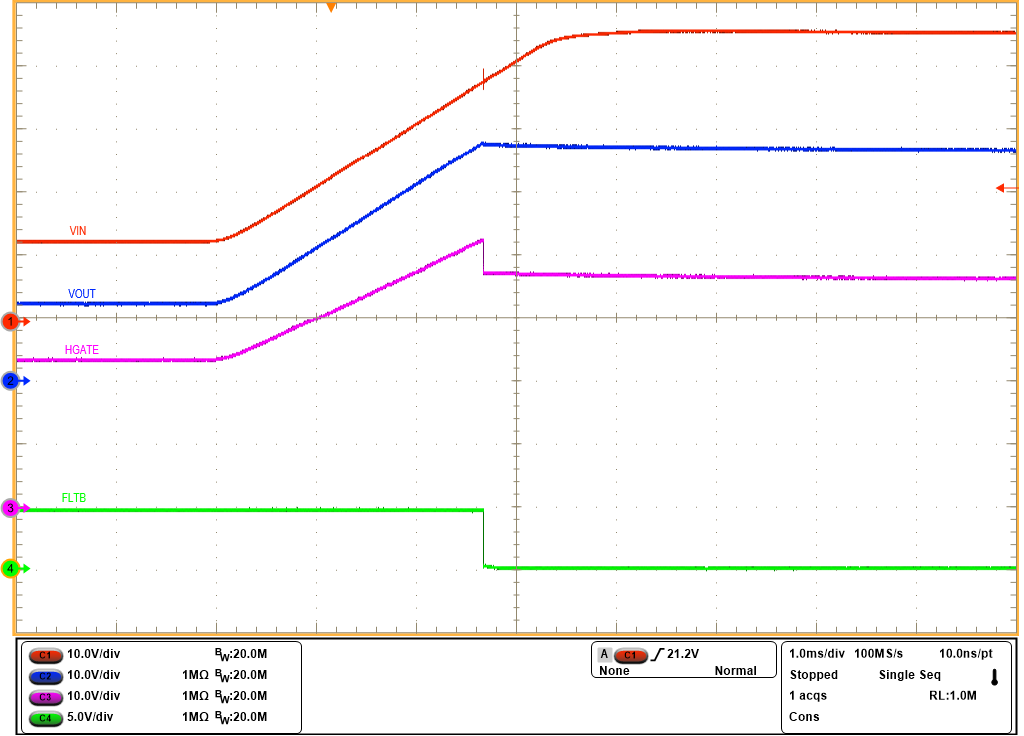 Figure 5-6 Overvoltage Protection
Figure 5-6 Overvoltage Protection