SLVUCE4A April 2022 – June 2022 TPS22811
5.2 Overvoltage Test
Use the following instructions to perform the overvoltage protection test on channel 1:
- Remove input TVS diodes.
- Place jumper J1 in suitable position to set the required OVLO threshold as per Table 4-3. For example, consider setting 5-6 to set threshold as 13.76 V.
- Set the input supply voltage VIN to 12 V and current limit of 12 A. Apply the supply between VIN1 and PGND1 at connector J9 and enable the power supply.
- Increase the input supply VIN from 12 V to 16 V and observe the waveforms using an oscilloscope.
Figure 5-3 shows overvoltage response of TPS22811 on the TPS22811EVM eFuse evaluation board.
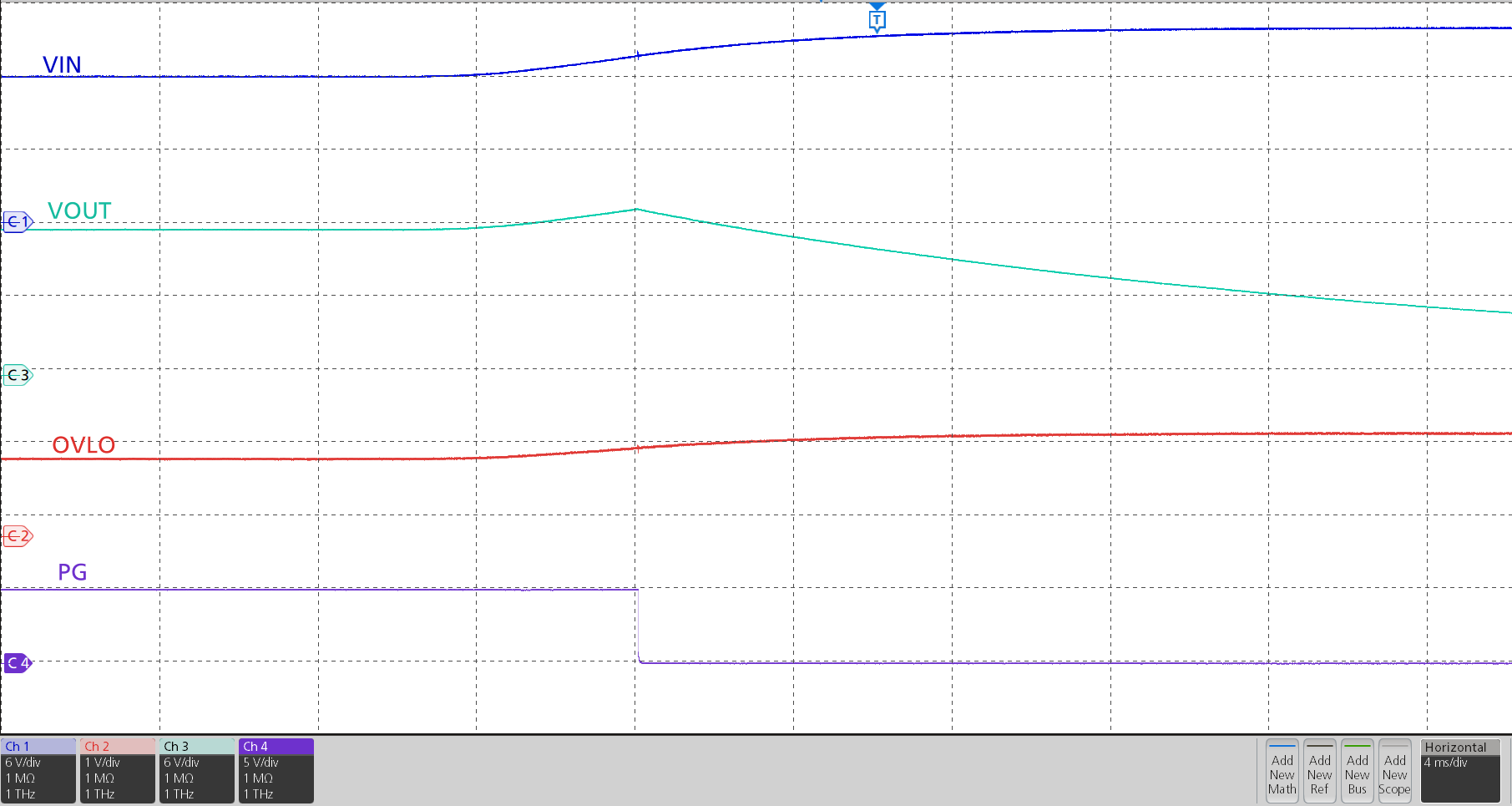 Figure 5-3 Overvoltage Protection Response of the TPS22811
Device
Figure 5-3 Overvoltage Protection Response of the TPS22811
Device