SLVUCG9 October 2022 TPS36-Q1
3.3 Layout and Component Placement
Figure 3-2 and Figure 3-3 show the top and bottom assemblies of the printed circuit board (PCB) to show the component placement on the EVM.
Figure 3-4 and Figure 3-5 show the top and bottom layouts, Figure 3-6 and Figure 3-7 show the top and bottom layers, and Figure 3-8 shows the top solder mask of the EVM.
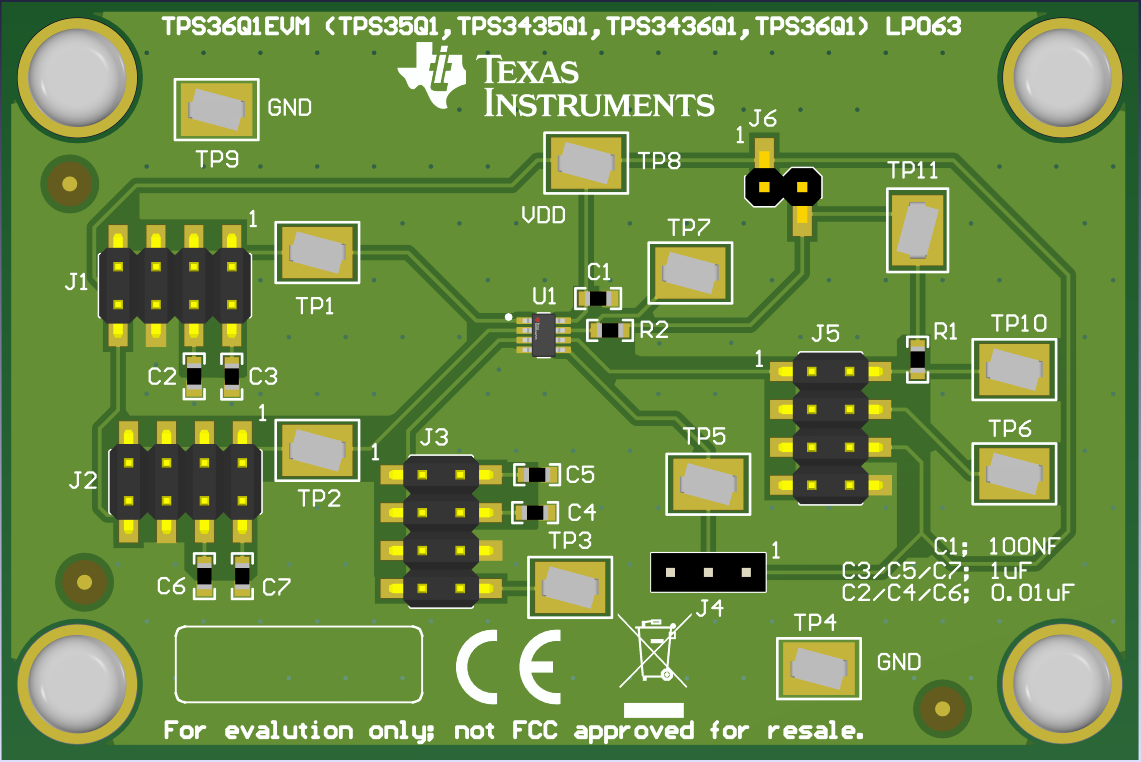 Figure 3-2 Component Placement—Top
Assembly
Figure 3-2 Component Placement—Top
Assembly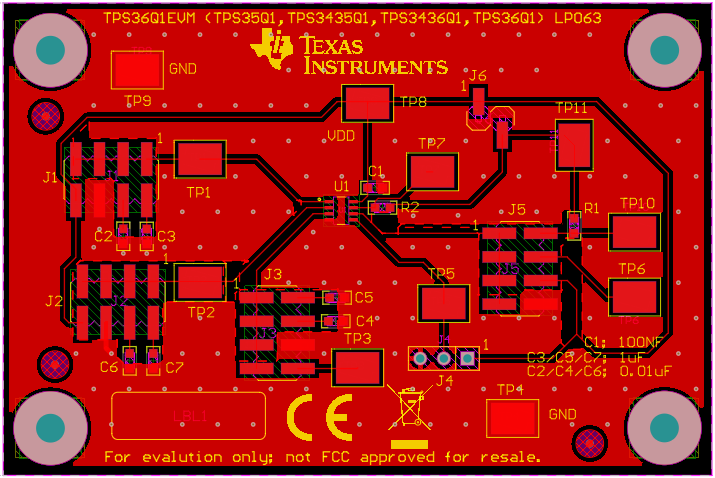 Figure 3-4 Layout—Top
Figure 3-4 Layout—Top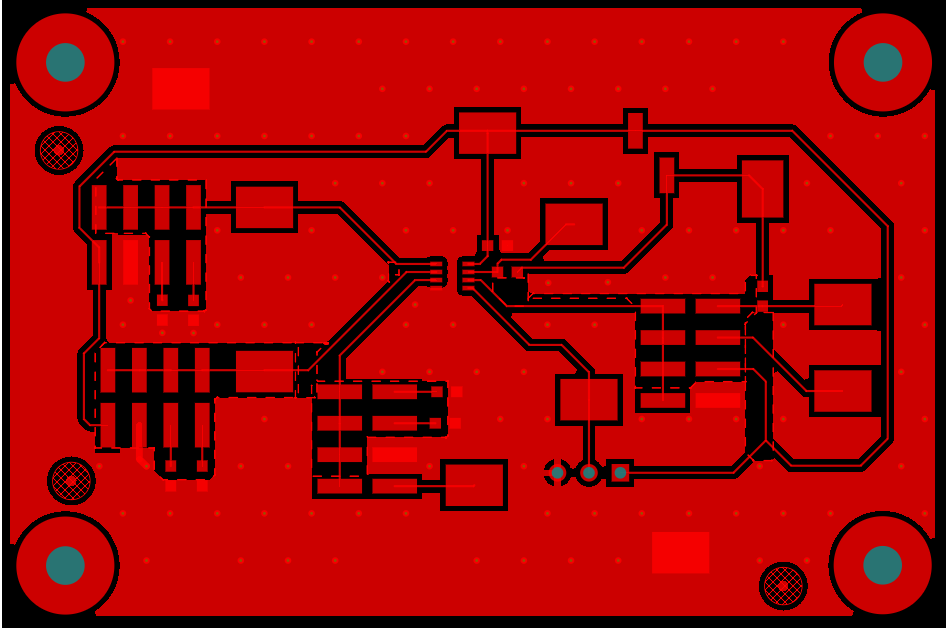 Figure 3-6 Top Layer
Figure 3-6 Top Layer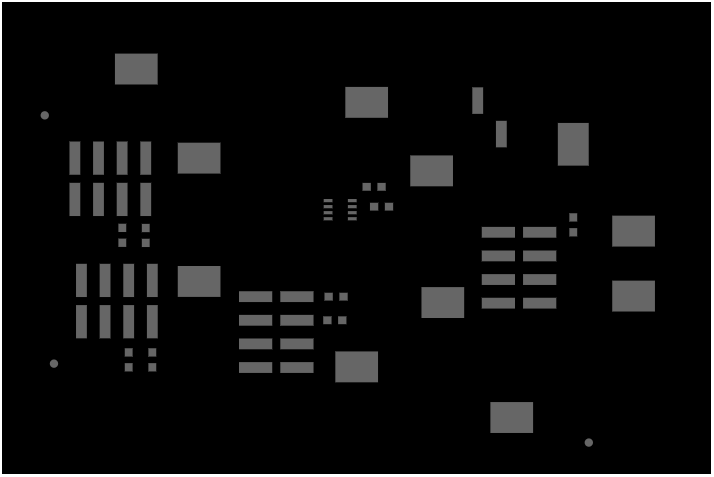 Figure 3-8 Top Solder Mask
Figure 3-8 Top Solder Mask Figure 3-3 Component Placement—Bottom
Assembly
Figure 3-3 Component Placement—Bottom
Assembly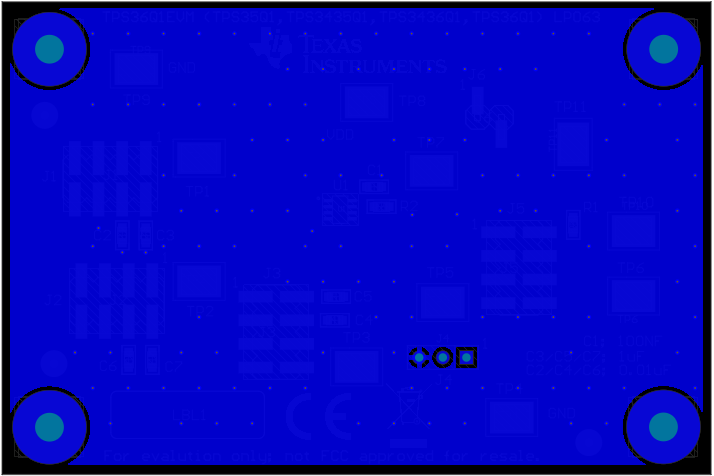 Figure 3-5 Layout—Bottom
Figure 3-5 Layout—Bottom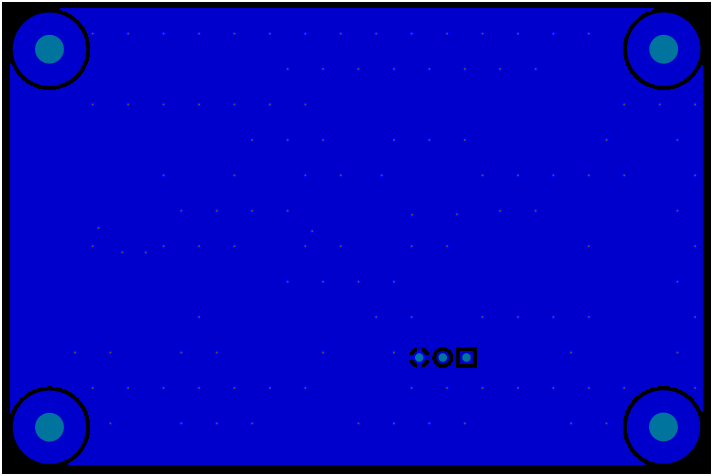 Figure 3-7 Bottom Layer
Figure 3-7 Bottom Layer