SLVUCO1A May 2023 – April 2024 DRV8213 , DRV8214 , DRV8234
PRODUCTION DATA
2.3 Indicator LEDs
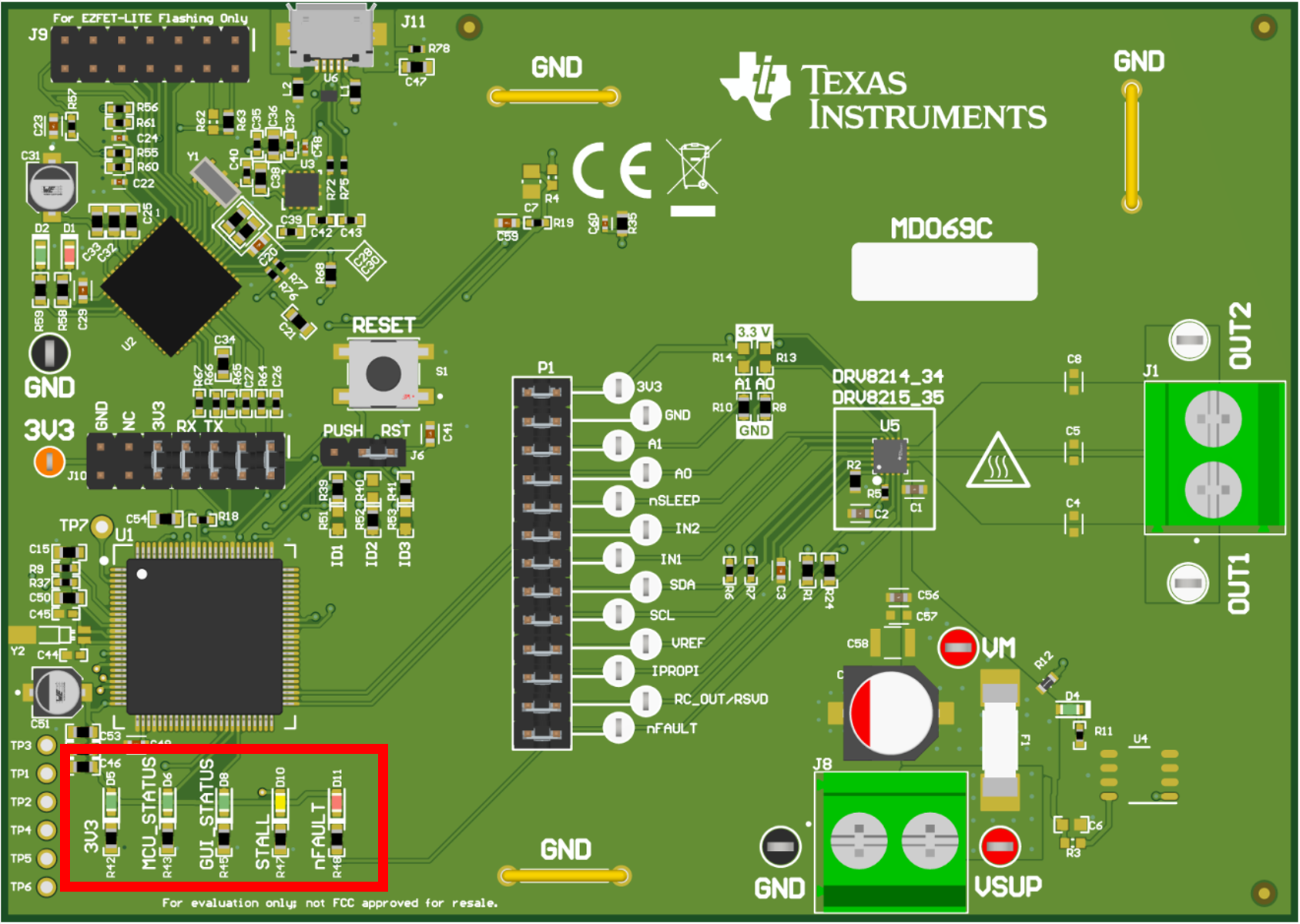 Figure 2-5 LED indicators
Figure 2-5 LED indicators| LED | Function |
|---|---|
| D4 | VM: ON when VSUP or VM is connected and turned on. |
| D5 | 3V3: OFF when 3.3V is not active. ON when 3.3V is active |
| D6 | MCU_STATUS: LED toggles at a rate of around 1s when MCU is active. Unplug and reconnect the EVM to the computer if this stops flashing. |
| D8 | GUI_STATUS: LED toggles when EVM is communicating with GUI software. LED OFF means there is no communication with GUI. |
| D10 | STALL: OFF when no motor stall is detected by DRV. ON when motor stall is detected. |
| D11 | nFAULT: OFF when no fault present. ON when DRV flags a fault. |