SLVUCR9B August 2023 – January 2024 TPS2HCS10-Q1
3.1.4 Channel Settings
The Channel Settings tab shows a list of settings that are specific to channels and not to the device as a whole. As many of the supported high-side switches are multi-channel devices, the Channel Number drop-down box is used to change between settings for different channels. Many of these settings are duplicated from the command center view, however changing them in one tab also updates the setting in the other tab. Likewise, the I2T Parameters box contains parameters that are the same as those configured in the I2T Tuner tab. Refer to the device data sheet for the meaning/configuration values of each parameter.
The Capacitive Charging box controls the capacitive charging mode that the device is set to. When changing between modes, the relevant configuration boxes are enabled or disabled. For example, in the dv/dt mode, the duration and dv/dt boxes are enabled once put into dv/dt mode by the Charging Mode box.
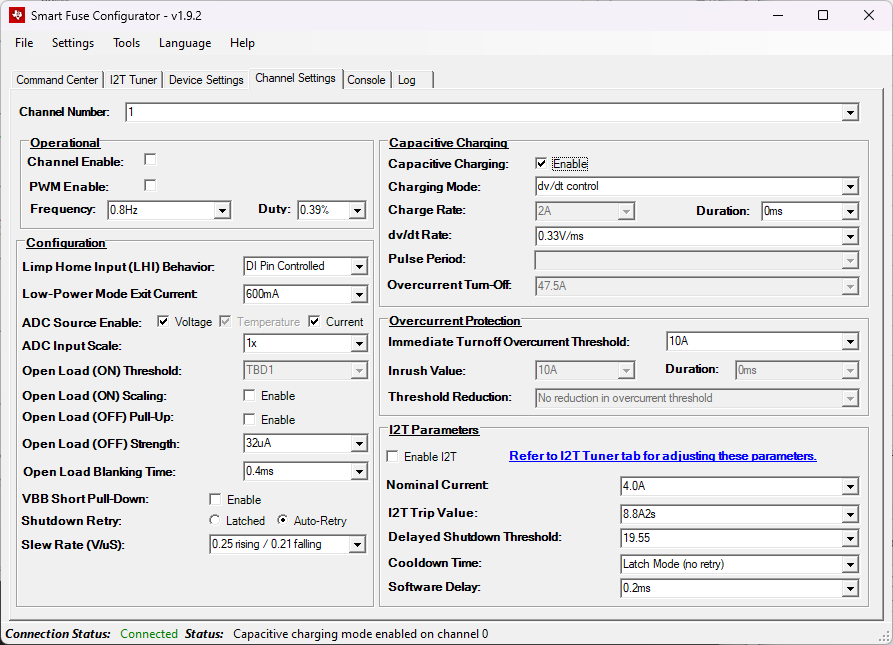 Figure 3-13 dv/dt Settings
Figure 3-13 dv/dt Settings