SNLU224D September 2017 – February 2023 DS90UB953-Q1 , DS90UB953A-Q1
- Trademarks
- 1Introduction
- 2Quick Start Guide
-
3Troubleshooting
- 3.1 Default Addresses
- 3.2 USB2ANY
- 3.3 ALP Software Setup
- 3.4
Troubleshooting ALP Software
- 3.4.1 ALP Loads the Incorrect Profile
- 3.4.2 ALP Does Not Detect the EVM
- 3.4.3 Error When Opening ALP: One Instance of this Application Can Be Active
- 3.4.4 Error Referring to USB2ANY Firmware Update
- 3.4.5 Identifying USB IDs and Corresponding Devices
- 3.4.6 Set up File for Loading Scripts and Create Buttons for Each Script
- 3.5 Additional Troubleshooting – Step-by-Step Guide
- 4Bill of Materials
- 5PCB Schematics
- 6Board Layout
- 7Related Documentation
- 8Revision History
3.4.3 Error When Opening ALP: One Instance of this Application Can Be Active
#X7861 shows the error message that states only one instance of this application can be active. This occurs when ALP fails to shutdown correctly.
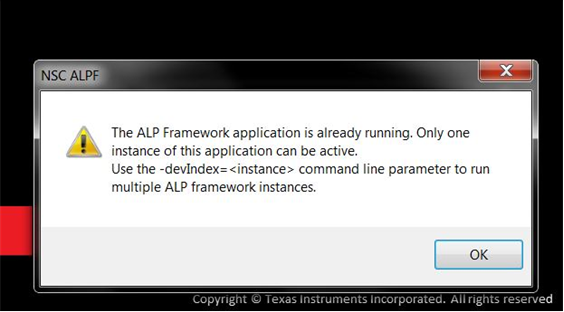 Figure 3-24 Error
that States One Instance of This Application Can Be Active in ALP
Figure 3-24 Error
that States One Instance of This Application Can Be Active in ALPTo fix the error, click OK to continue. Access your task manager by pressing CTRL + Shift + ESC or CTRL + ALT + DELETE and selecting task manager. Then, go to the processes tab, select the MainGUI.exe *32 process, click end process shown in #X7835.
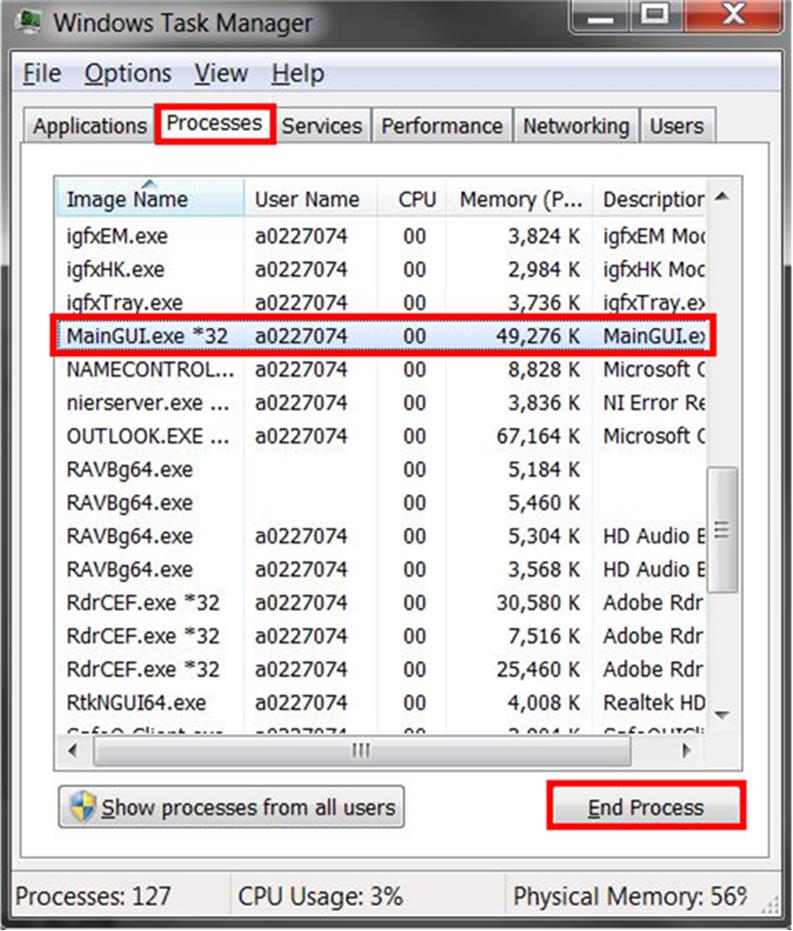 Figure 3-25 Ending
MainGUI.exe in Task Manager
Figure 3-25 Ending
MainGUI.exe in Task ManagerYou should now be able to open ALP normally. If the problem persists, restart your machine and follow the steps again.