SNOA993A June 2018 – July 2021 LDC2112 , LDC2114 , LDC3114 , LDC3114-Q1
7.3 Anti-Twist Factor
Anti-Twist inhibits false button events which are caused by torques and twists on the unit. These forces can produce opposite-phase responses on buttons.
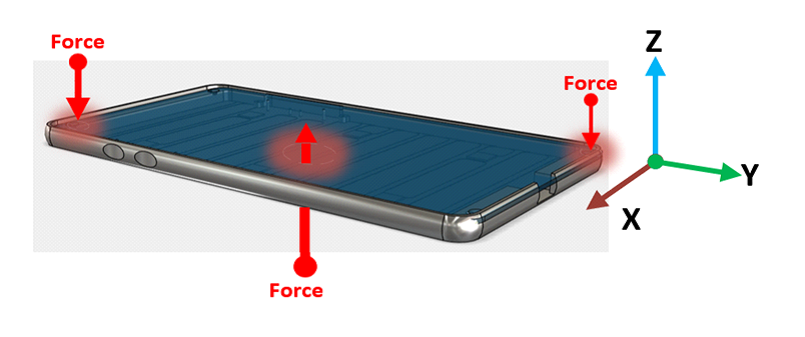 Figure 7-3 Example Twist Force Applied to Device
Figure 7-3 Example Twist Force Applied to DeviceThis functionality is enabled by setting the ANTITWIST register field to any value from 1 to 7; it is not enabled if ANTITWIST is set to 0, which is the default value. When ANTITWIST is enabled, all active buttons will be affected by the processing. The Anti-twist threshold is 4×ANTITWIST, and so it can be set from 4 to 28. Anti-Twist uses the following pseudo-code:
If Out[0] or Out[1] or Out[2] or Out[3] is true then
If at least for one channel: net[channel] > AntiTwist and
If at least for one channel: net[channel] < -AntiTwist then
For each active channel
baseline[channel] = raw_data[channel]
Next Channel
 Figure 7-4 Anti-Twist Functionality
Figure 7-4 Anti-Twist FunctionalityBasically, if any channel is found to exceed the Anti-Twist threshold in a positive direction simultaneous with another channel exceeding the Anti-Twist threshold in a negative direction, then any button press detection is disabled. This algorithm does not alter the Net Data in the output registers.