TIDUF77 June 2024 MSPM0G1507
- 1
- Description
- Resources
- Features
- Applications
- 6
- 1System Description
-
2System Overview
- 2.1 Block Diagram
- 2.2 Design Considerations
- 2.3 Highlighted Products
- 2.4
System Design Theory
- 2.4.1
Hardware Design
- 2.4.1.1 Modular Design
- 2.4.1.2 Auxiliary Flyback Power Supply
- 2.4.1.3 DC Link Voltage Sensing
- 2.4.1.4 Inrush Current Protection
- 2.4.1.5 Motor Phase Voltage Sensing
- 2.4.1.6 Motor Phase Current Sensing
- 2.4.1.7 Over Current Protection of DRV7308
- 2.4.1.8 Internal Overcurrent Protection for TMS320F2800F137
- 2.4.2 Three-Phase PMSM Drive
- 2.4.1
Hardware Design
-
3Hardware, Software, Testing Requirements, and Test Results
- 3.1 Getting Started Hardware
- 3.2 Getting Started GUI
- 3.3
Getting Started C2000 Firmware
- 3.3.1 Download and Install Software Required for Board Test
- 3.3.2 Opening Project Inside CCS
- 3.3.3 Project Structure
- 3.3.4 Test Procedure
- 3.4
Test Results
- 3.4.1 Fast and clean Rising/Falling Edge
- 3.4.2 Inrush Current Protection
- 3.4.3 Thermal performance under 300VDC
- 3.4.4 Thermal performance under 220VAC
- 3.4.5 Overcurrent Protection by Internal CMPSS
- 3.4.6 IPM Efficiency with External Bias Supply under 300VDC
- 3.4.7 Board Efficiency with Onboard Bias Supply under 300VDC
- 3.4.8 Board Efficiency with External Bias Supply under 220VAC
- 3.4.9 Board Efficiency with Onboard Bias Supply under 220VAC
- 3.4.10 iTHD Test of Motor Phase Current
- 3.4.11 Standby Power Test
- 3.5 Migrate Firmware to a New Hardware Board
- 3.6 Getting Started MSPM0 Firmware
- 4Design and Documentation Support
- 5About the Author
3.3.4.3.4 Run the Code
To run the code, complete the following steps:
- Set the AC source output to 0V at 50/60 Hz, turn on the AC power supply, slowly increase the input voltage from 0V to 220V AC.
- Run the project by clicking the
button, or click Run → Resume in the Debug tab. Set systemVars.flagEnableSystem to "1" after a fixed time, that means the offsets calibration has been done and the power relay for inrush is turned on. The motor fault flags for motorVars_M1.faultMtrUse.all need to equal to "0" , if the values do not, check the current and voltage sensing circuit as described in Section 3.3.4.1.
- To verify current closed-loop control for motor, set the variable motorVars_M1.flagEnableRunAndIdentify to "1" in the Expressions window as shown in Figure 3-33. The motor needs to run with a closed-loop control using the angle from the angle generator at a setting speed in the variable motorVars_M1.speedRef_Hz, check the value of motorVarsM1.speed_Hz in Expressions window, both variables value need to be very close.
- The motor current Iq can be set and changed with motorVars_M1.Idq_Set_A.value[1]
- Connect oscilloscope probes to IPM output to watch the motor phase voltage and current as shown in Figure 3-34. Change the Idq_set_A[0].value[1] in the Expressions window, the motor phase current needs to be increasing accordingly.
- If the motor cannot run with current-closed loop and appears to experience an overcurrent fault, check if the sign of adcData[0].current_sf and the value of userParams[0].current_sf are set correctly according to the hardware board.
- The controller can now be halted before setting the motorVars_M1.flagEnableRunAndIdentify to "0", and the debug connection terminated. Fully halting the controller by first clicking the Halt button
on the toolbar or by clicking Target → Halt. Finally, reset the controller by clicking on
or clicking Run → Reset.
- Close CCS debug session by clicking on Terminate Debug Session
or clicking Run → Terminate.
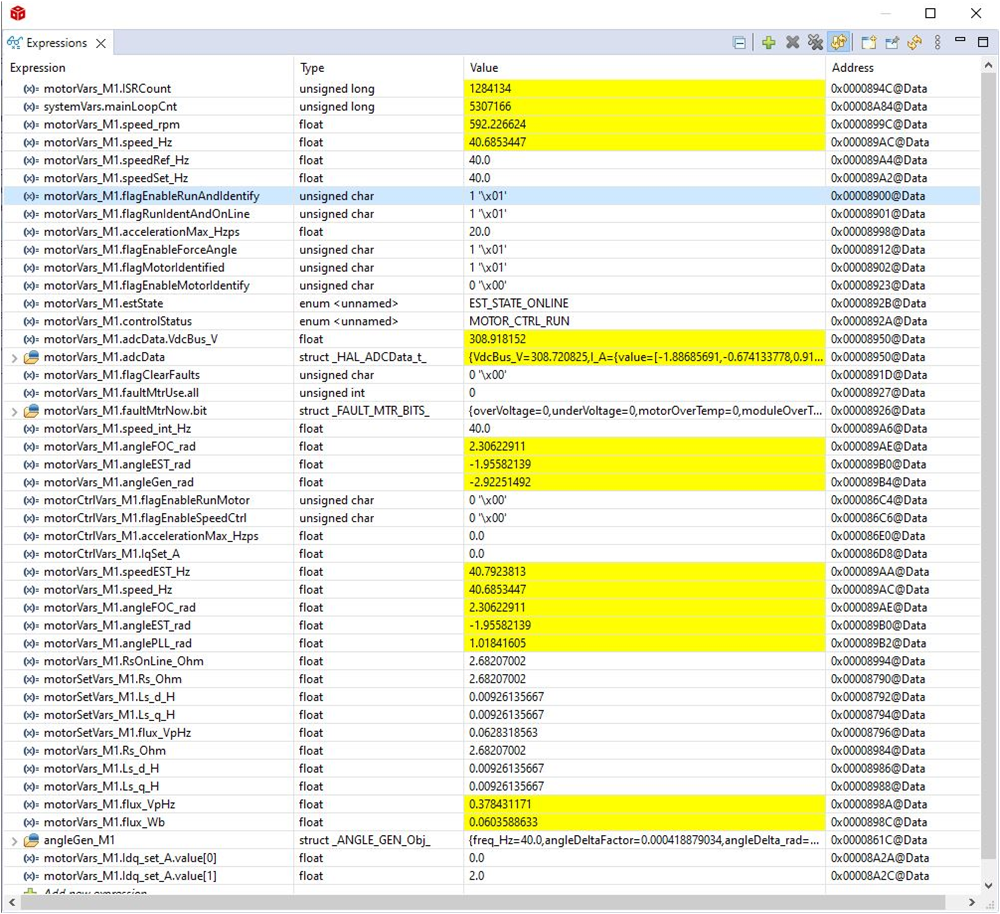 Figure 3-33 Build Level 3: Expressions Window at Run Time
Figure 3-33 Build Level 3: Expressions Window at Run Time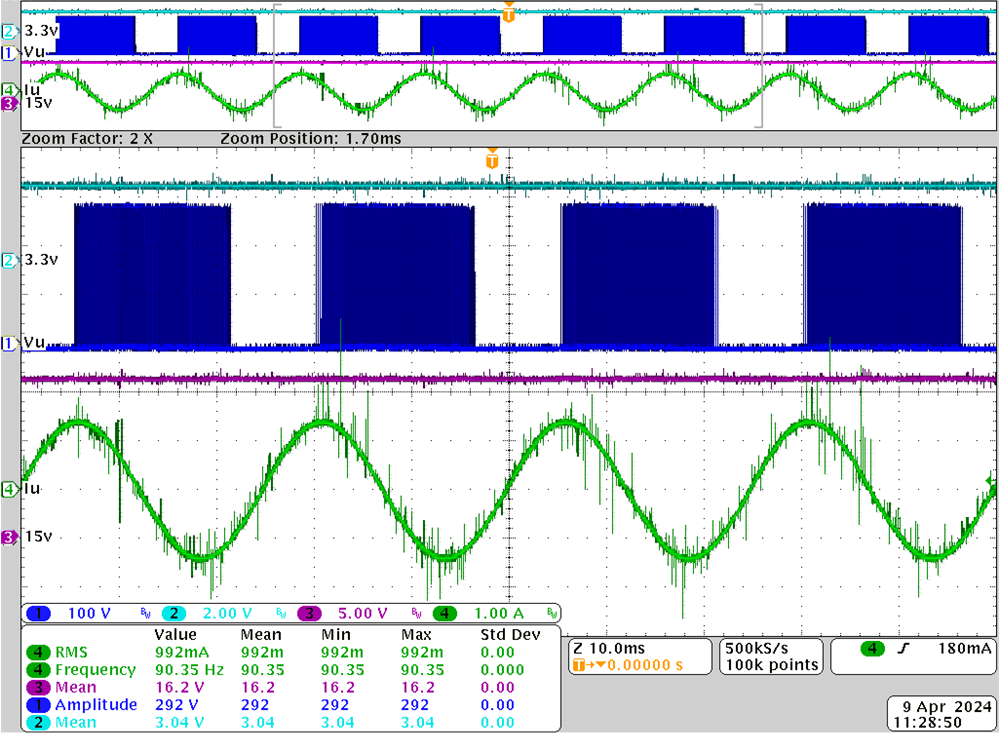 Figure 3-34 Build Level 3: Motor Current Under 1-Arms IQ Setting
Figure 3-34 Build Level 3: Motor Current Under 1-Arms IQ Setting