DLPU106A March 2021 – October 2021 DLP3021-Q1
5.2.2 Scripting
The Scripting page allows for the automated execution of a custom list of SPI-to-FPGA commands to sweep and run a variety of tests. The scripting terminal uses the Python programming language. For example, the Python script can be used to cycle through all the image/video content in a loop for demo purposes.
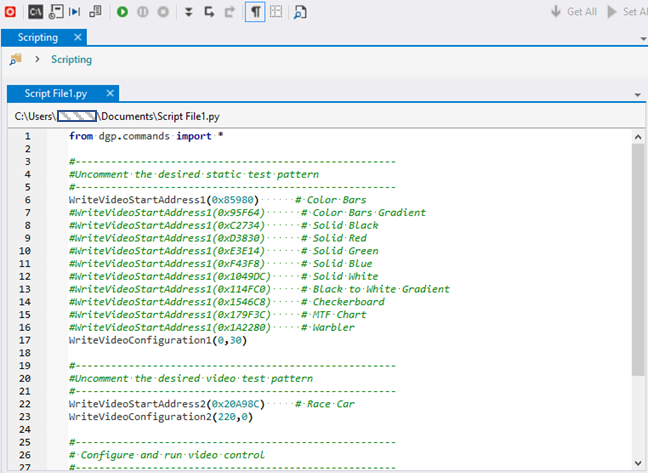 Figure 5-11 DLP Control Program -
Scripting
Figure 5-11 DLP Control Program -
ScriptingTo run the Python script, click the green Run Script button at the top of the page. If the Python script is not programmed to automatically end, the script can be stopped at any point by clicking the red Stop Script button at the top of the page.
For a list of the available functions that the Python script tool can call, navigate to Help → Scripting Reference in the menu bar to open the Scripting Reference manual. Each function includes a description and the input/output parameter details.
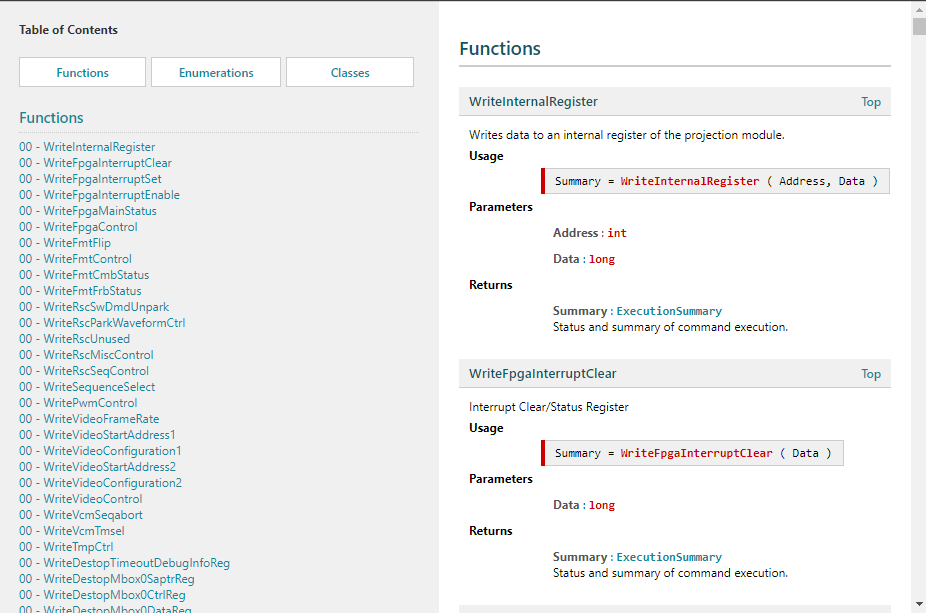 Figure 5-12 DLP Control Program - Scripting
Reference
Figure 5-12 DLP Control Program - Scripting
Reference