SBAU206B april 2015 – may 2023 ADS1262 , ADS1263
- 1
- Abstract
- Trademarks
- 1EVM Overview
- 2Getting Started With the ADS1263EVM
-
3Analog Interface
- 3.1
Analog Input Options
- 3.1.1 ADS1263 Integrated Input Functions
- 3.1.2 Analog Sensor Connections
- 3.2 ADC Connections and Decoupling
- 3.3 Clocking
- 3.4 Voltage Reference
- 3.1
Analog Input Options
- 4Digital Interface
- 5Power Supplies
- 6Software Installation
- 7EVM Operation and GUI
- 8Bill of Materials, PCB Layout, and Schematics
- 9Revision History
6 Software Installation
Download the latest version of the EVM GUI installer from the ADS1263EVM tool folder. Run the program to install the EVM GUI software on your computer.
| CAUTION | |
|---|---|
As shown in Figure 6-1, accept the license agreements and follow the on-screen instructions to complete the installation.
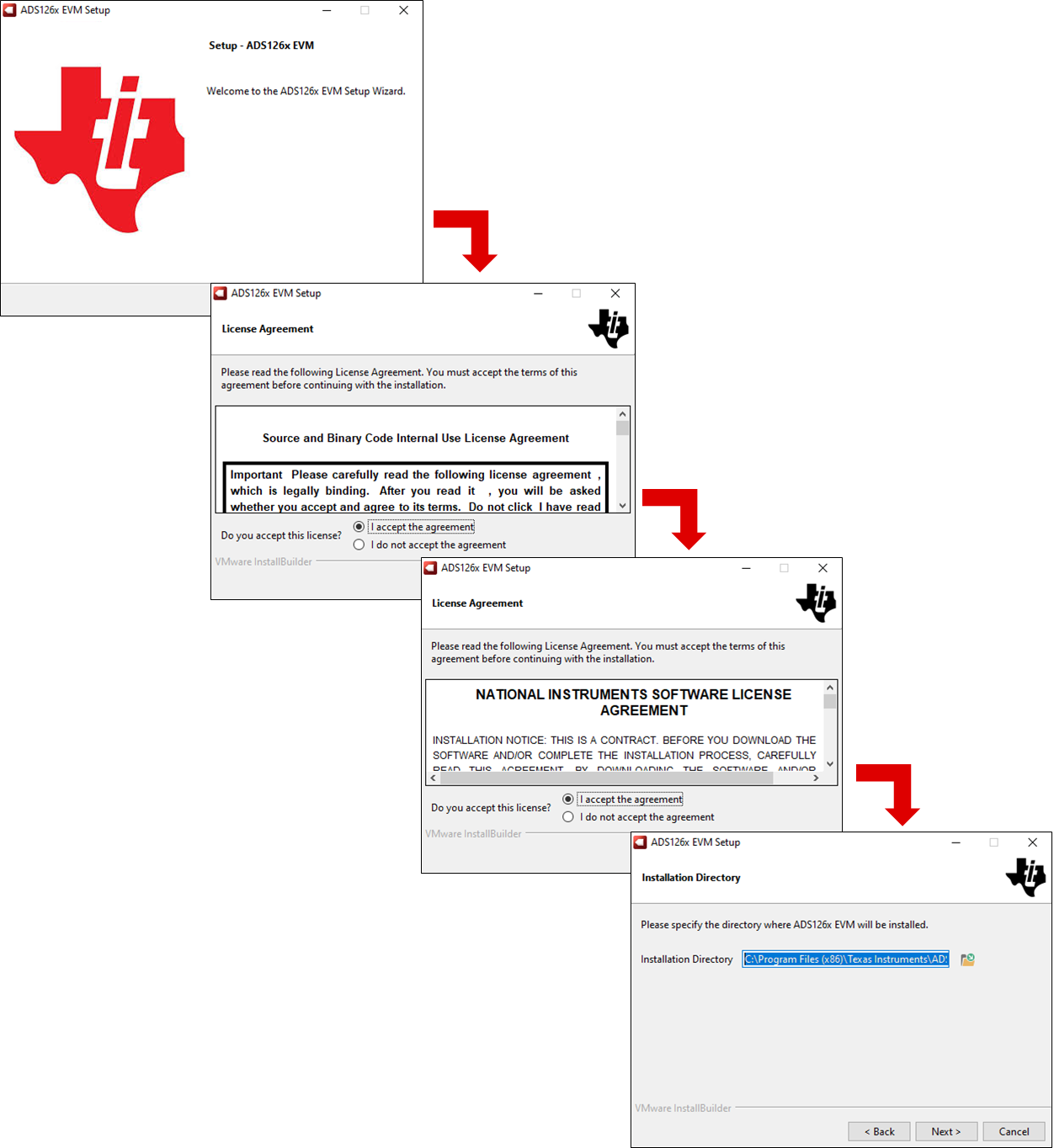 Figure 6-1 Software Installation and
Prompts
Figure 6-1 Software Installation and
PromptsAs shown in Figure 6-2, a prompt with a Device Driver Installation appears on the screen as part of the ADS1263EVM GUI installation. Click Next to continue.
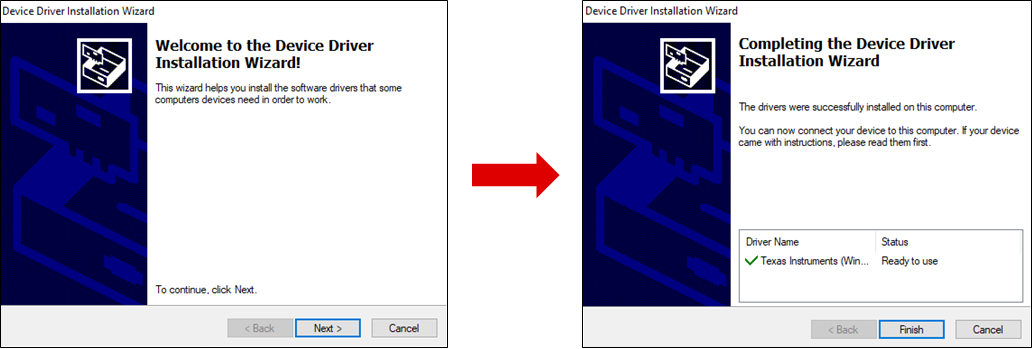 Figure 6-2 Device Driver Installation and
Prompts
Figure 6-2 Device Driver Installation and
PromptsThe ADS1263EVM requires the LabVIEW™ run-time engine and can prompt for the installation of this software if not already installed. Figure 6-3 shows the LabVIEW installation prompts.
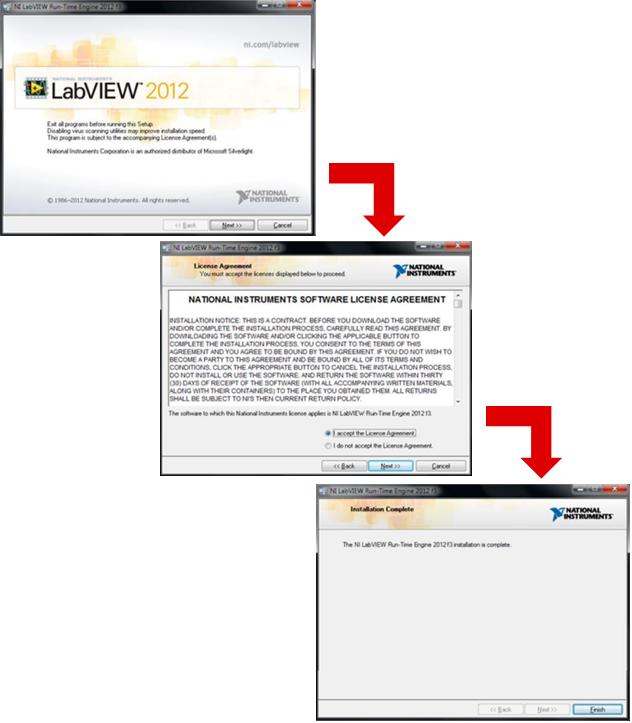 Figure 6-3 LabVIEW Run-Time Engine
Installation
Figure 6-3 LabVIEW Run-Time Engine
Installation