SBOA431 September 2020 TMP1075 , TMP108 , TMP112 , TMP144 , TMP461 , TMP464 , TMP468
5.1 Using Local Temperature Sensor
Local temperature sensors measure their own die temperature to determine the temperature in a specific area. Therefore, it is important to understand the dominant temperature conduction paths between the die and the processor. Heat is conducted primarily through two paths: through a Die-attach pad (DAP) attached to the package, or through the package lead pins. To make an effective thermal path to the local temperature sensor from the processor, the devices should be placed as close as possible to the processor through a solid ground plane. Figure 5-1 shows the different locations to place a local temperature sensor to get high accurate temperature measurements.
Location A shows a sensor located in a hole drilled into the center of a heat sink of the CPU or GPU. The heat sink can be clipped to the processor or attached with epoxy, and generally sits on top of the processor. Another location for accurate processor temperature monitoring is in the cavity beneath a socketed processor (location B). Given the sensor is isolated from the airflow, ambient temperature has minimal impact on the sensor reading. Additionally, if the heat sink gets detached from the processor, the sensor indicates an increase in processor temperature. Lastly, location C shows a sensor mounted on the circuit board next to the processor. While this is simple to implement, the correlation between sensor temperature and processor temperature is much weaker.
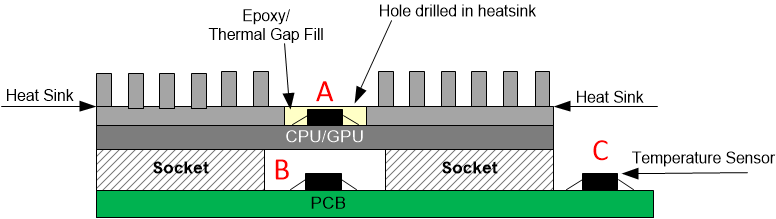 Figure 5-1 Local Temperature Sensor
Placements
Figure 5-1 Local Temperature Sensor
Placements