SLAAEC9 july 2023 MSPM0L1306 , MSPM0L1306
- 1
- Abstract
- Trademarks
- 1Introduction
- 2LFU Bootloader Features Overview
- 3Hardware and Software Setup
- 4LFU Bootloader Implementation
- 5Host GUI Tool Introduction
- 6LFU Bootloader Protocol
- 7Migration to Other MSPM0 Devices
- 8References
5.3.1 Steps to Generate the Non-Main Flash Configuration Firmware
Below are the steps to modify the password with the GUI:
- Click the More Option menu and select the option - Create non-main flash txt firmware.
- Click change button if need change to other device family.
- Click the BSLPW button.
- Enter your new BSL password.
- Click the OK button to save your new password, then close this dialog window.
- Enter your new version number for this modification.
- Click the Generate button and
generate NONMAIN flash configuration data and password file.
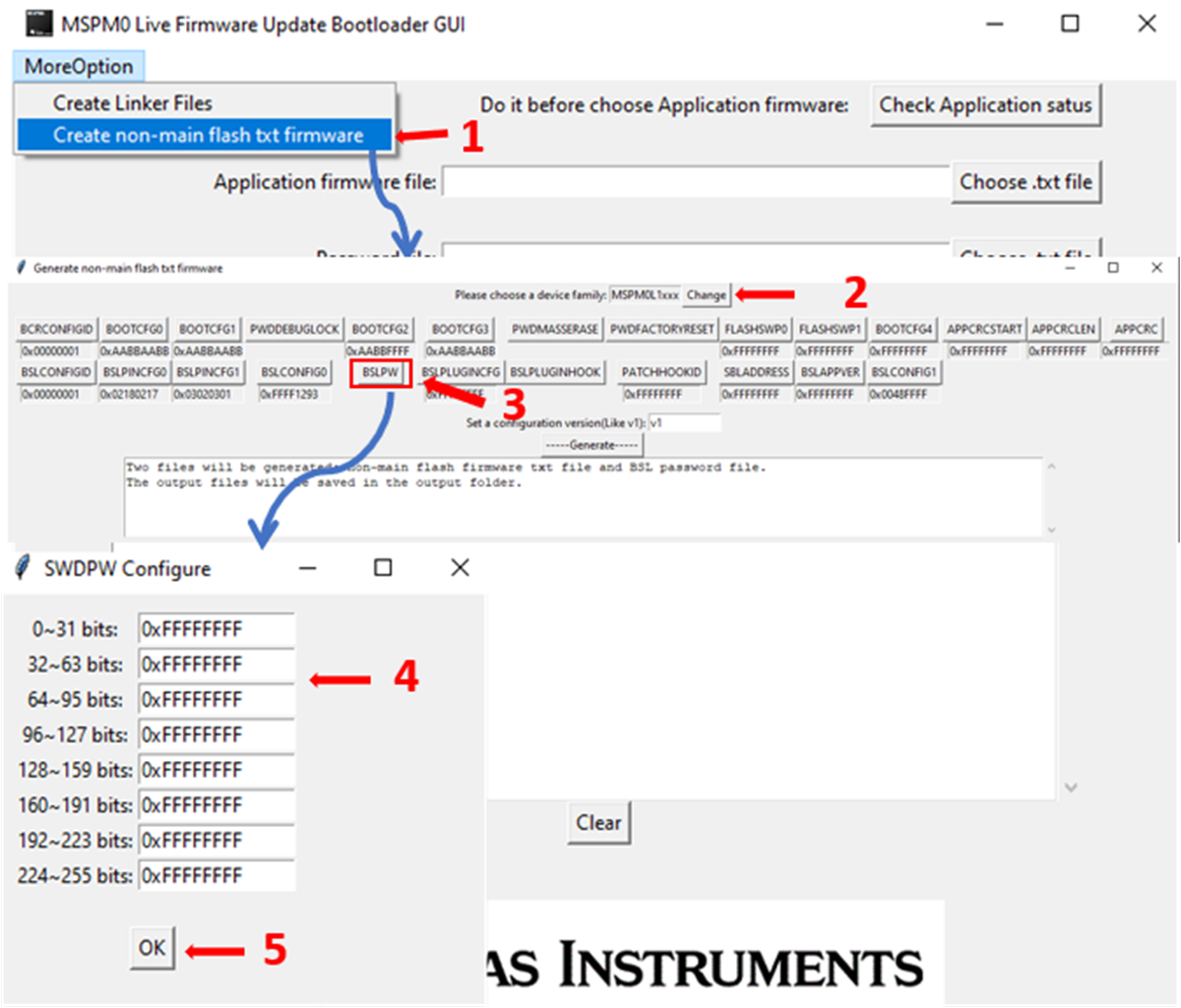 Figure 5-3 Steps to Modify
Password With the GUI
Figure 5-3 Steps to Modify
Password With the GUI
There are two generated files saved at the default output folder as follows:
- Non_main_flash_firmware_v1.txt
- BSL_Password_v1.txt
You can use UNIFLASH tool to program the Non_main_flash_firmware_v1.txt into device via SWD interface, configure the NONMAIN flash region. The BSL_Passward_v1.txt file is used for GUI tool firmware upgrade process.