SLAAEE3A July 2023 – June 2024 MSPM0L1306
4.4 Step4: Evaluation
Before you start, Figure 4-6 shows some settings related to the evaluation in Gauge_UserConfig.h.
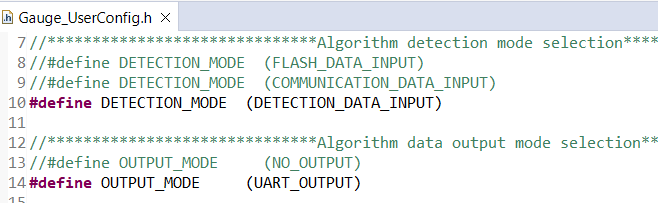 Figure 4-6 Gauge Mode Setting
Figure 4-6 Gauge Mode SettingFor different output modes, UART_OUTPUT means enable data output through UART1. Then you can observe the battery running parameters on the GUI. NO_OUTPUT means terminate the UART data output. This is a good way to debug the algorithm by running it for many cycles in a short time.
The different detection mode is detailed in the next section.