SLAAEF9 November 2023 MSPM0L1306
- 1
- Abstract
- Trademarks
- 1MSPM0 Portfolio Overview
-
2Ecosystem And Migration
- 2.1 Ecosystem Comparison
- 2.2 Migration Process
- 2.3 Example
- 3Core Architecture Comparison
- 4Digital Peripheral Comparison
- 5Analog Peripheral Comparison
2.2.3.2 Quick Introduction of SDK
When you have finished downloading, the file content is shown in the SDK folder, which is "c:/ti/mspm0_sdk_xxx" by default, as shown in Figure 2-28, among which the mostly used folders are examples folder and docs folder.
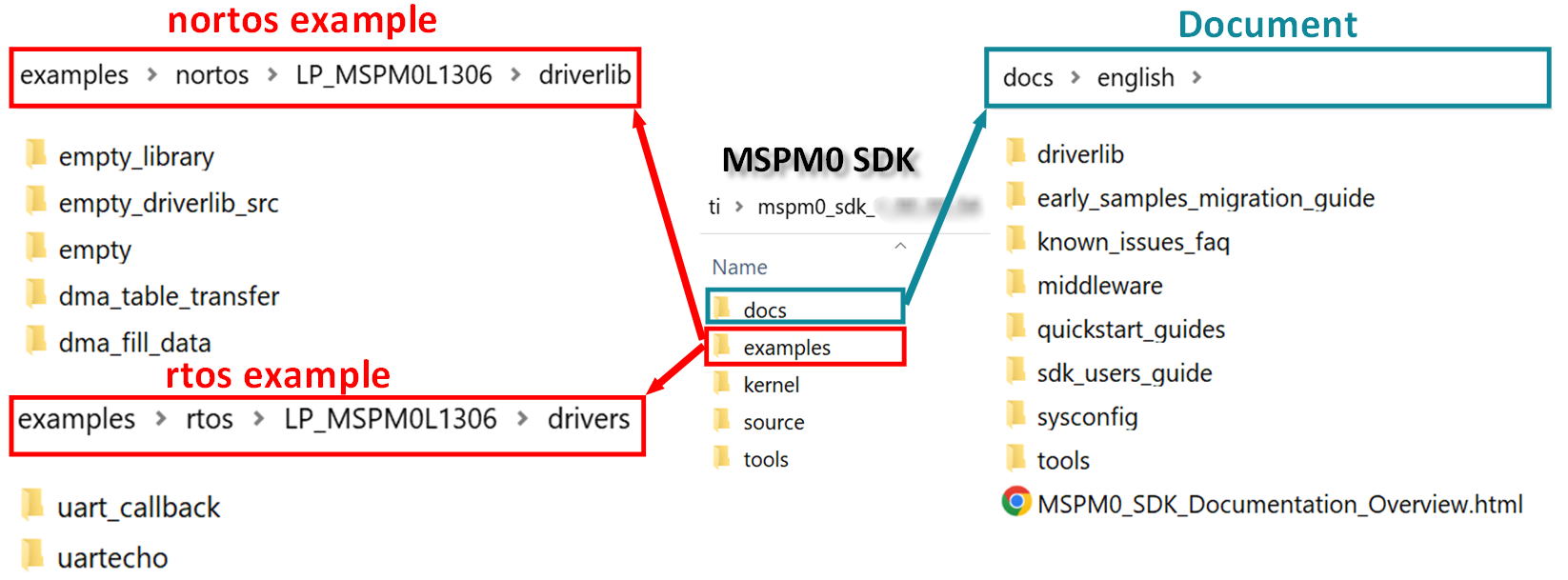 Figure 2-28 MSPM0 SDK Fold
Figure 2-28 MSPM0 SDK FoldTable 2-6 shows a summary of example coverage.
Table 2-6 MSPM0 Example Coverage
| Supported by SDK | Platform | ||||
|---|---|---|---|---|---|
| IDE | CCS | Keil | IAR | ||
| Compilers | TI Arm-Clang | GUN Arm | Arm/Keil Compiler | IAR Arm compiler | |
| RTOS | FreeRTOS | ||||
| Code examples | Driverlib/TI Dirvers(drivers) | ||||
In nortos examples, you can also find three empty projects for users to build their own project. Table 2-7 the differences.
Table 2-7 Empty Project Description
| Example | Use Sysconfig | Include Library Files Into Project |
|---|---|---|
| empty | Yes | No |
| empty_library | No | Yes |
| empty_driverlib_src (Suggested) | Yes | Yes |
As for docs folder, the structure and the important documents are shown in Figure 2-29.
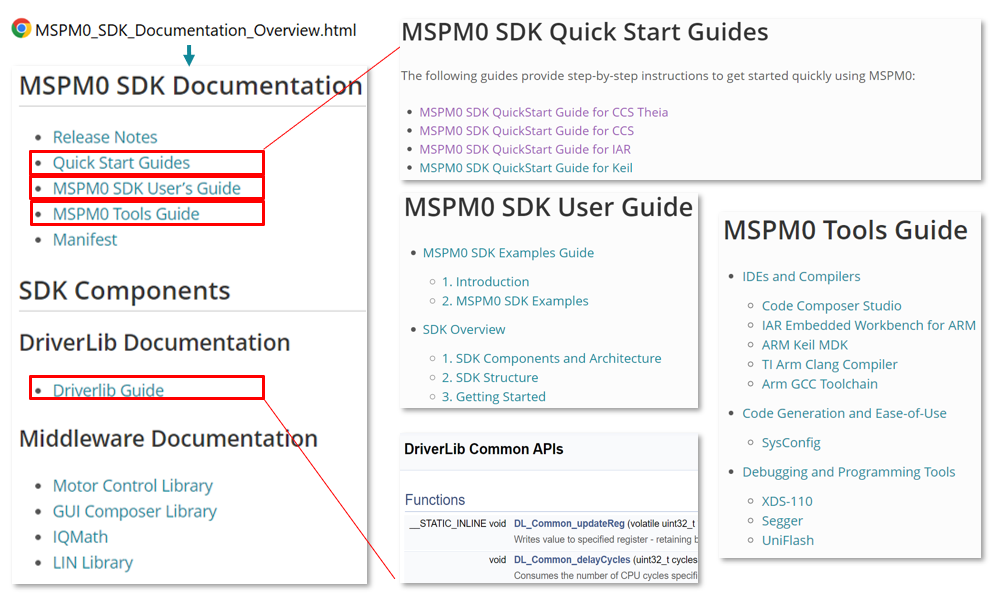 Figure 2-29 Document Overview
Figure 2-29 Document Overview