SLAAEO9 October 2024 MSPM0C1103 , MSPM0C1103-Q1 , MSPM0C1104 , MSPM0C1104-Q1 , MSPM0G1105 , MSPM0G1106 , MSPM0G1107 , MSPM0G1505 , MSPM0G1506 , MSPM0G1507 , MSPM0G1519 , MSPM0G3105 , MSPM0G3105-Q1 , MSPM0G3106 , MSPM0G3106-Q1 , MSPM0G3107 , MSPM0G3107-Q1 , MSPM0G3505 , MSPM0G3505-Q1 , MSPM0G3506 , MSPM0G3506-Q1 , MSPM0G3507 , MSPM0G3507-Q1 , MSPM0G3519 , MSPM0L1105
3.6 I2C
Table 3-8 I2C Power Consumption Test
Table
| I2C | Configuration | Current |
|---|---|---|
| Hardware |
|
|
| Software |
|
|
| Test condition | Enable I2C power and initial, WFI (STANDBY1) | 1.20mA |
| Disable I2C Async Fast Clock Request, WFI (STANDBY1) | 2.5uA | |
| I2C continuously transfer data(400kHz) | 3.72mA | |
| RUN0 mode, while (1) {} | 2.41mA | |
| Close I2C power, while (1) {} | 2.18mA | |
| Enter low-power mode, WFI (STANDBY1) | 2.0uA | |
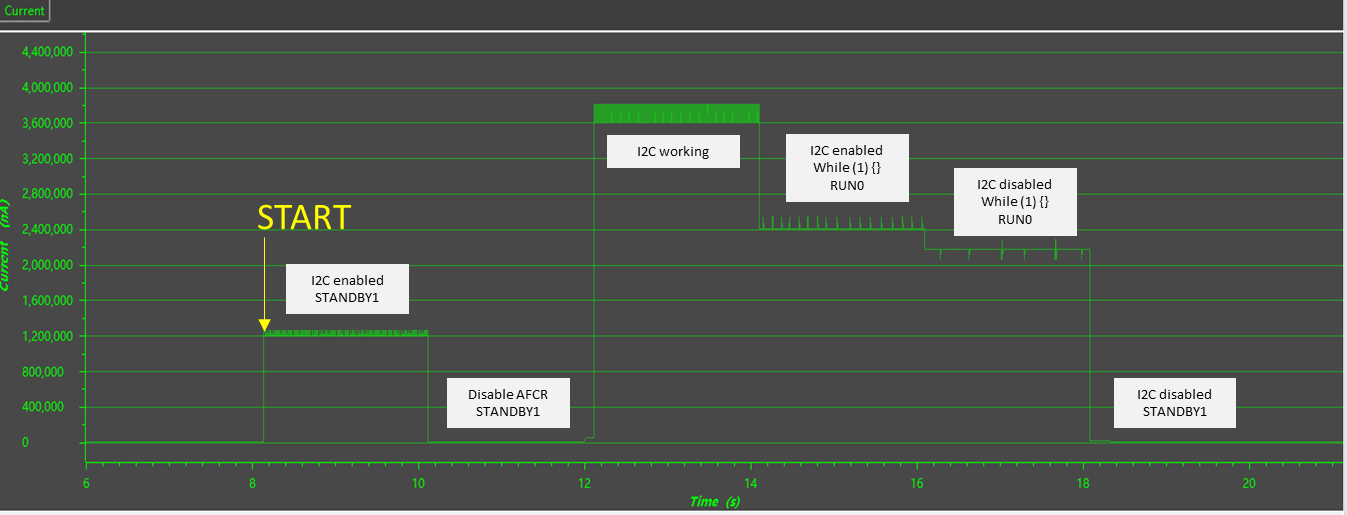
Figure 3-7 I2C Power Consumption Test Under STANDBY1 Mode
According the test result above, there are several conclusions and tips about I2C in low-power mode:
- I2C module enable power in this case at RUN0 mode is about 230uA
- Reset I2C or disable power can both close I2C power
- When I2C power is enabled and MCU goes into STOP or STANDBY mode, Asynchronous Fast Clock Request occurs, resulting in over 1mA current power consumption. A way to completely disable the Asynchronous Fast Clock Request function of I2C is by adding instruction I2C_INST->GPRCM.CLKCFG = (1<<8) | (0xA9 << 24), where I2C_INST is I2C register base address.
If I2C is not reset before entering STOP or STANDBY mode, the configuration restores after exit of low-power mode. And I2C can work normally by enable power.