SLOU579 August 2024 TSD5402-Q1
3.1.1 PurePath™ Console 3 (PPC3) Access and Description
The PPC3 is a server-based tool. Access can be requested at PUREPATHCONSOLE.
Once approval is given, go to www.ti.com/mysecuresoftware to download the install file. After login, the user sees a webpage with a list of software products available for download. Access the PurePath Console software and download. Run the install program. After signing into the PPC3, the Home window will show, as shown in Figure 3-1.
The proper plug-in needs to be installed. Click on the TSD5402 box. If the installation window pops up, then click Install. The installation shows the loading progress.
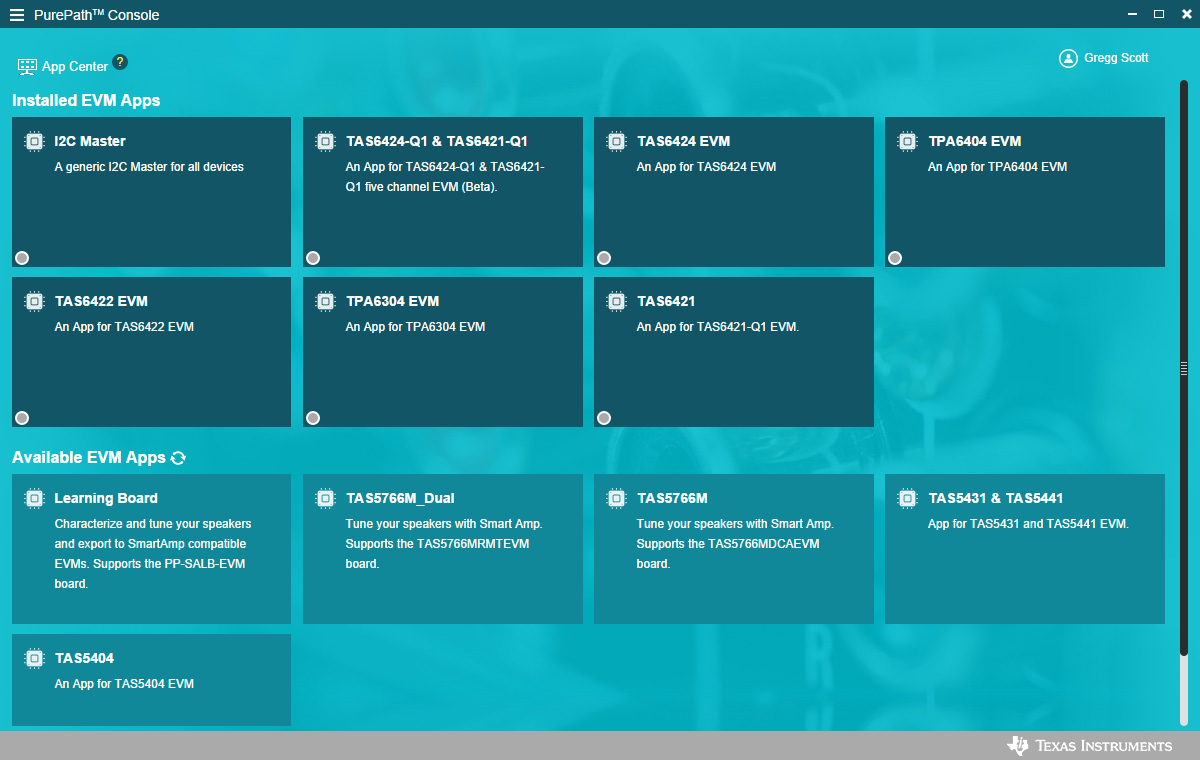 Figure 3-1 PPC3 Window
Figure 3-1 PPC3 WindowThe TSD5402 box moves to the Installed Apps section. Click on the box and the plugin loads.
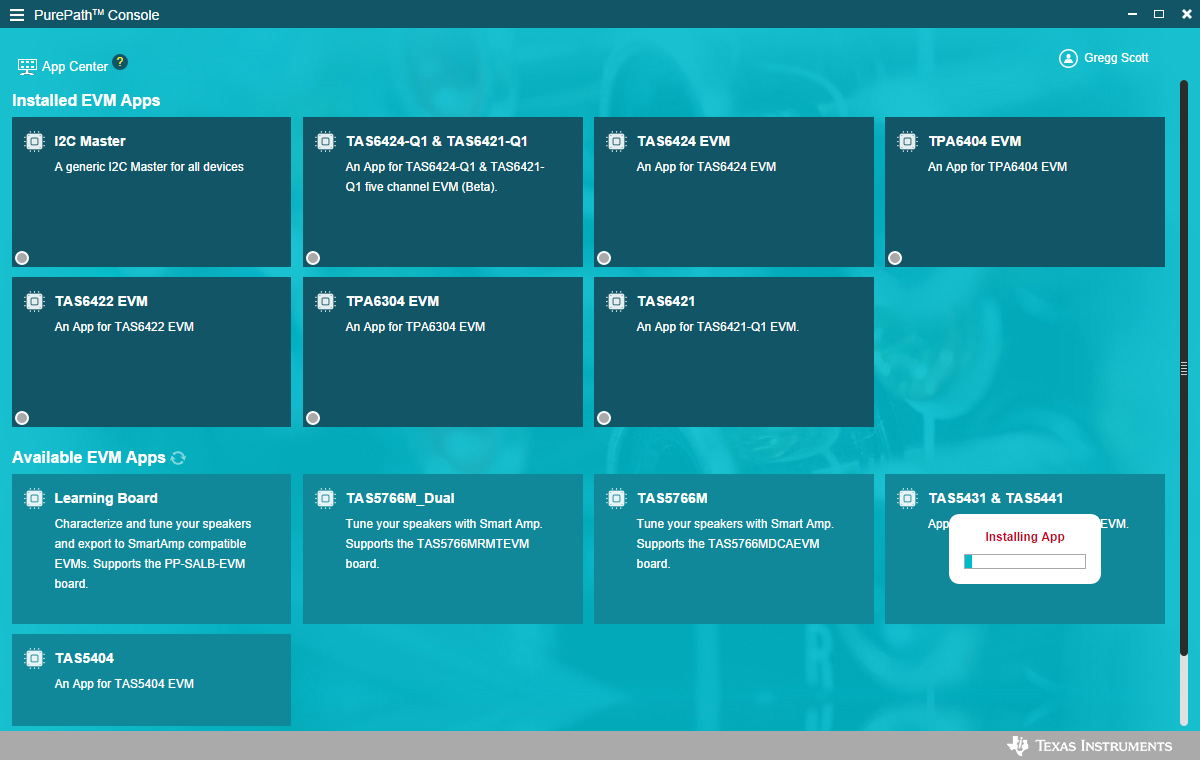 Figure 3-2 Installing the Plug-in or
App
Figure 3-2 Installing the Plug-in or
App