SLOU583 September 2024 OPT101 , OPT3001 , OPT3001-Q1 , OPT3002 , OPT3004 , OPT3005 , OPT3006 , OPT3007 , OPT4001 , OPT4001-Q1 , OPT4003-Q1 , OPT4048 , OPT4060
2.2.4.1 LIGHTSOURCE01 GUI
When opened, the LIGHTSOURCE01EVM GUI, provides the Light Source Control panel to the user, where the characteristics of the light source can be adjusted.
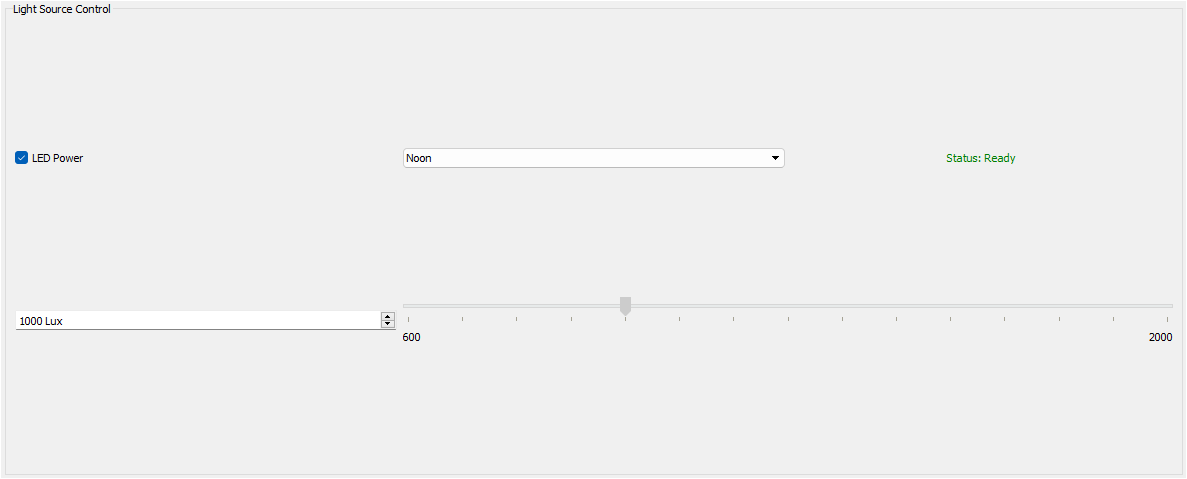 Figure 2-9 Light Source Control
Panel
Figure 2-9 Light Source Control
PanelClicking the LED Power box,  ,
switches the power source on and off.
,
switches the power source on and off.
To change the LIGHTSOURCE01EVM from sunset to noon modes, click on the drop-down menu and select the desired mode.
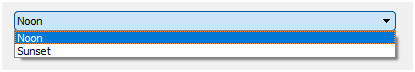 Figure 2-10 Mode Drop-Down Menu
Figure 2-10 Mode Drop-Down MenuTo adjust the brightness level, you can enter a lux value into the value box or click the up or down arrows to increment or decrement the illuminance level.
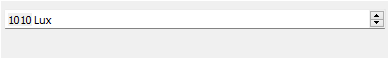 Figure 2-11 Lux Value Box
Figure 2-11 Lux Value BoxThe second panel includes information about the light source, such as the temperature read from the on-board temperature sensors, listed as junction and sensor board temperatures. Additionally, the lamp hours, EVM serial number, and calibration serial number are also listed.
 Figure 2-12 Light Source Info
Panel
Figure 2-12 Light Source Info
PanelFor a more detailed software guide, refer to Section 3.