SLUAAP7 January 2024 BQ76905 , BQ76907
3 Considerations for a Host-Balancing Algorithm
Host-controlled balancing can be controlled using specific subcommands sent by the host, these subcommands are also accessible in SEALED mode, to avoid the need for the pack to be unsealed in operation in order to initiate balancing. If host-controlled balancing will not be used, access to these subcommands can be disabled by setting the Balancing Configuration[CB_NO_CMD] configuration bit. The subcommand used by the host to control cell balancing is described in Table 3-1.
| Subcommand | Description |
|---|---|
| 0x0083 CB_ACTIVE_CELLS() | When read, reports a bit mask of which cells are being actively balanced. When written, starts balancing on the specified cells. Write 0x00 to turn balancing off. |
Adjacent, as well as non-adjacent cells can be balanced. Balancing is controlled using the 0x0083 CB_ACTIVE_CELLS() subcommand sent by the host. When balancing is initiated using this subcommand, the device starts a timer and will begin balancing the specified cells for up to 20 seconds. The timer is reset if a new balancing subcommand is issued. This is included as a precaution, in case the host processor initiated balancing but then stopped communication with the BQ7690x, so that balancing cannot continue indefinitely. The host can write 0x00 to the subcommand to disable balancing. When this subcommand is read, it reports a bit mask of which cells are being actively balanced.
The device will disable balancing if the ADC measurement of a thermistor (if the TS pin is configured for thermistor measurement) is above Settings:Cell Balancing:Min Temp Threshold (the threshold for the minimum temperature) or below Settings:Cell Balancing:Max Temp Threshold (the threshold for the maximum temperature) or the internal die temperature of the device exceeds a programmable threshold set by Settings:Cell Balancing:Max Internal Temp.
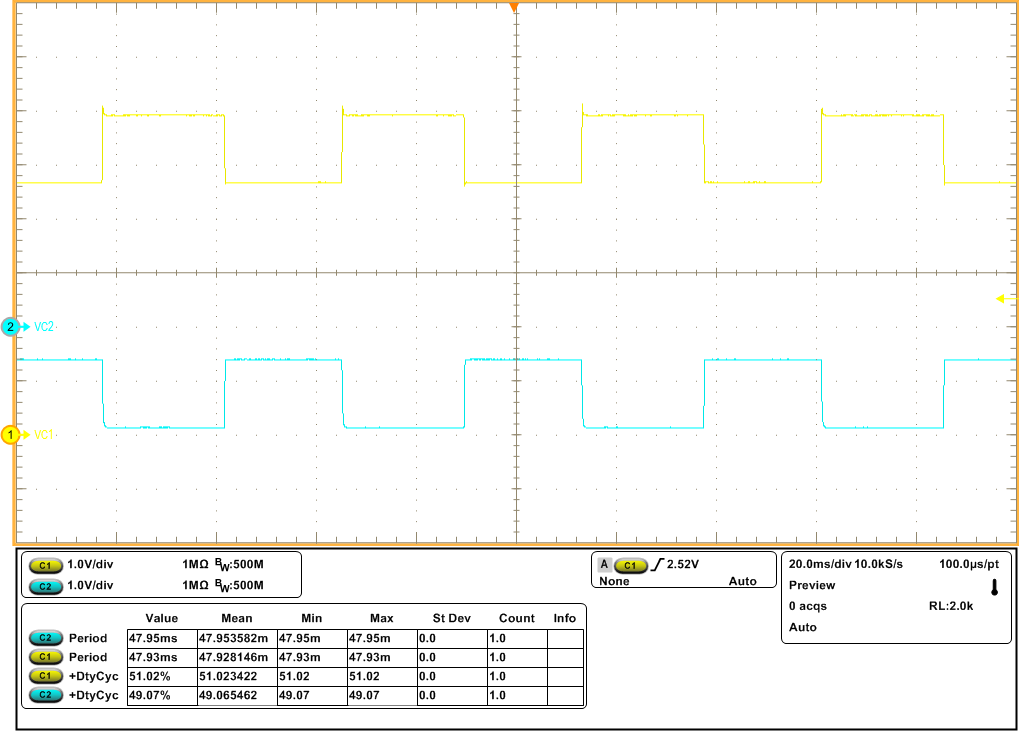 Figure 3-1 Adjacent Cell Balancing, Cell
1 (VC1) yellow, Cell 2 (VC2) blue.
Figure 3-1 Adjacent Cell Balancing, Cell
1 (VC1) yellow, Cell 2 (VC2) blue.How to Limit Maximum Balancing Cells
To avoid excessive power dissipation when cell balancing, the host can limit the maximum number of cells allowed to balance simultaneously. To achieve this, the host will need to specify the cells that are allowed to be balanced by writing to the CB ACTIVE CELLS register.
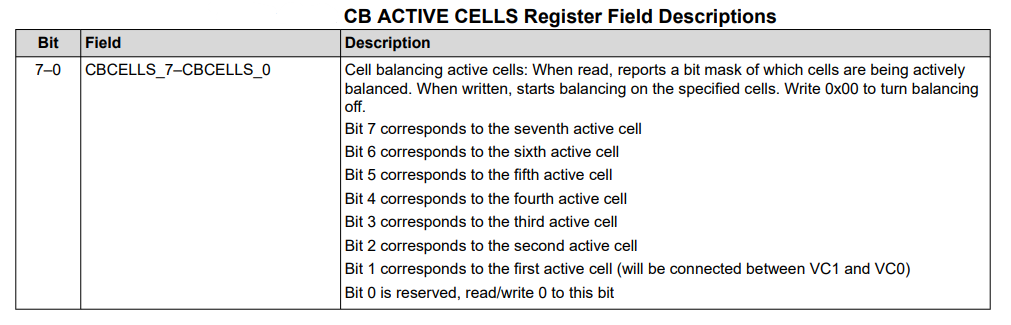 Figure 3-2 CB ACTIVE CELLs
Register
Figure 3-2 CB ACTIVE CELLs
RegisterFor instance, you can perform the following sequence to allow for cell 5 and cell 7 for balancing.
- Write to the 0x0083 CB_ACTIVE_CELLS()
followed by the specified cell.
- W:10 3E 83 00 A0
- Write the checksum and length.
- W:10 60 DC 05
- (Optional) Read after writing to ensure the
specified cells are being balanced.
- R:10 40 2