SLUUD52 August 2024 TPS544E27
- 1
- Description
- Get Started
- Features
- Applications
- 6
- 1Evaluation Module Overview
- 2Hardware
- 3Software
- 4Implementation Results
- 5Hardware Design Files
- 6Additional Information
3.3 Status Page
Selecting the status screen from the lower left corner, shown in the following figure, shows the status of the device.
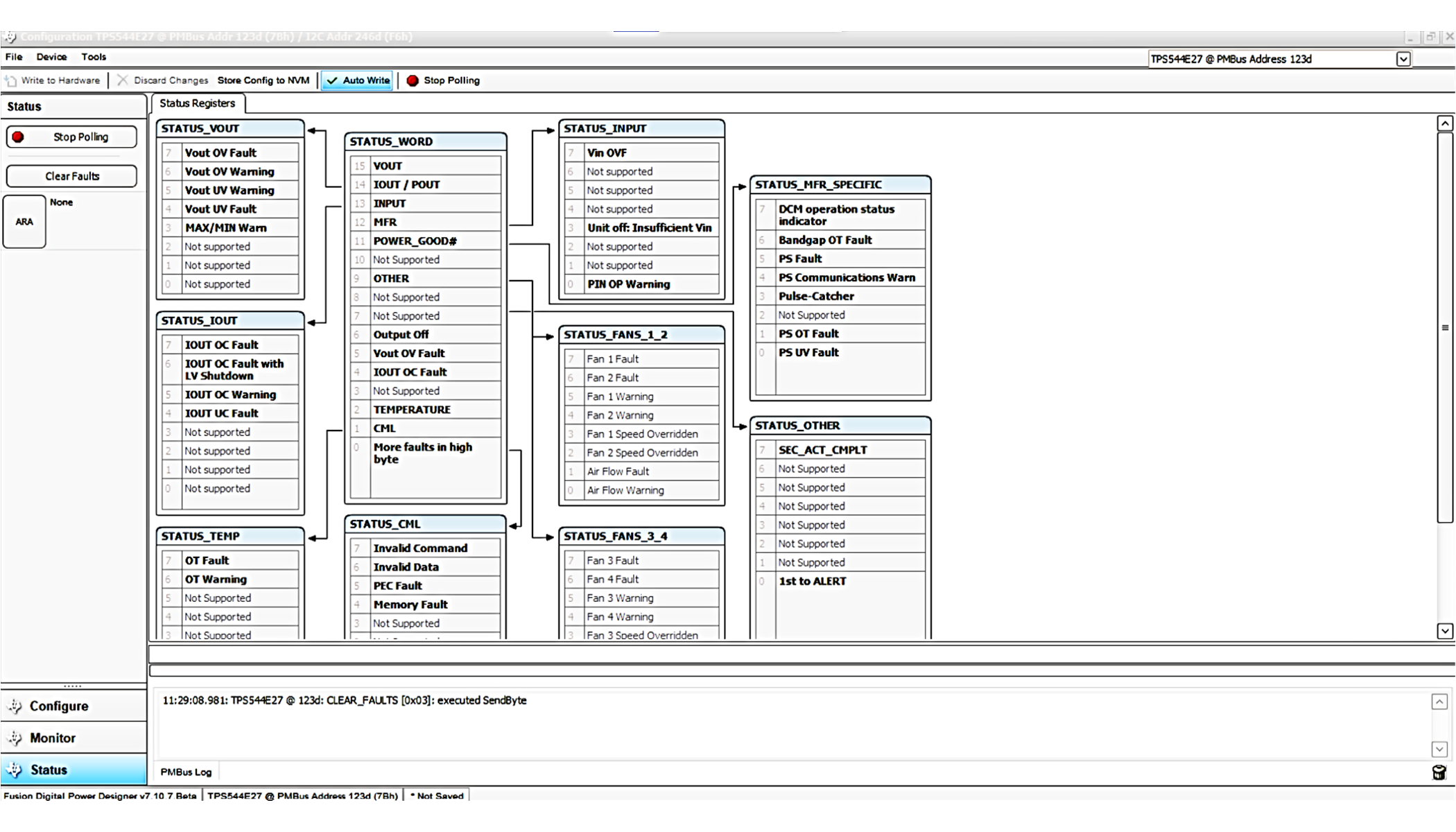 Figure 3-4 Status
Screen
Figure 3-4 Status
Screen