SLVUCP8 September 2024 TPS26750
- 1
- Description
- Get Started
- Features
- Applications
- 6
- 1Evaluation Module Overview
- 2Hardware
-
3Software
- 3.1 Software Description
- 3.2 Software Installation
- 3.3 Software Development
- 3.4 Using the Application Customization Tool
- 4Application Specific Use Cases
- 5Hardware Design Files
- 6Additional Information
2.9 Test Points and LEDS
LED Information
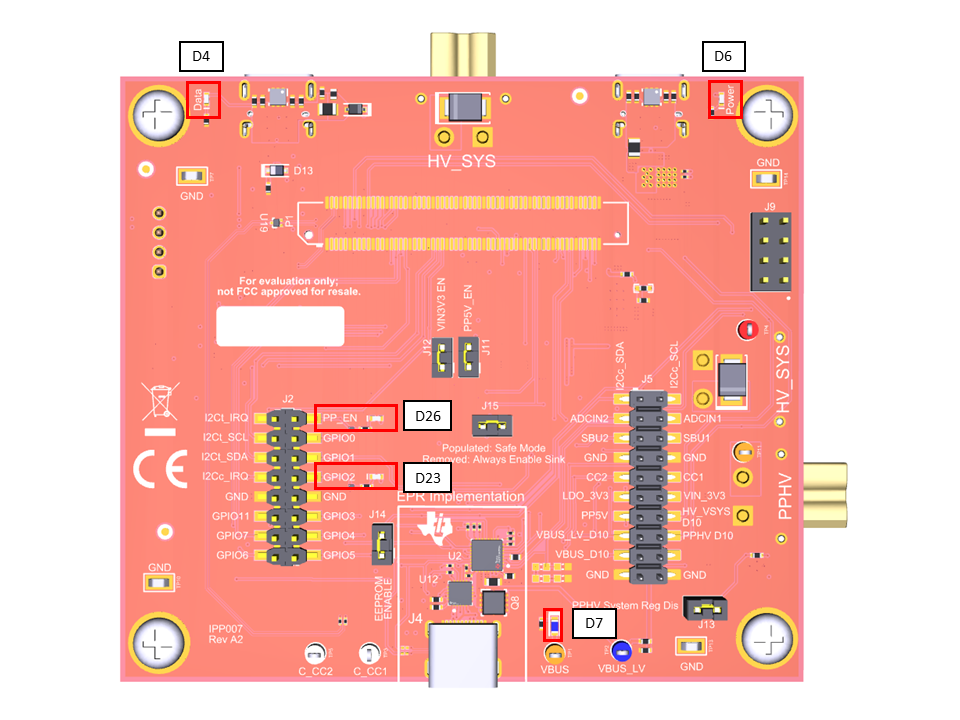
Figure 2-12 Location of LEDs
Table 2-6 LEDS
| Designator | Net Label | Description |
|---|---|---|
| D4 | RP_VBUS | Blue LED that turns on when USB Type-C is connected to Data Type C Port (J6). |
| D6 | TC_VBUS_C | Blue LED that turns on when USB Type-C is connected to Power Type C Port (J3). |
| D26 | NetD26_2 | Blue LED that shows when POWER_PATH_EN is driven high to enable the Bidirectional power path (PPHV). |
| D23 | NetD23_2 | Blue LED that shows when GPIO2 (EPR_EN) is driven high to show that the TPS26750 is in EPR Mode. |
| D7 | NetD7_2 | Blue LED that lights when VBUS is driven at or above 5V. |
Table 2-7 Test Points
| Name | Test Point | Description |
|---|---|---|
| VBUS | TP1 | VBUS (5V to 48V) |
| VBUS_LV | TP2 | VBUS_LV. Either VBUS in SPR Mode or (VBUS x 42.18750%) in EPR Mode |
| PPHV | TP11 | High voltage power path |
| HV_VSYS | TP4 | High voltage system power |
| C_CC1 | TP3 | Connector side (J4) CC1 |
| C_CC2 | TP5 | Connector side (J4) CC2 |
| GND | TP7, TP10, TP13, TP13 | Ground |