SLVUCZ9 July 2024 DRV81004-Q1 , DRV81008-Q1 , DRV81620-Q1
3.4.1 Low-Side Drivers: DRV81004-Q1 and DRV81008-Q1
The DRV81004-Q1 and DRV81008-Q1 are multi-channel low-side drivers with integrated protection and diagnostic functions. The following images and table can be used as a guide to configure the motor driver through the GUI to control relays and LEDs in automotive and industrial applications.
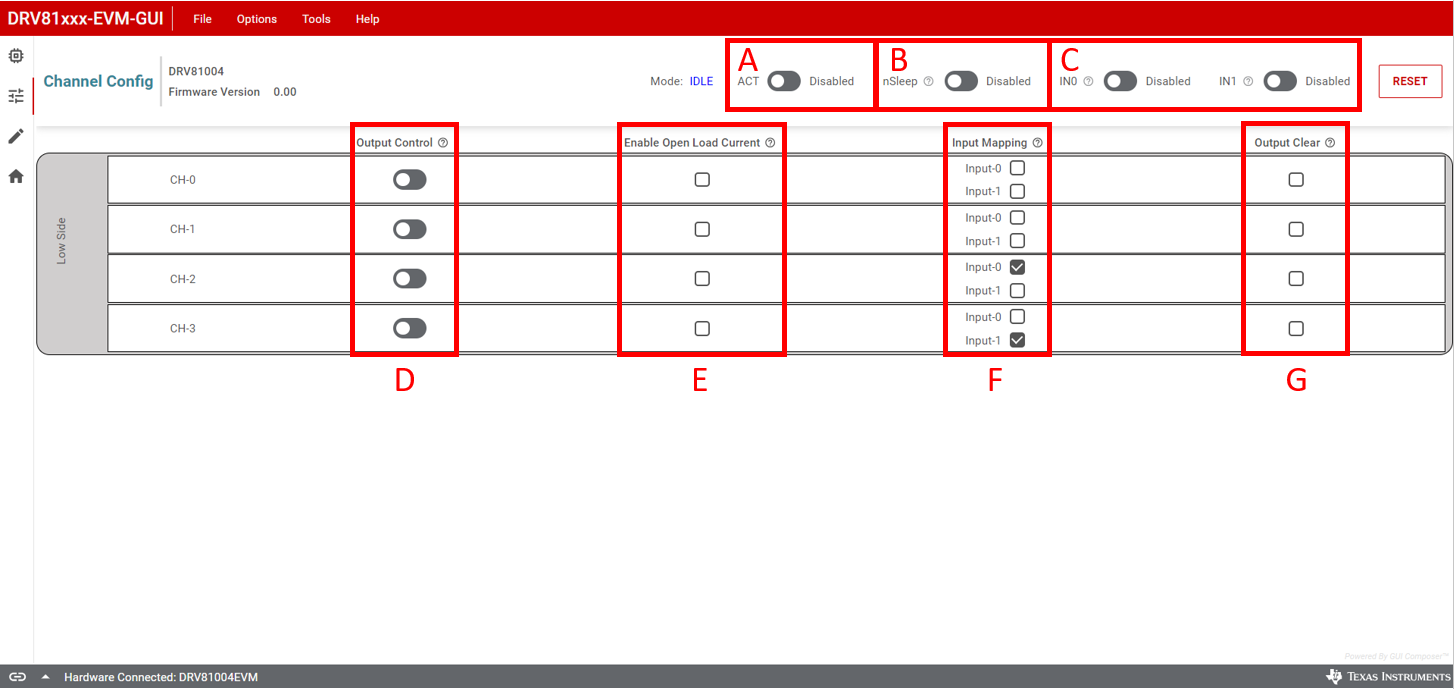 Figure 3-6 DRV81004-Q1 GUI Channel
Configuration Page
Figure 3-6 DRV81004-Q1 GUI Channel
Configuration Page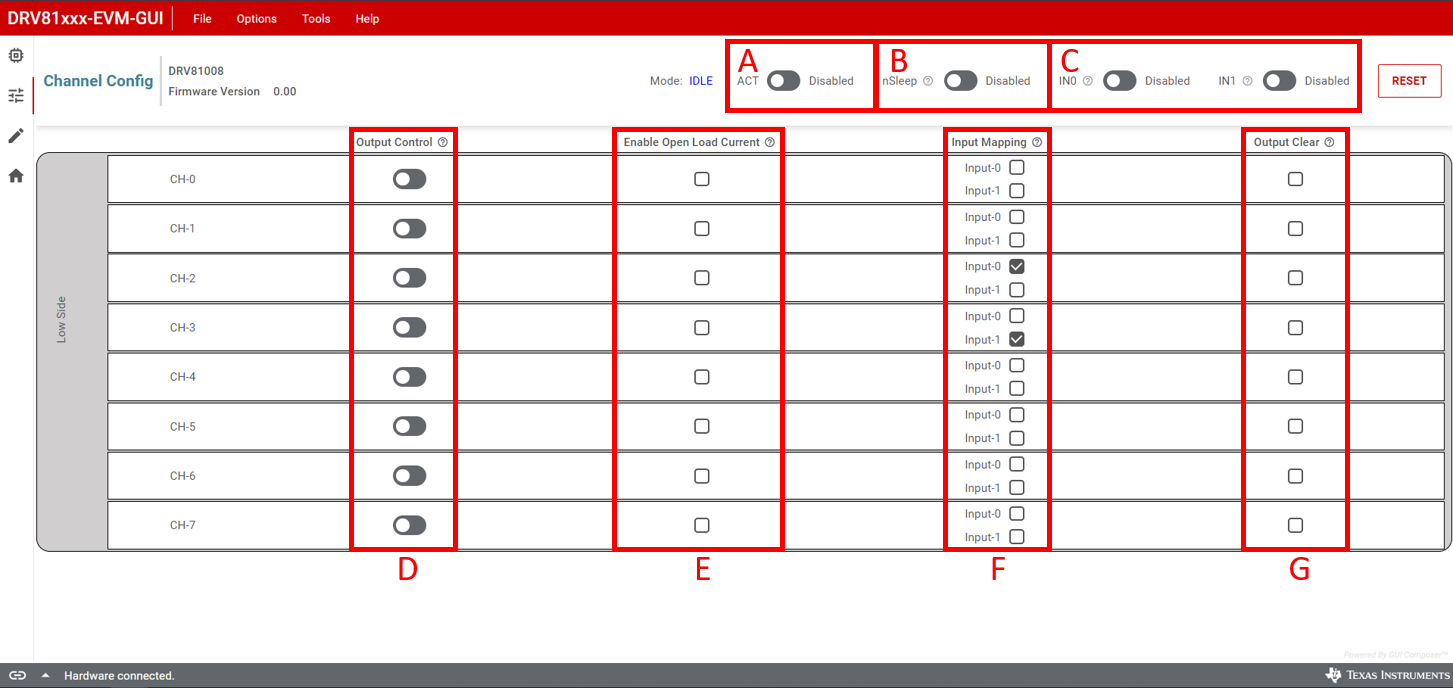 Figure 3-7 DRV81008-Q1 GUI Channel
Configuration Page
Figure 3-7 DRV81008-Q1 GUI Channel
Configuration PageTable 3-1 DRV81004-Q1 and DRV81008-Q1
| Component | Description |
|---|---|
|
A |
Active Mode
|
|
B |
nSLEEP
|
|
C |
Input Pins (IN0 and IN1)
|
|
D |
Output Control
|
|
E |
Enable Open Load Current
|
|
F |
Input Mapping
Note: By default, IN0
is connected to CH-2 and IN1 is connected to CH-3.
|
|
G |
Output Clear
|