SPRADH0 August 2024 AM625 , AM6442 , AM69 , TDA4VM
- 1
- Abstract
- Trademarks
- 1Introduction
- 2Evaluation Platform and Methods
- 3Performance Metrics
- 4Optimizations
- 5Summary
- 6References
- 7Appendix A: How to Setup TI Embedded Processors as EtherCAT Controller Using the CODESYS Stack
- 8Appendix B: How to Enable Unlimited Runtime on CODESYS Stack
7.4.1 Windows PC Setup
- Create an account with CODESYS
- A "Corporate Customer" account require4s approval before you can download and install any software
- An "Individual Customer" account allows downloading and installing all the required software
- Download the CODESYS Development System V3Note: Recommended: Download the .zip version as the .exe version can cause your Windows PC to crash when trying to run
- Run the CODESYS Development System V3 installer as an administrator
- Administrator rights allows installer to install dependencies user does not already have installed on their system
- Keep in mind that virus prevention software might interfere with CODESYS installation. If CODESYS installation fails, try disabling any virus prevention software
- These dependencies potentially include in Figure 7-1
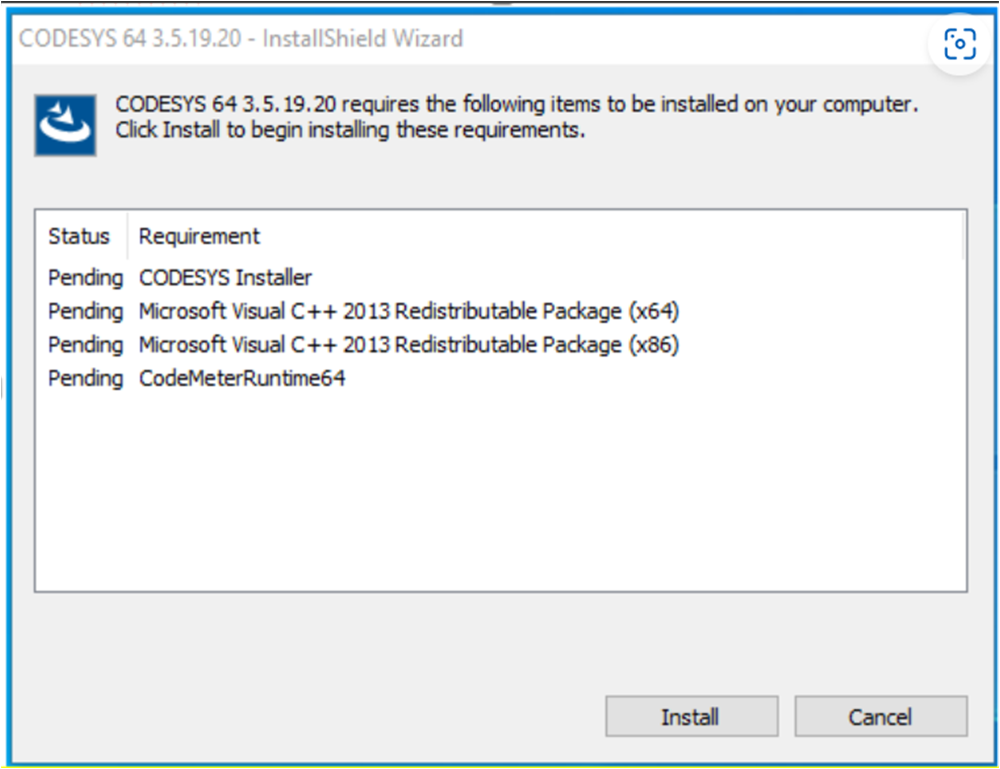 Figure 7-1 CODESYS Development System Installation Dependencies
Figure 7-1 CODESYS Development System Installation Dependencies - Trying to run as administrator when not granted full administrator rights causes the Windows PC to freeze up and crash
- Download the CODESYS Control for Linux ARM SL
- Install CODESYS Control for Linux ARM SL into the previously installed CODESYS Development System using the following steps:
- Double-click the downloaded CODESYS Control for Linux ARM64 SL <version>.package and select CODESYS 64 <version>.
- Click Continue to install the package
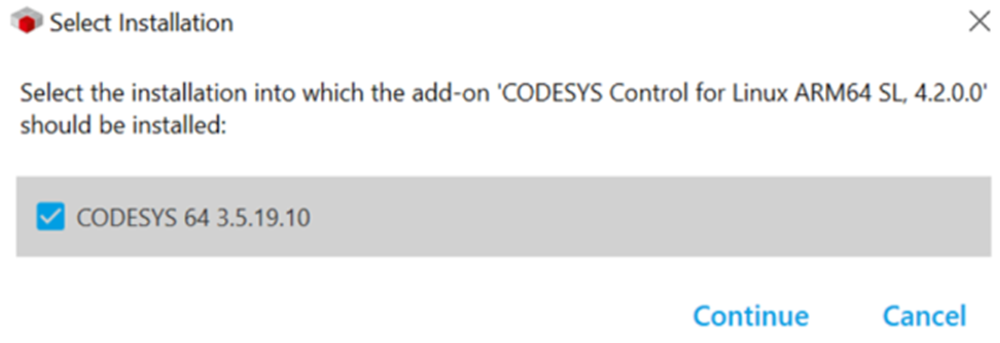 Figure 7-2 CODESYS Installation Version
Figure 7-2 CODESYS Installation Version
- Copy required files from the CODESYS Control for Linux ARM SL package to the device to be set up as an EtherCAT controller with the following steps:
- Extract the contents of CODESYS Control for Linux ARM64 SL <version>.package using an utility like 7-Zip
- Navigate to the CODESYS Control for Linux ARM64 SL directory within the CODESYS <version> program files
- Place these two files anywhere in the root directory of the EtherCAT controller:
codemeter-lite_<version>_arm64.deb: found within the 'CODESYS Control for Linux ARM64 SL [<version>]'/Dependency directory
codesyscontrol_linuxarm64_<version>_arm64.ipk: found within the 'CODESYS Control for Linux ARM64 SL [<version>]'/Delivery/[linuxarm64] directory
- A file transfer protocol (scp, sftp, etc) can be used to copy the previous files to the EtherCAT controller or these files can be directly placed on the SD card containing the OS the EtherCAT controller is running on