SWRU455M February 2017 – October 2020 CC3120 , CC3120MOD , CC3130 , CC3135 , CC3135MOD , CC3220MOD , CC3220MODA , CC3220R , CC3220S , CC3220SF , CC3230S , CC3230SF , CC3235MODAS , CC3235MODASF , CC3235MODS , CC3235MODSF , CC3235S , CC3235SF
- 1 Overview
- 1 Introduction
- 2 Networking Application
- 3 Device
-
4 WLAN
- 4.1 Introduction
- 4.2 Key Features
- 4.3 Station (STA)
- 4.4 Access Point
- 4.5 Wi-Fi Direct
- 4.6 WLAN Security
- 4.7 Scan
- 4.8 Antenna Diversity
- 4.9 Calibrations
- 4.10 BLE / 2.4-GHz Radio Coexistence
- 5 Network Addresses
- 6 Socket
-
7 Secure Socket
- 7.1 Introduction
- 7.2 Key Features
- 7.3 Opening a Secure Socket
- 7.4 Trusted Root-Certificate Catalog
- 7.5
Options and Features Use
- 7.5.1 Set TLS Version
- 7.5.2 Set Cipher Suites
- 7.5.3 Set Certificates, Root CA, Private Key, and DH Files
- 7.5.4 Disable the Use of the Trusted Root-Certificate Catalog
- 7.5.5 Set ALPN List
- 7.5.6 Set Domain Name for Verification and SNI
- 7.5.7 Enable OCSP Check
- 7.5.8 Upgrade Nonsecured Socket to Secured
- 7.5.9 Get Connection Parameters
- 7.6 Supported Cryptographic Algorithms
- 7.7 Common Errors and Asynchronous Events
-
8 File System
- 8.1 Introduction
- 8.2 Key Features
- 8.3 File System Characteristics
- 8.4 Write a File
- 8.5 Read a File
- 8.6 Delete a File
- 8.7 Rename a File
- 8.8 File System Helper Functions
- 8.9 Bundle Protection
- 8.10 File Commit Feature
- 8.11 File Rollback Process
- 8.12 Programming
- 8.13 Restore to Factory
- 8.14 Security Alerts
- 8.15 Design Consideration
- 9 HTTP Server
- 10mDNS
- 11Rx Filters
- 12Ping
- 13Transceiver
- 14Real-Time RSSI
- 15Power Management
-
16Provisioning
- 16.1 Introduction
- 16.2 Key Features
- 16.3 Provisioning Process Overview
- 16.4 Host Provisioning Application Flow
- 16.5 Configuration Modes
- 16.6 Starting and Stopping the Provisioning Process
- 16.7 Auto-Provisioning
- 16.8 Delivering Feedback to the User
- 16.9 External Configuration
- 16.10 Common Events and Errors
- 16.11
Usage Examples
- 16.11.1 Successful SmartConfig Provisioning
- 16.11.2 Unsuccessful SmartConfig Provisioning
- 16.11.3 Successful SmartConfig Provisioning With AP Fallback
- 16.11.4 Successful AP Provisioning
- 16.11.5 Successful AP Provisioning With Cloud Confirmation
- 16.11.6 Using External Configuration Method: WAC
- 16.11.7 Successful SmartConfig Provisioning While External Configuration Enabled
- 17Crypto Utilities
- 18Hostless Mode
-
19Porting the Host Driver
- 19.1 Introduction
- 19.2 Create Platform Porting File
- 19.3 Select Capabilities Set
- 19.4 Bind the Device Enable/Disable Line
- 19.5 Implement the Interface Communication Abstract Layer
- 19.6 Choose Memory-Management Model
- 19.7 Implement OS Adaptation Layer
- 19.8 Implement Timestamp Services
- 19.9 Set Asynchronous Event Handler Routines
-
20Debug
- 20.1
Capture NWP Logs
- 20.1.1 Overview
- 20.1.2
Instructions
- 20.1.2.1 Configuring Pin Mux for CC32xx
- 20.1.2.2 Terminal Settings
- 20.1.2.3 Run Your Program
- 20.1.2.4
Send to TI Engineer
-
A Host APIs
-
A.1 Host APIs
-
B Persistency
-
B.1 Persistency
-
C Regulatory
Domain
-
C.1 Regulatory Domain
-
D Supported Host
Interfaces
- D.1 SPI Host Interface
- D.2 UART Host Interface
-
D Supported Host
Interfaces
-
C.1 Regulatory Domain
-
C Regulatory
Domain
-
B.1 Persistency
-
B Persistency
-
A.1 Host APIs
-
A Host APIs
- 20.1
Capture NWP Logs
3.4.2 UART Interface
The SimpleLink Wi-Fi device supports a standard UART interface with a hardware flow control (RTS/CTS). The default baud rate is 115,200 bps and can be increased to 3 Mbps. Table 4-3 lists the required UART settings.
| Attribute | Value |
|---|---|
| Baud rate | 115,200 bps
(can be increased to 3 Mbps) |
| Flow control | CTS/RTS |
| Parity | None |
| Data bits | 8 |
| Stop bit | 1 |
Figure 4-2 shows a typical host setup of the SimpleLink Wi-Fi device using UART interface.
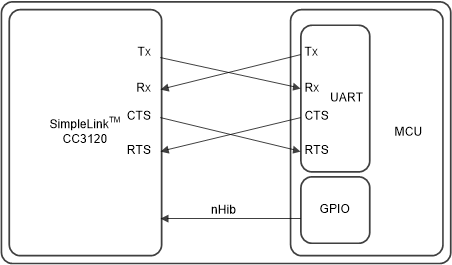 Figure 3-2 Typical CC31xx Setup (UART)
Figure 3-2 Typical CC31xx Setup (UART)Working with the UART interface requires the use of hardware flow control to avoid data loss. UART hardware flow control works because an entity that is ready to accept data keeps its RTS line asserted. Before the transmission, the UART peripheral of the second side will read its CTS line, which is connected to the RTS of the first side, to verify if it is allowed to send data over the line. The SimpleLink Wi-Fi device may request to stop transmissions in some scenarios; and therefore, its RTS line must be respected. If the host is fast enough and does not need to stop transmissions from the SimpleLink device at any time, the CTS line of the SimpleLink Wi-Fi device might be tied to a pullup instead.
For UART mode only, the following define should be added in user.h: #define SL_IF_TYPE_UART
For more details about the UART interface, refer to Section D.