TIDUEX1A December 2020 – March 2021
3.2.2.2.3 EVM Setup Tab
The EVM Setup tab shown in Figure 3-11 is where the I2C settings are set and firmware version and Device ID can be read. It is necessary to configure the TMP117 slave address as 0x48 and 0x49 for communication with the reference design.
- Alert High and Low Limit Register can be set by entering the value in °C or °F based on °C/°F control on the Data Capture tab that stores the high and low limits for comparison with the temperature result.
- Offset Temperature programs the offset temperature to compensate and improve the system error. This register will be cleared when powered down unless the LOCK is set.
-
Firmware Read checks the firmware revision on the MSP430F5528 microcontroller.
I2C Configuration changes the bus frequency and slave address.
- Device ID automatically read device identification.
- Software Reset performs a software reset on the TMP117 devices by issuing a general call. After, the software reset, the values displayed in the EVM software may be out of sync with the device register contents. To sync register contents after TMP117 reset, click "Read All" in the Registers tab page.
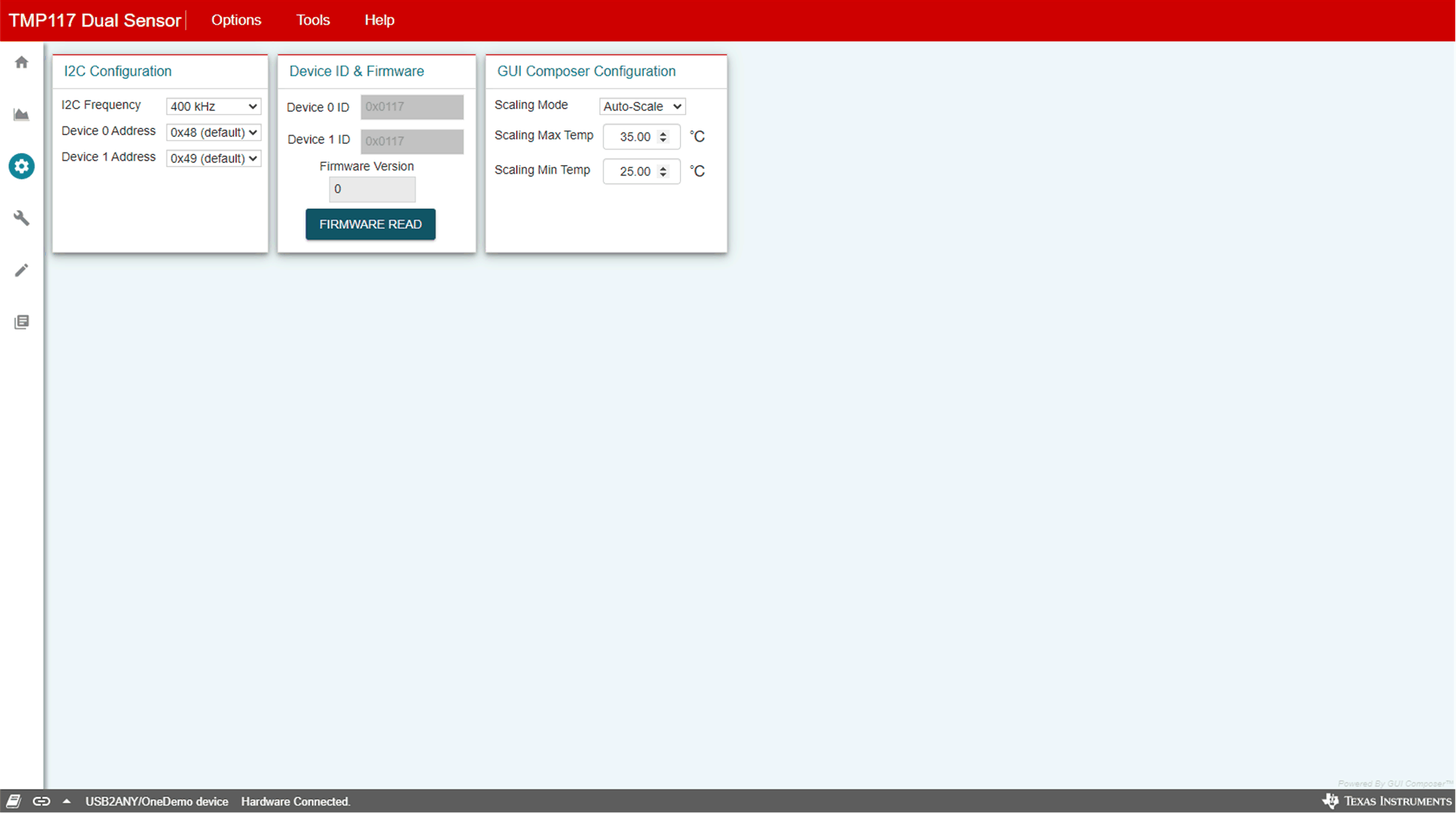 Figure 3-11 EVM Setup Page
Figure 3-11 EVM Setup Page